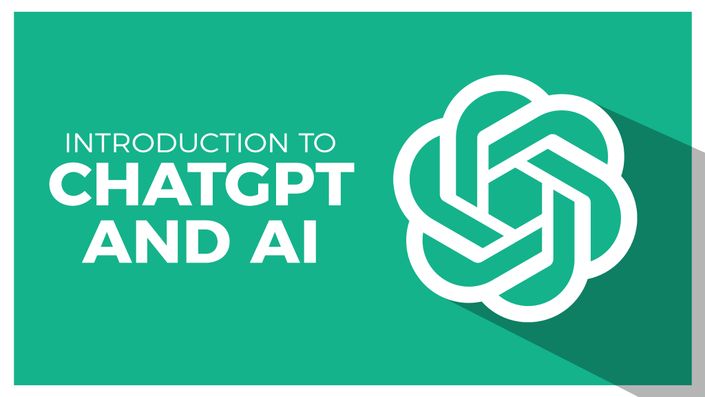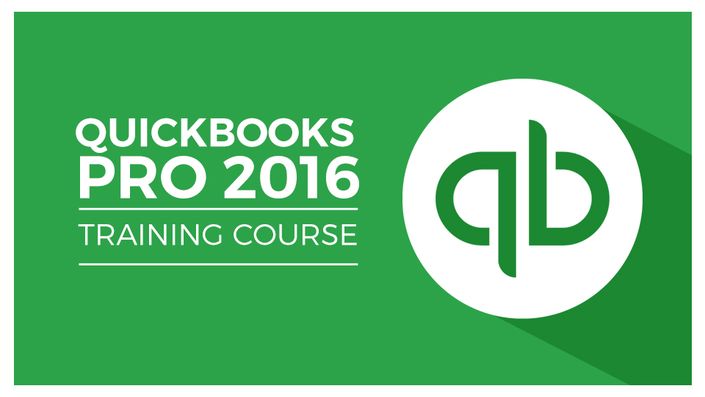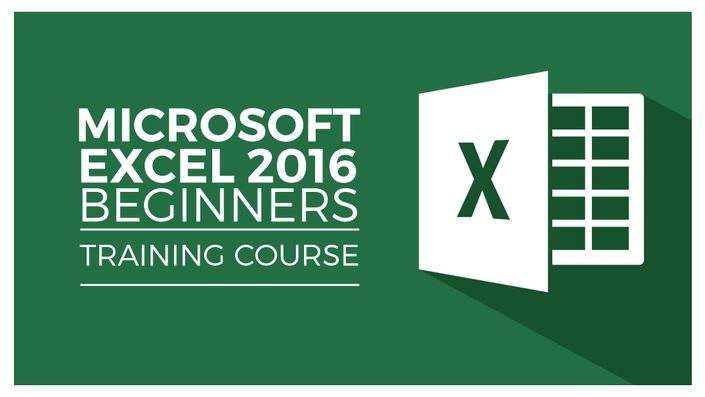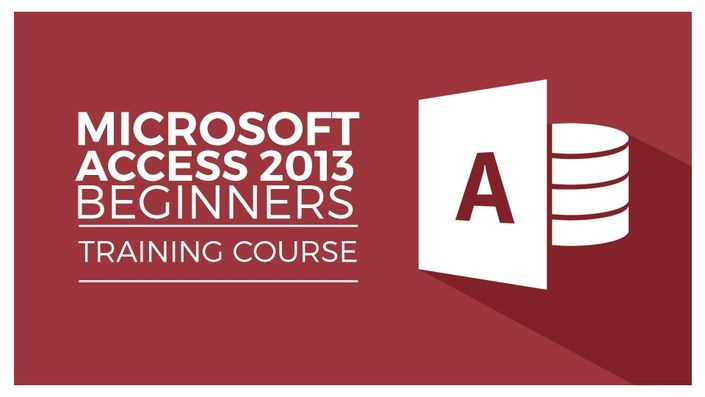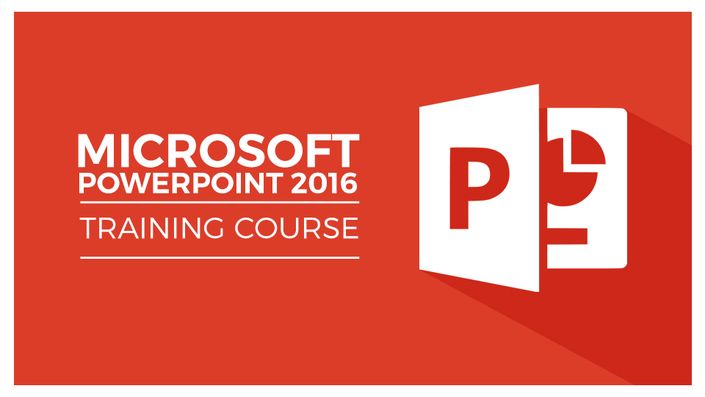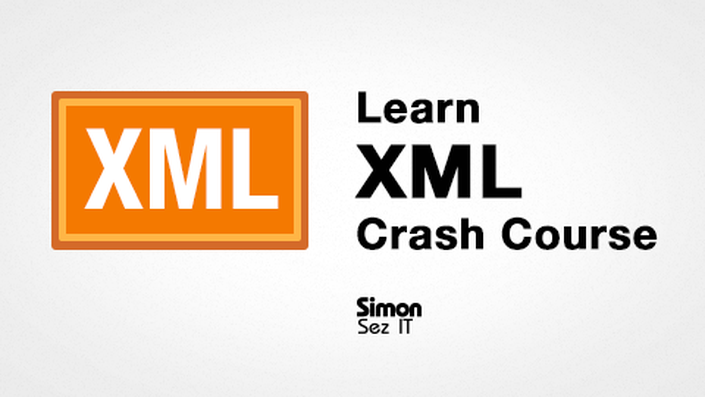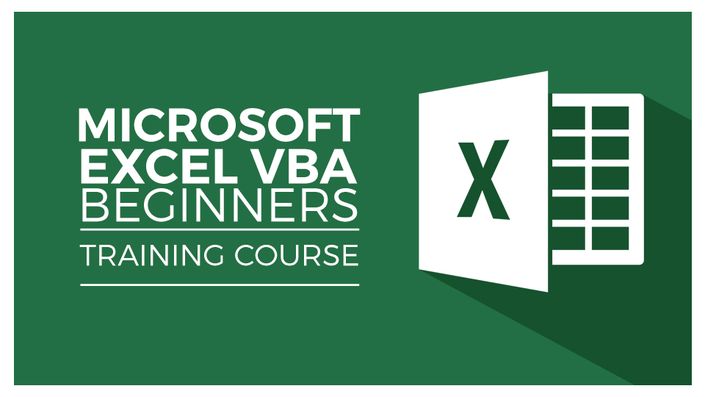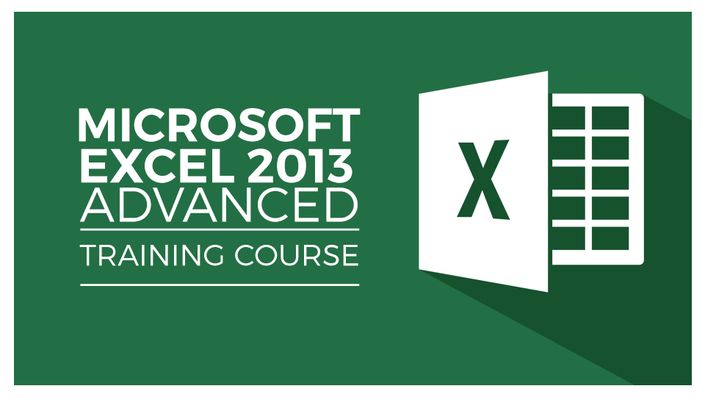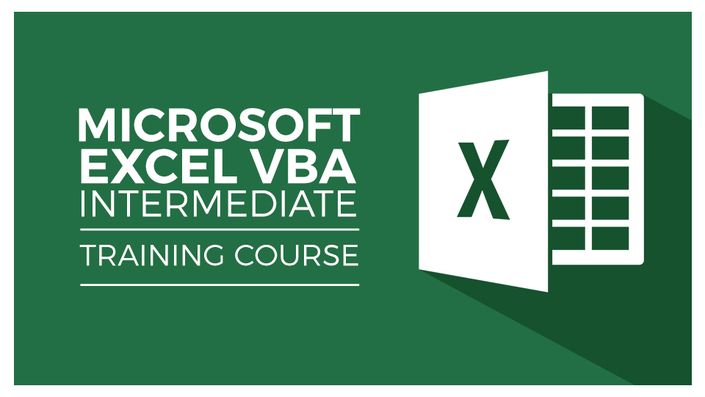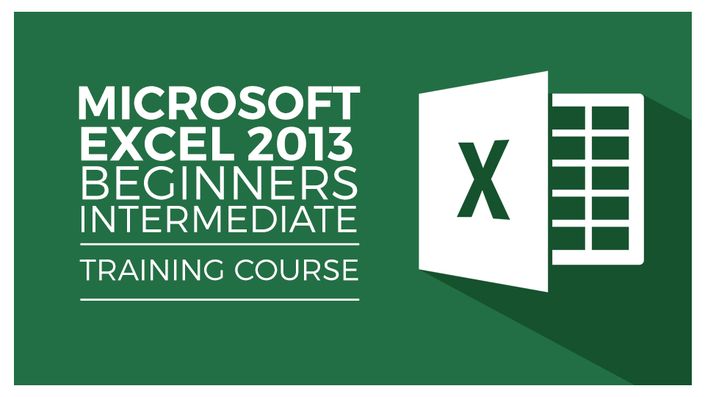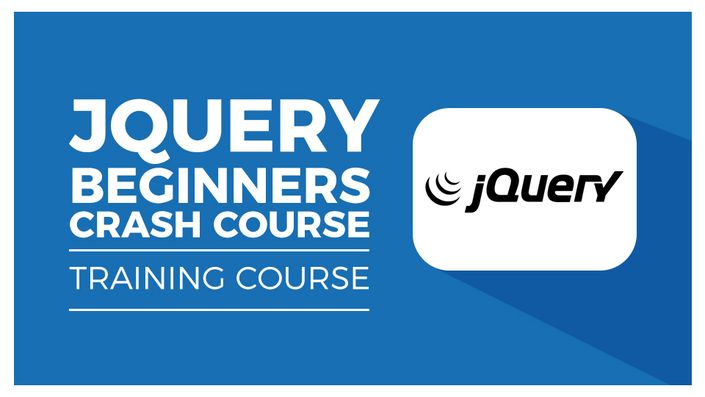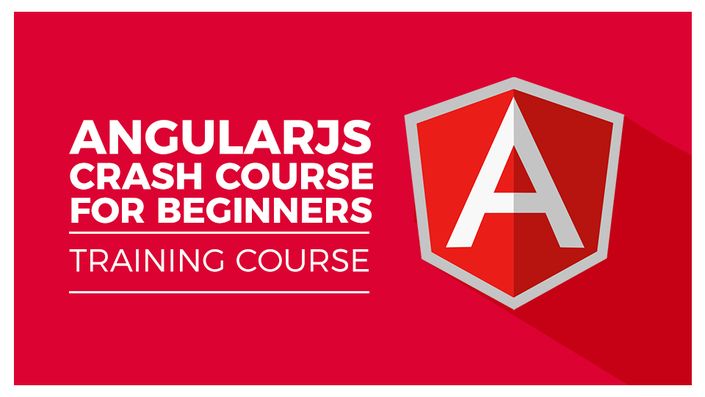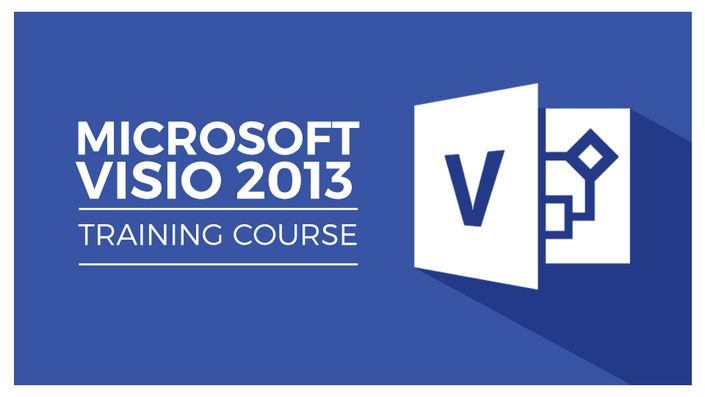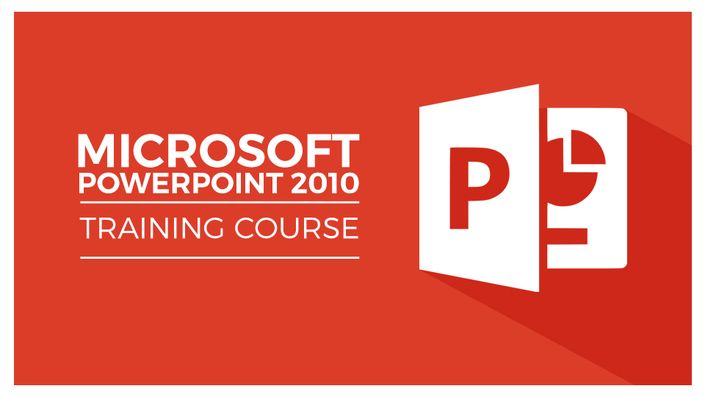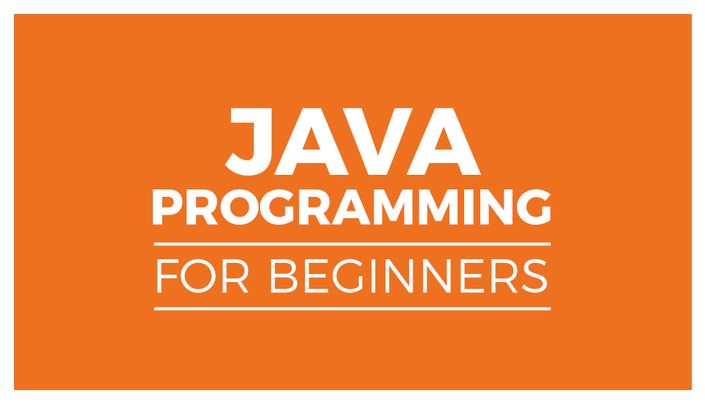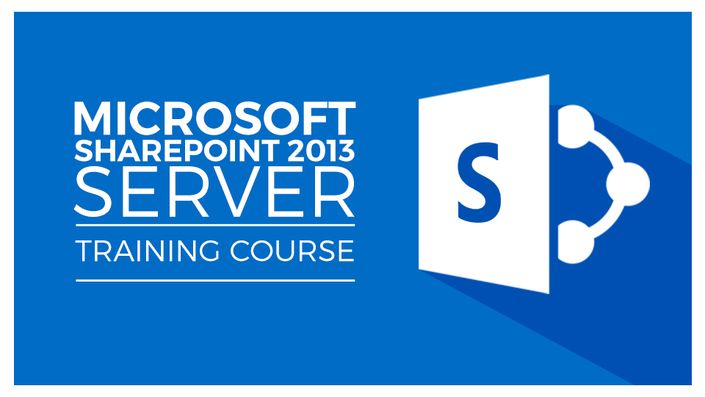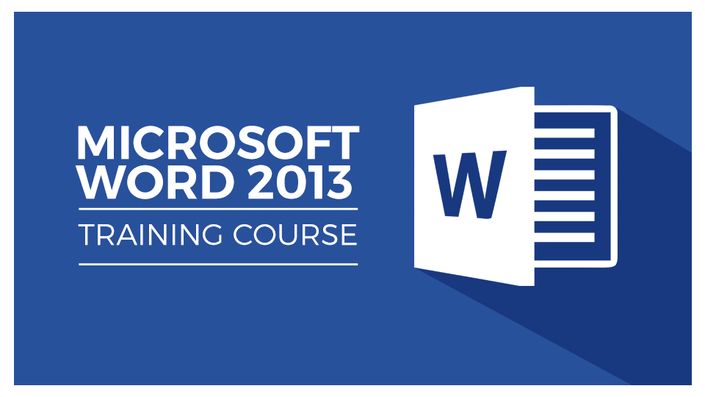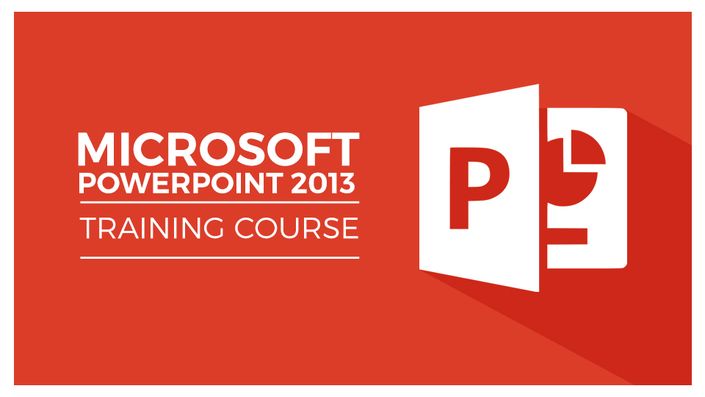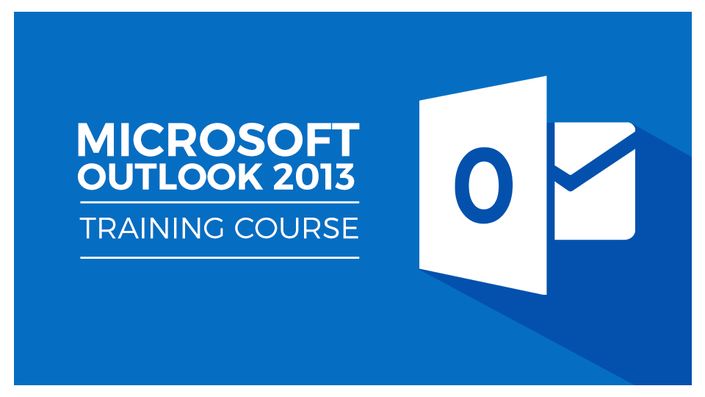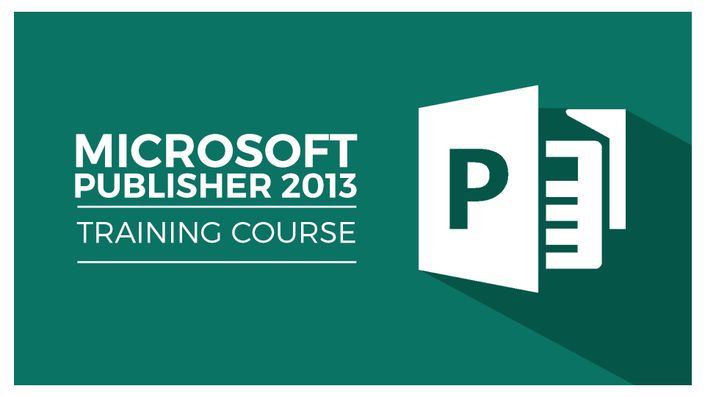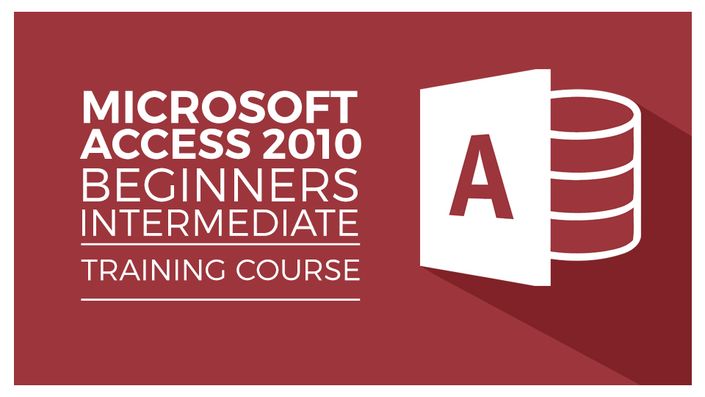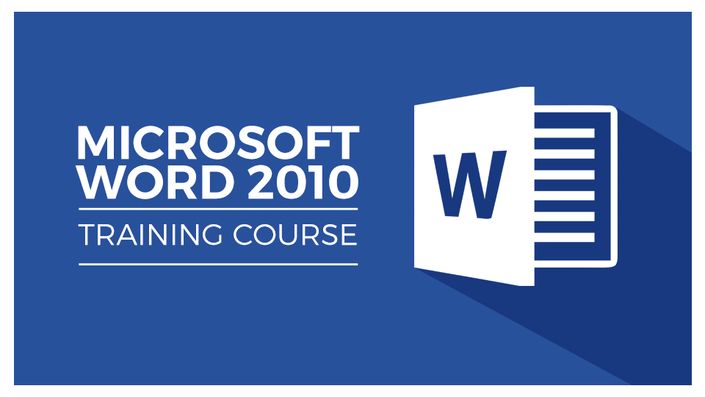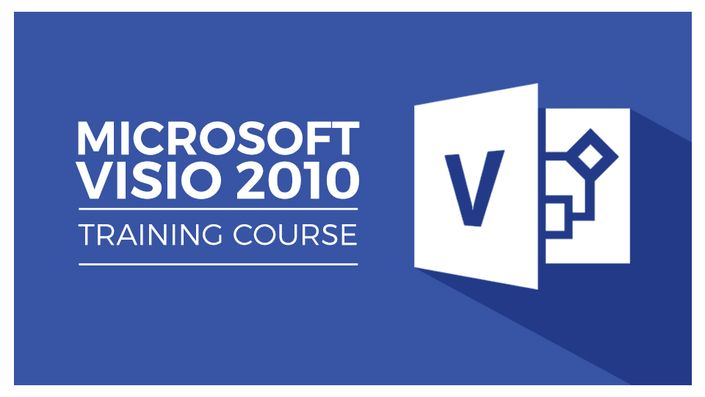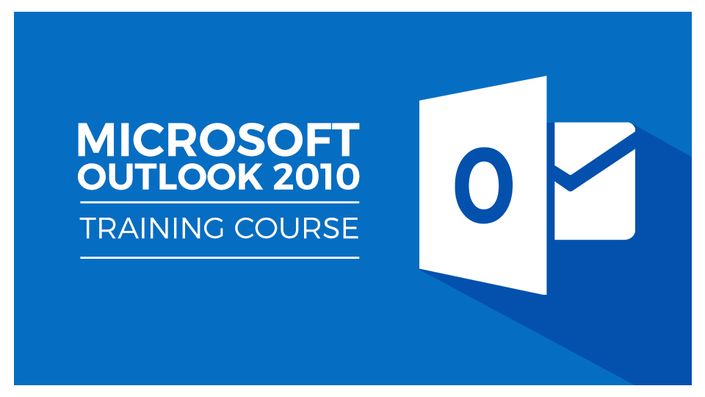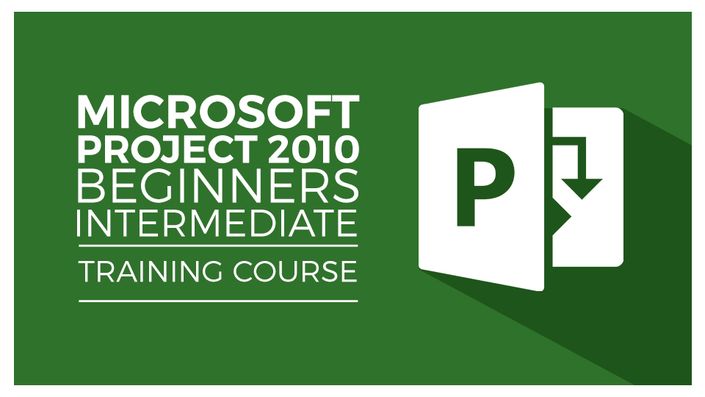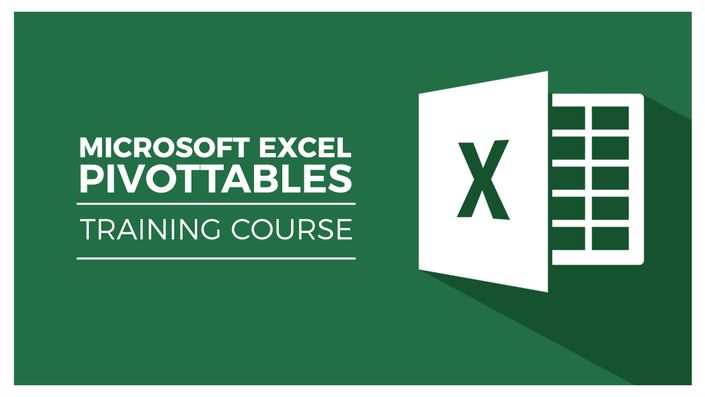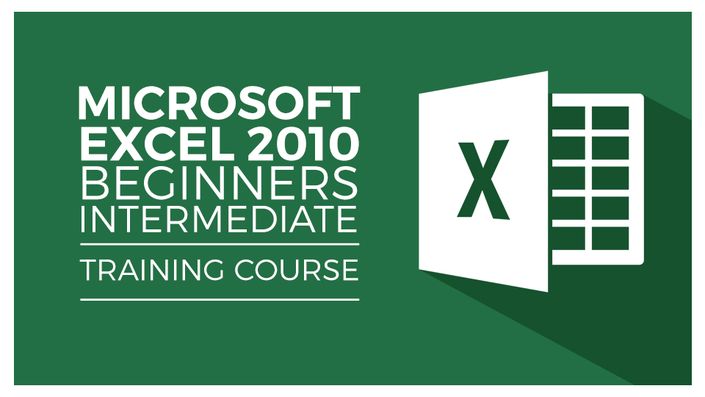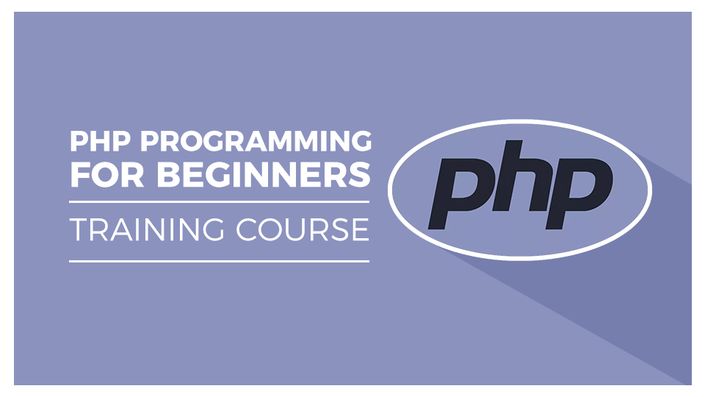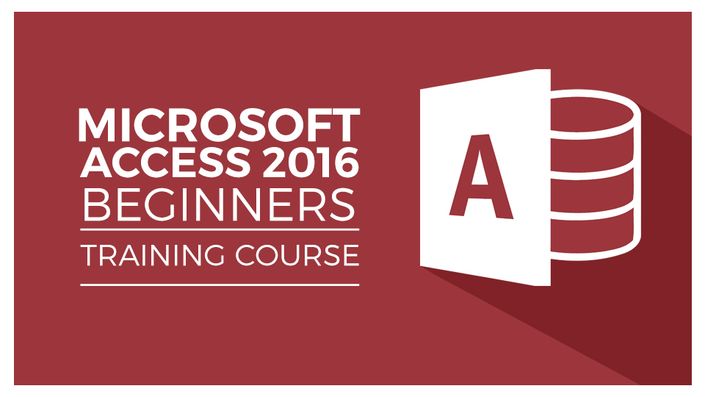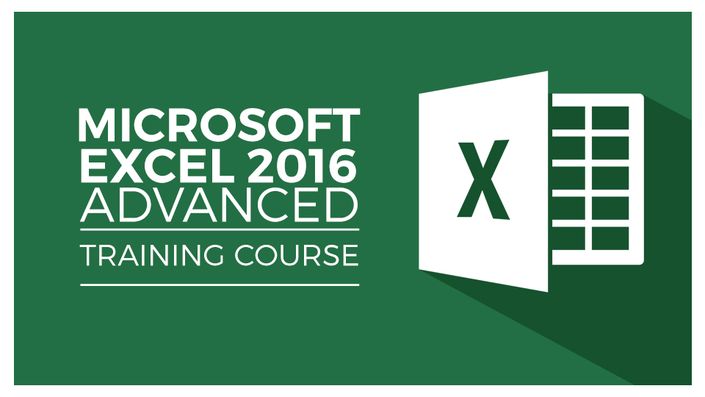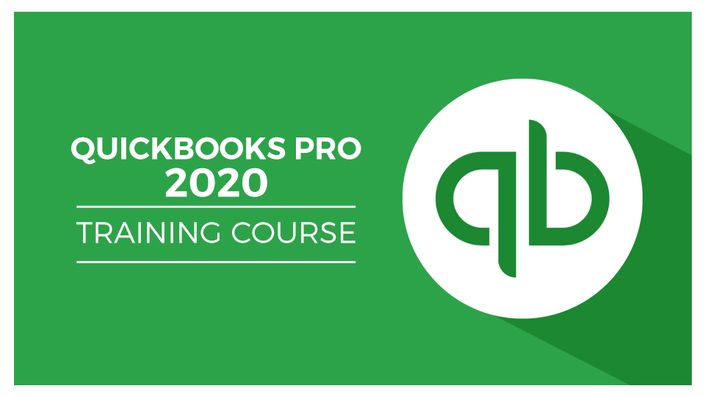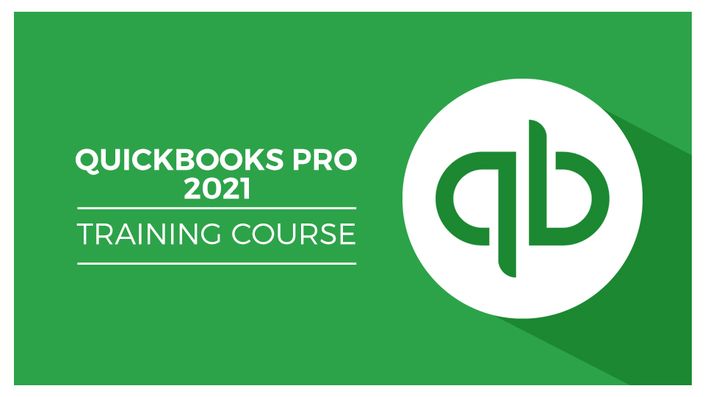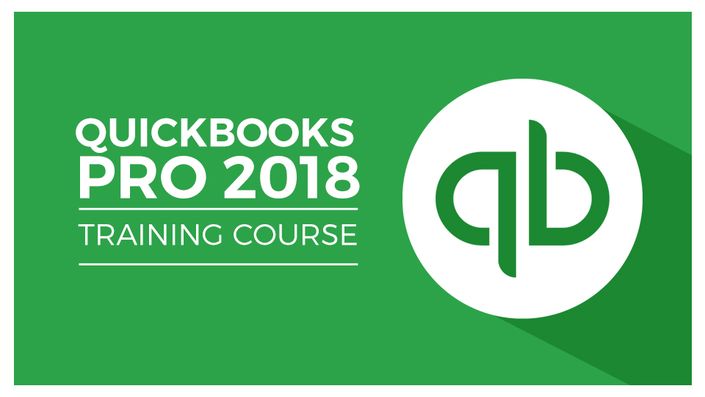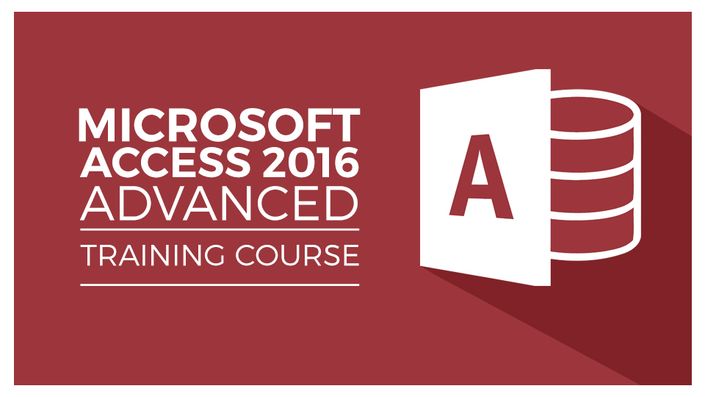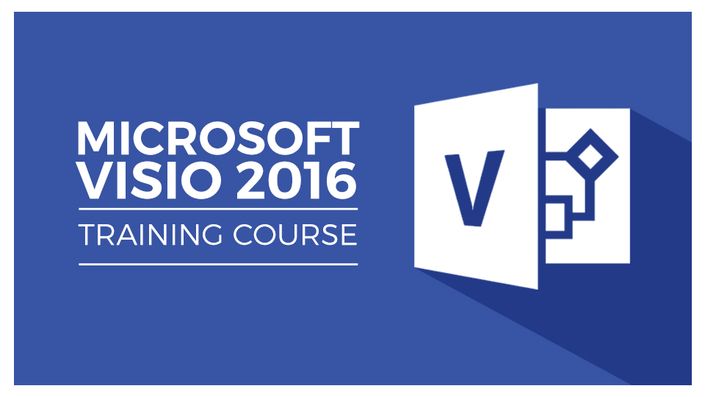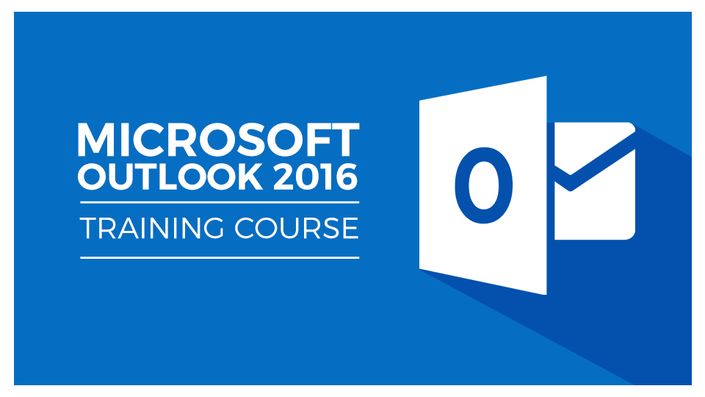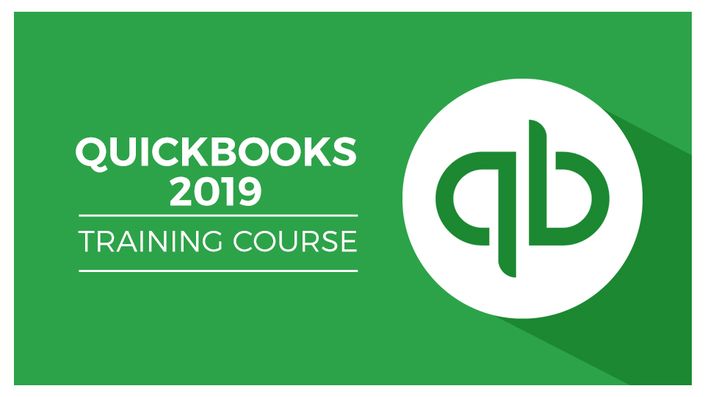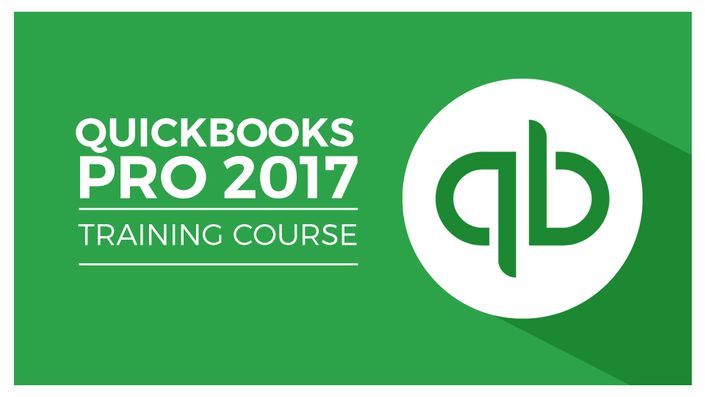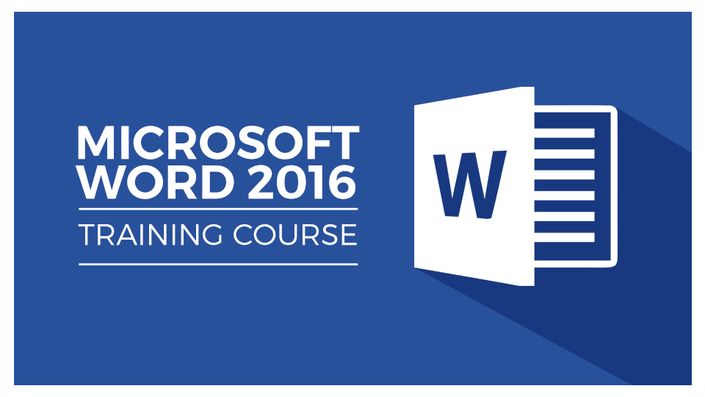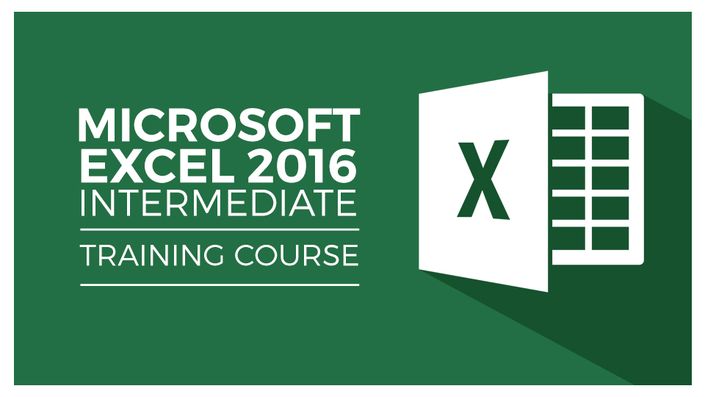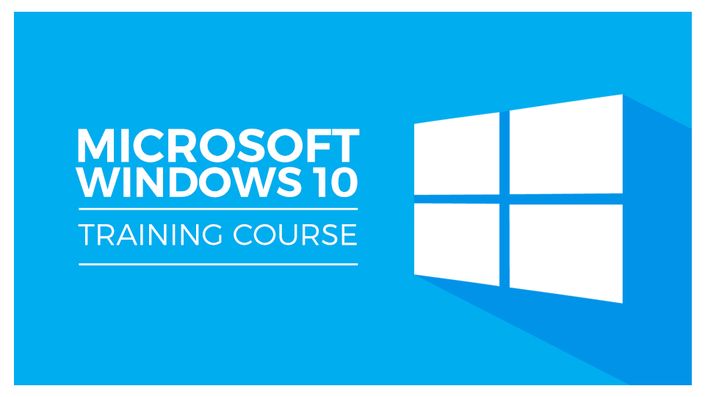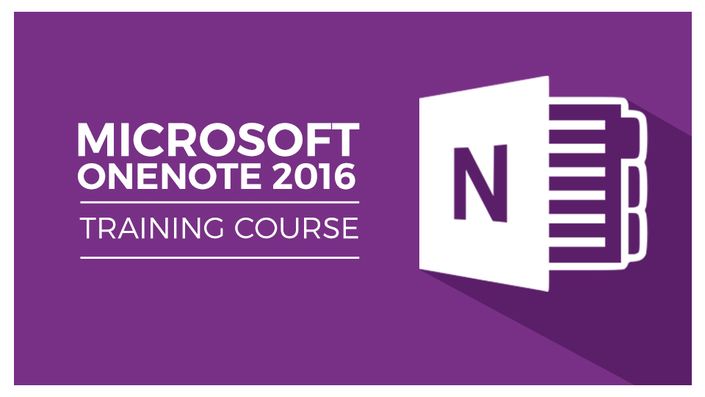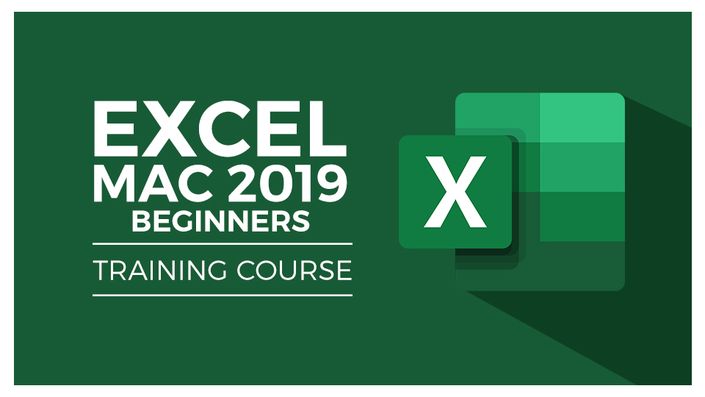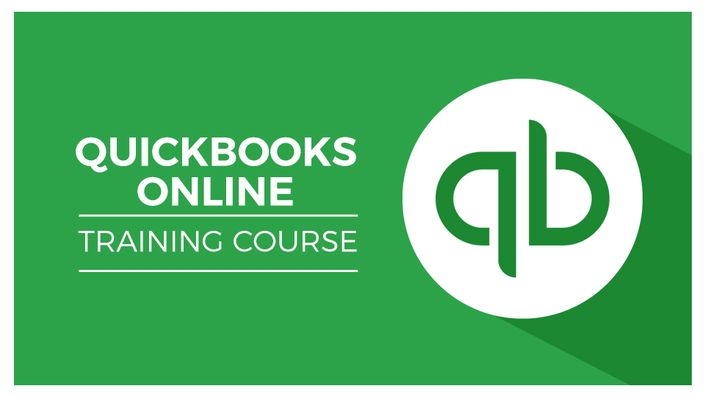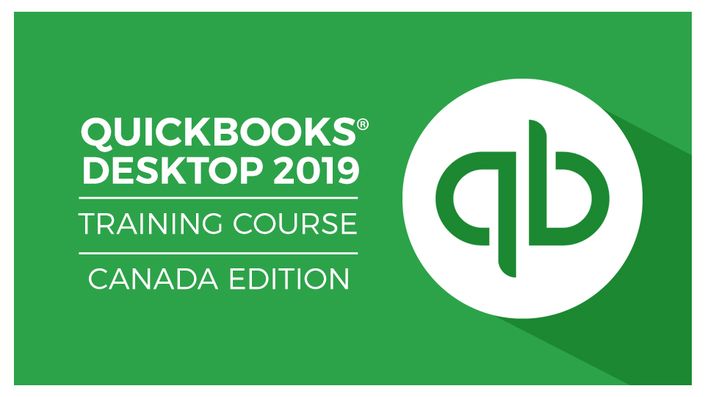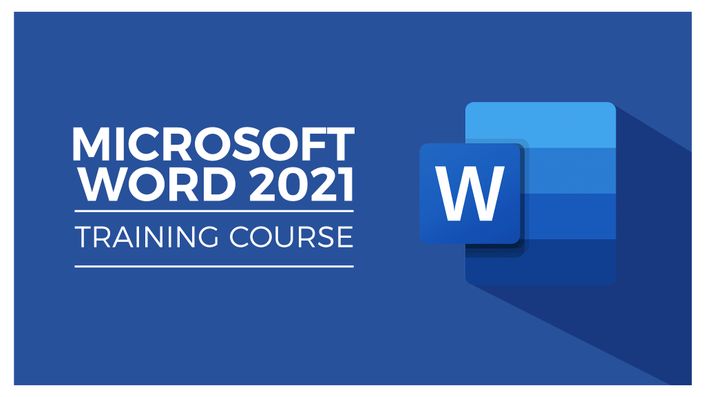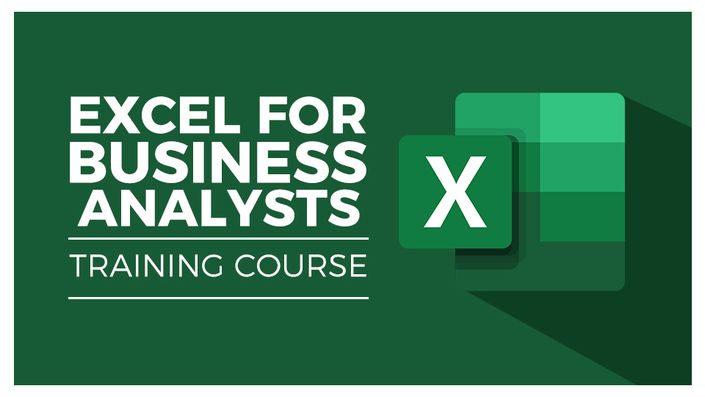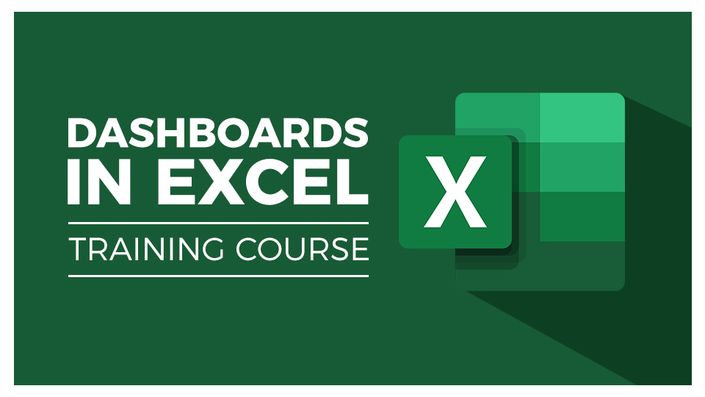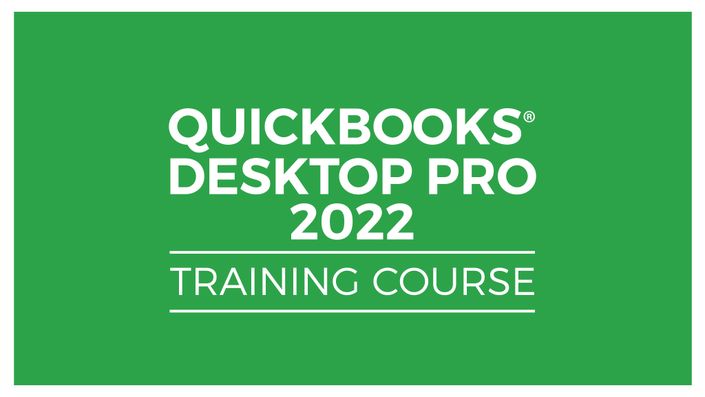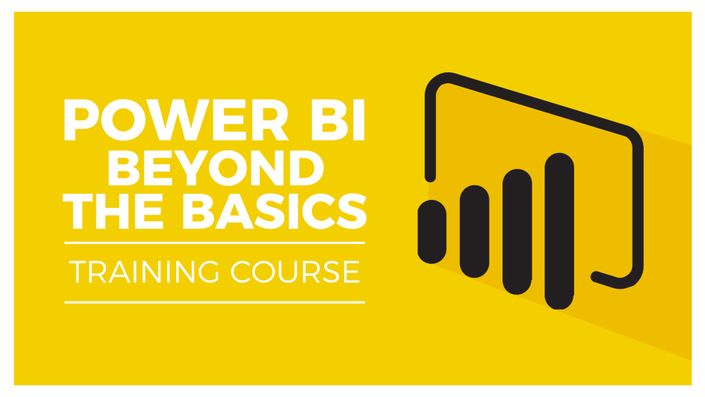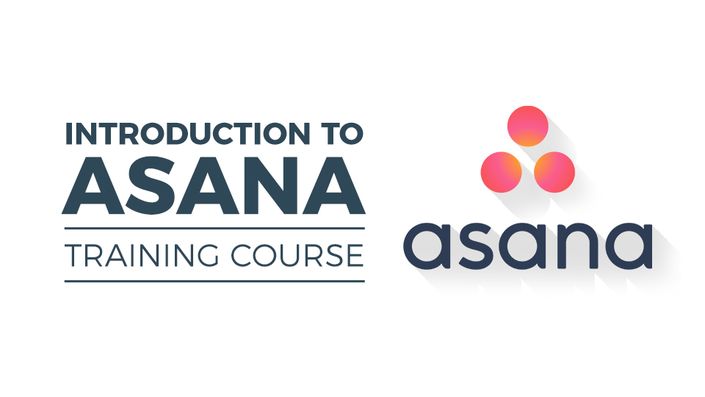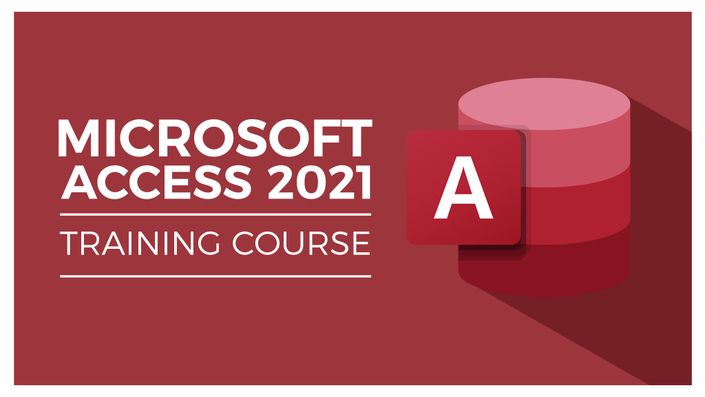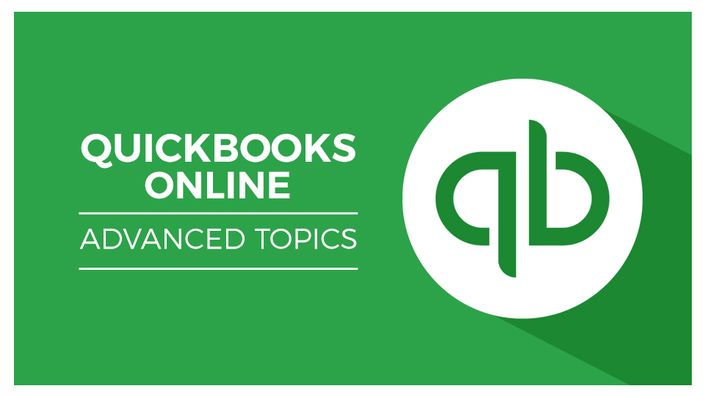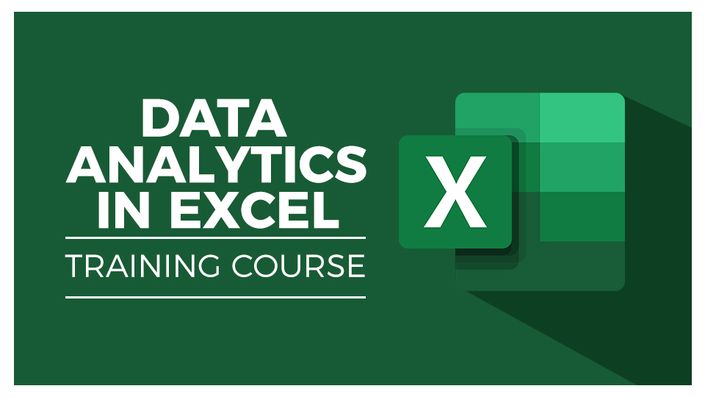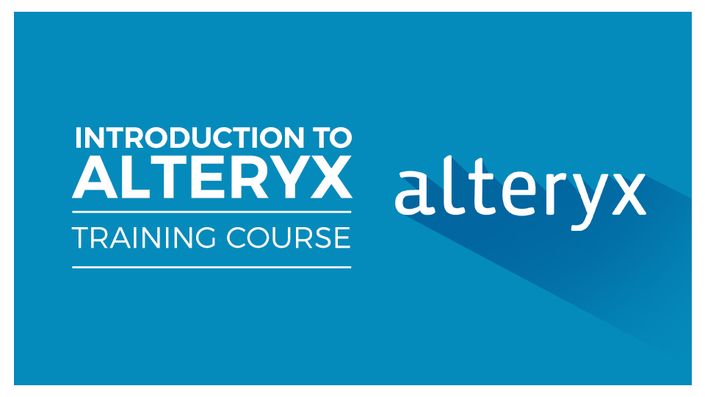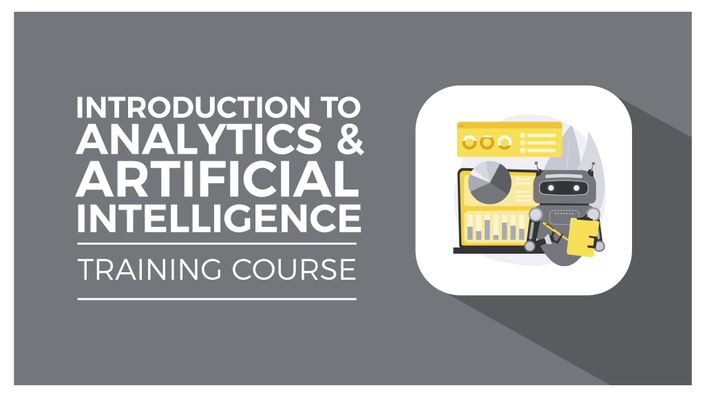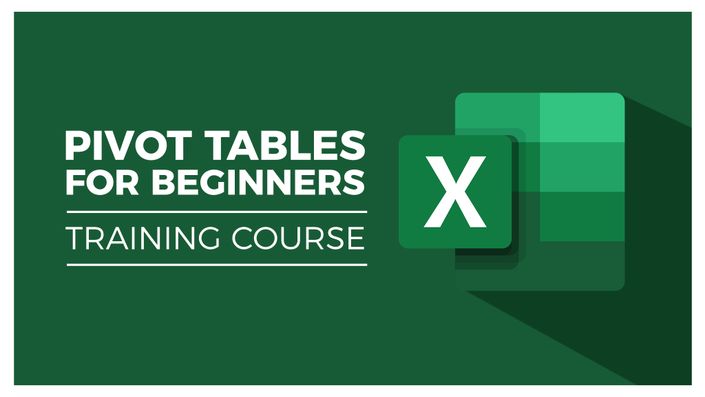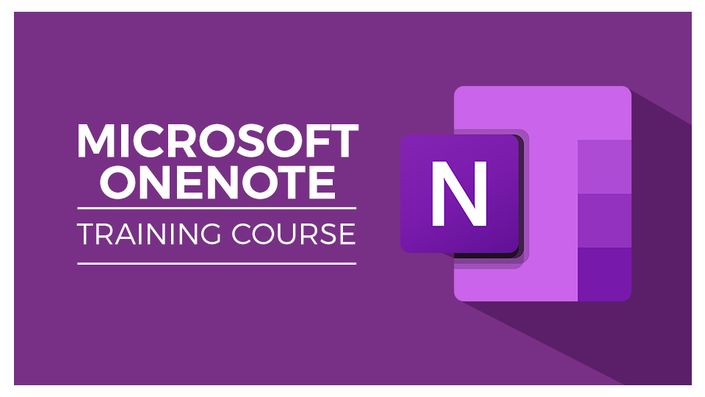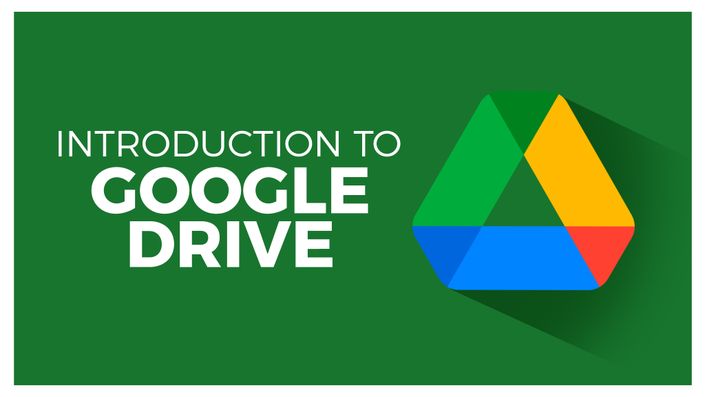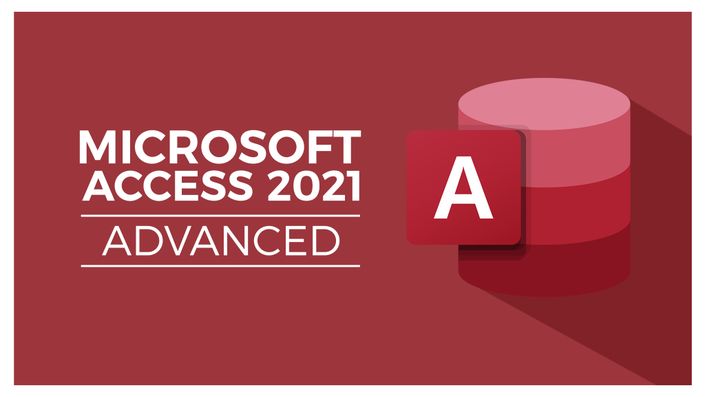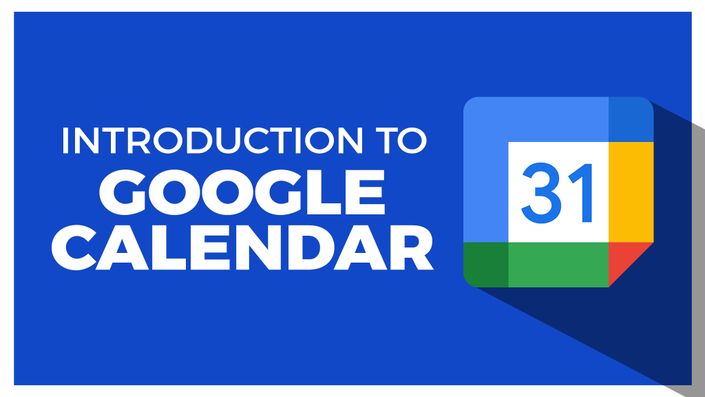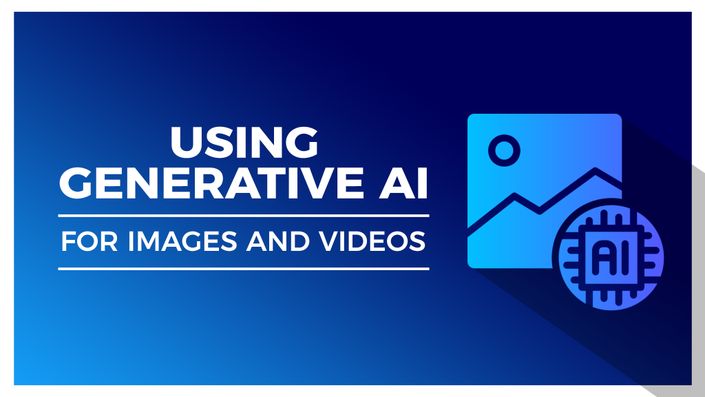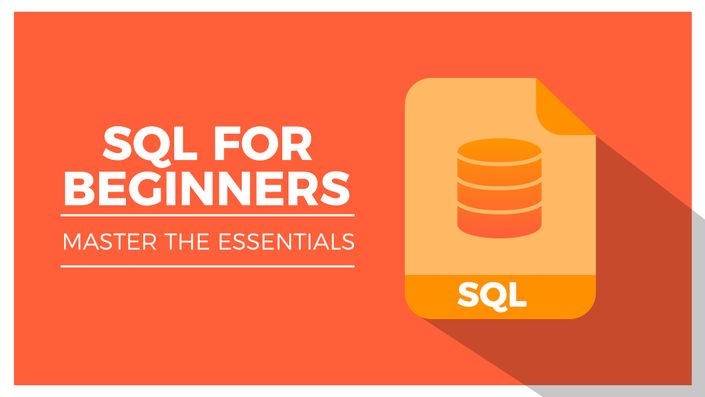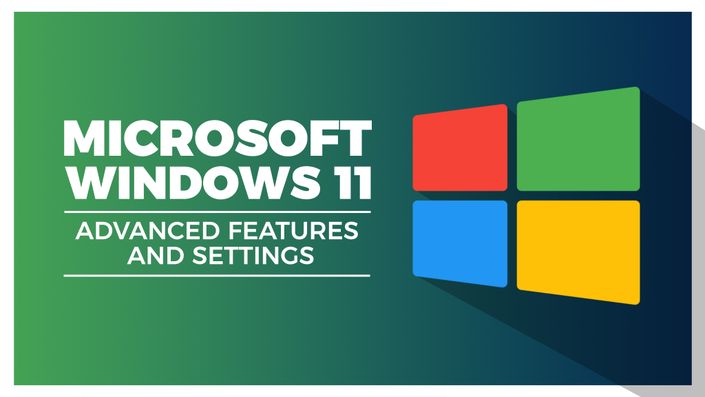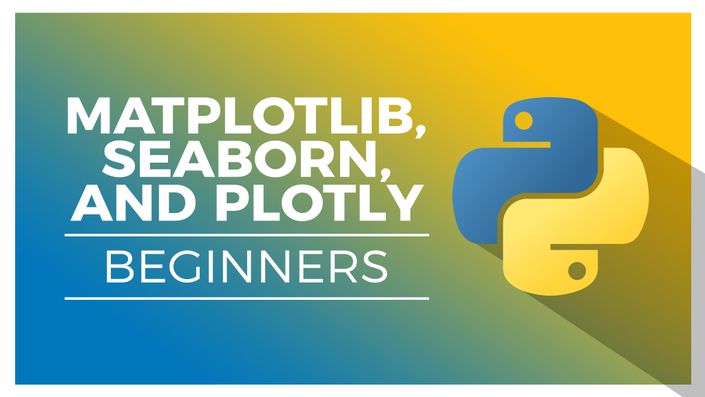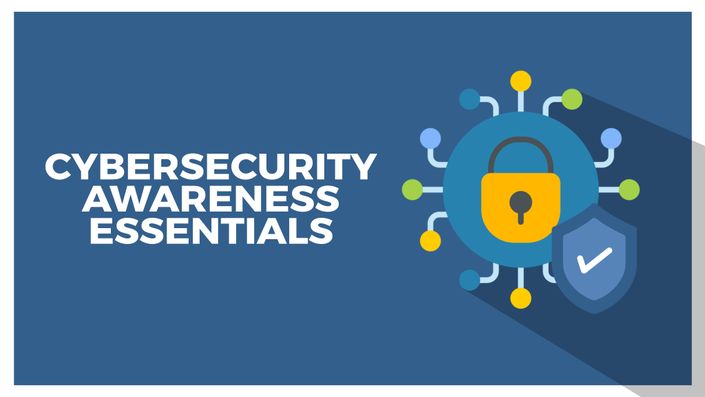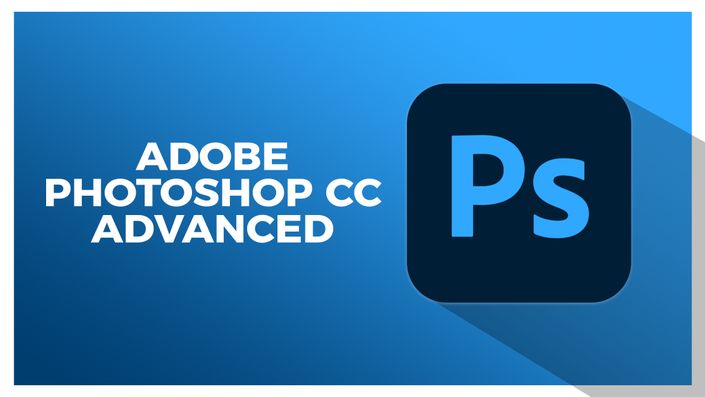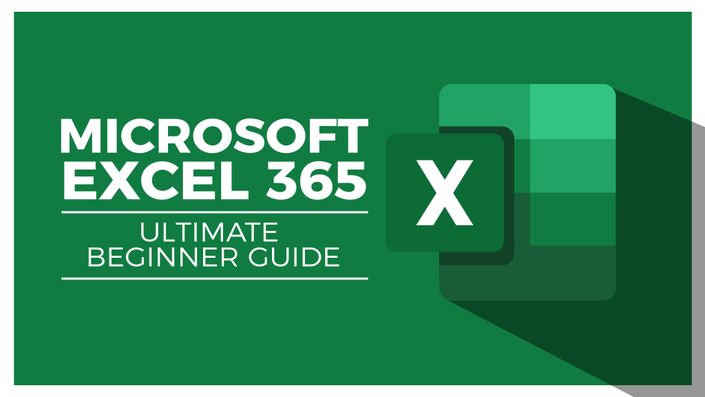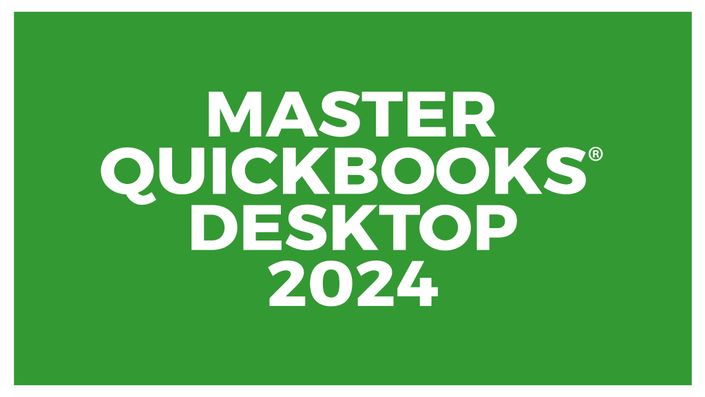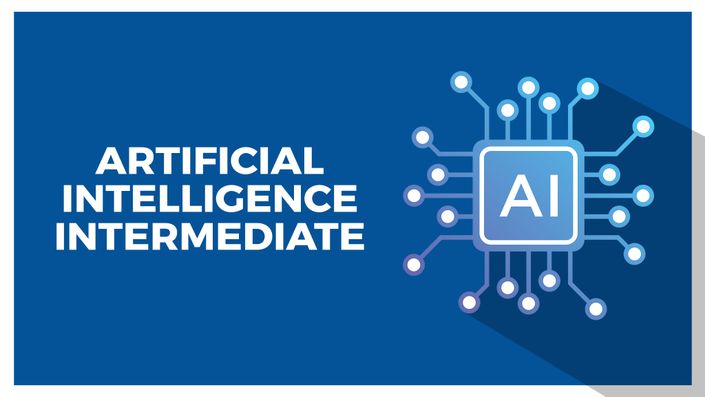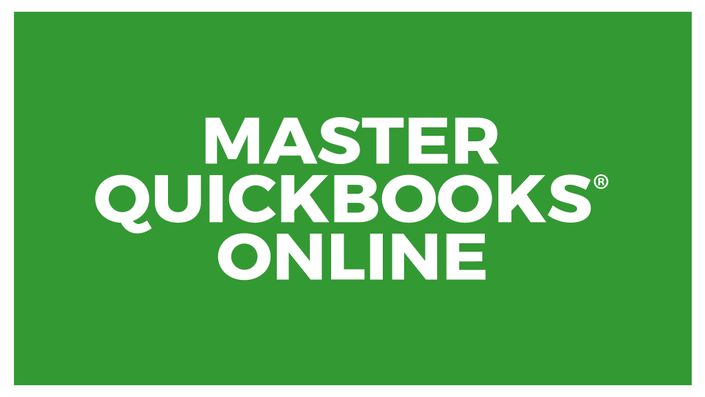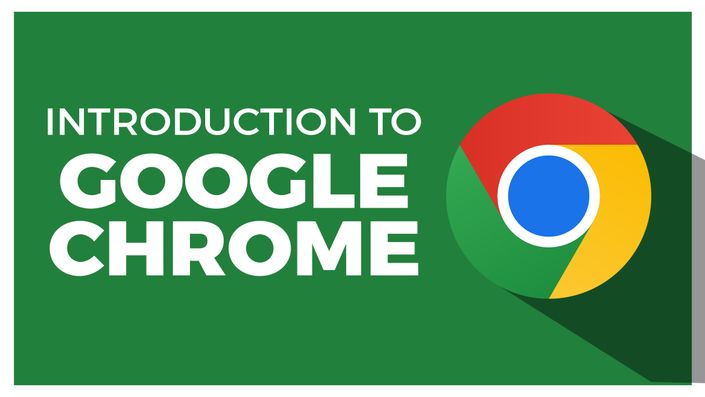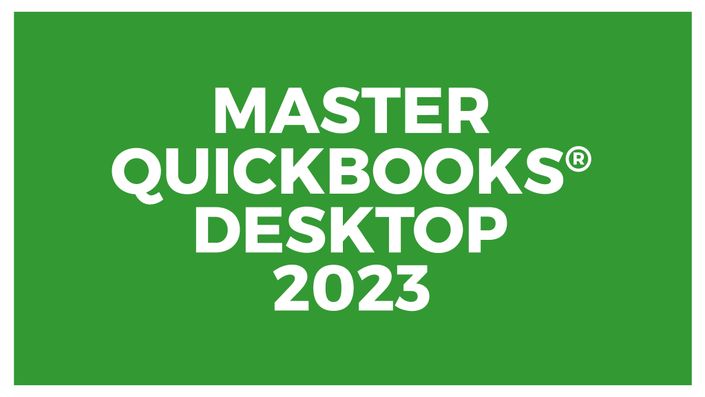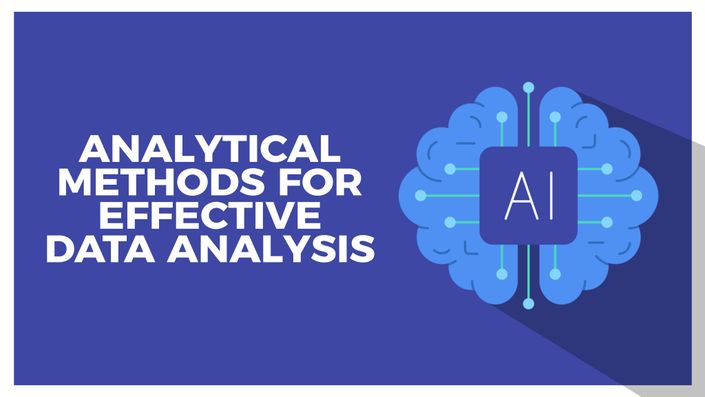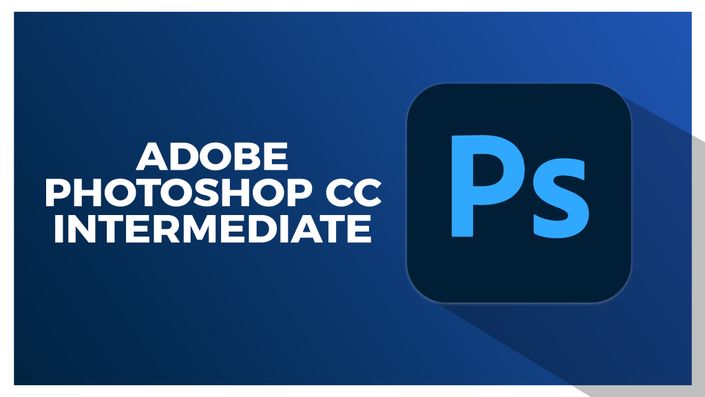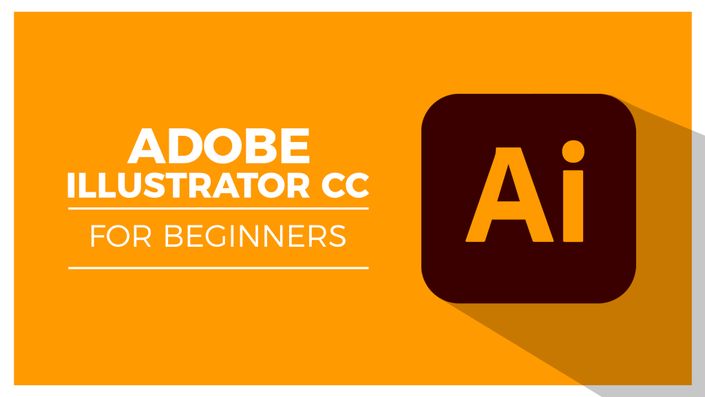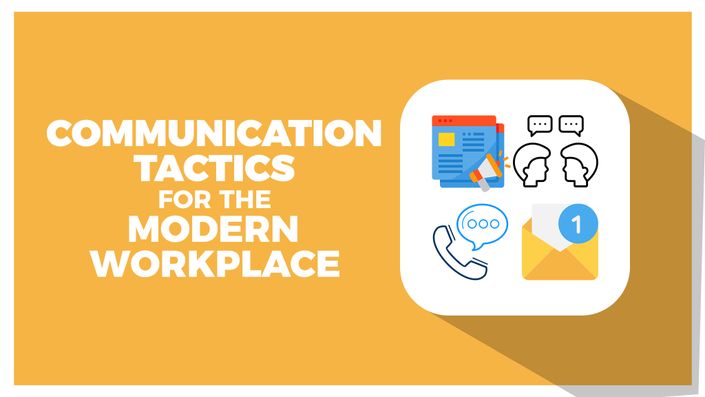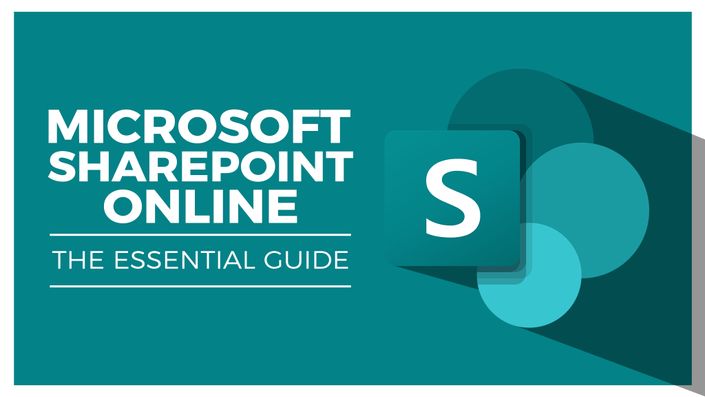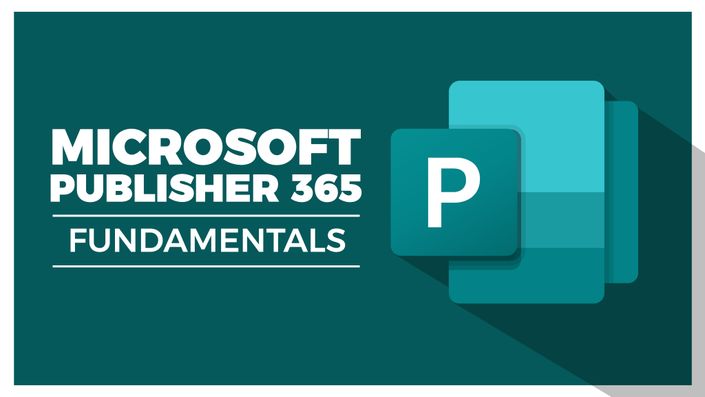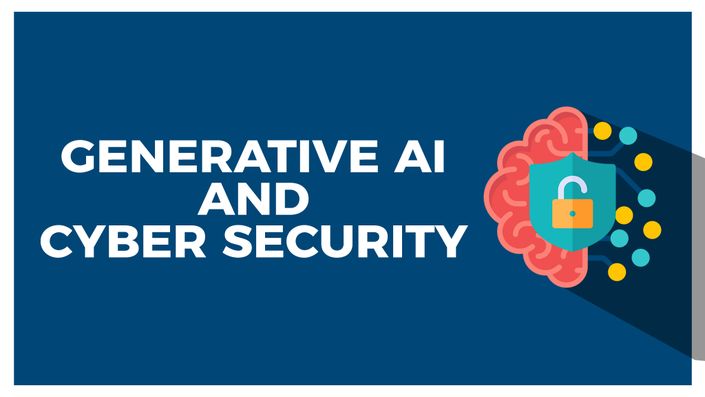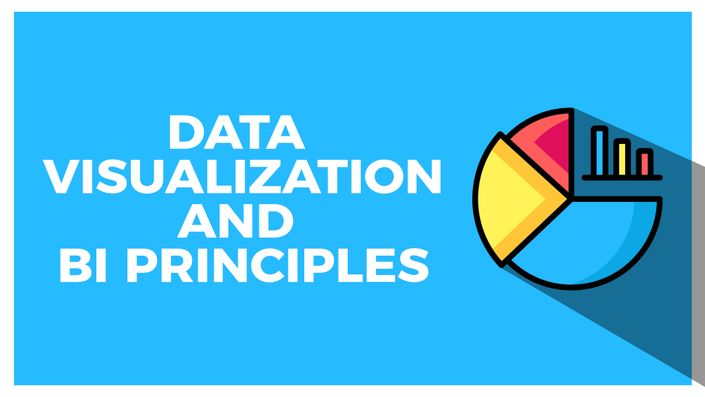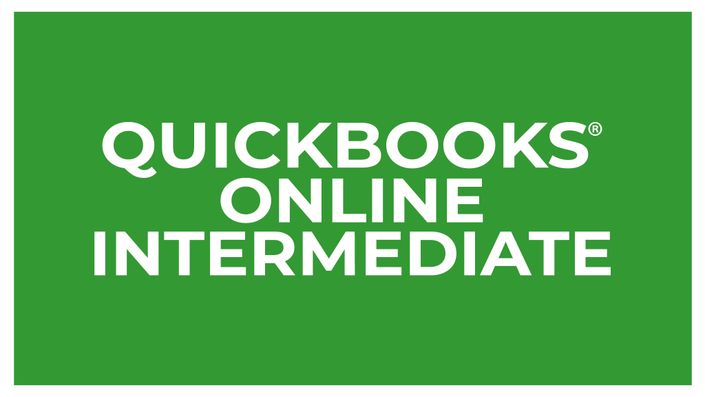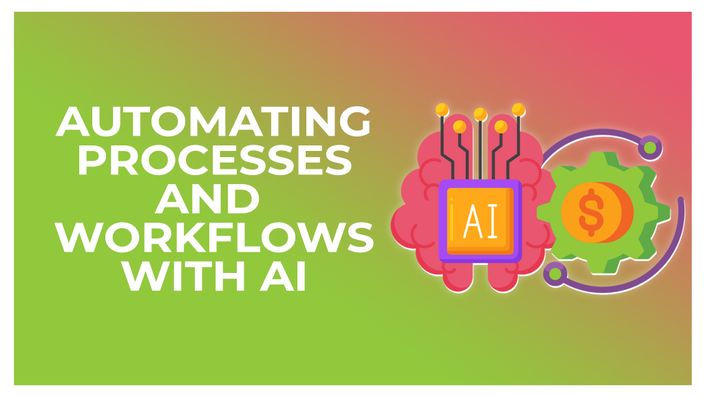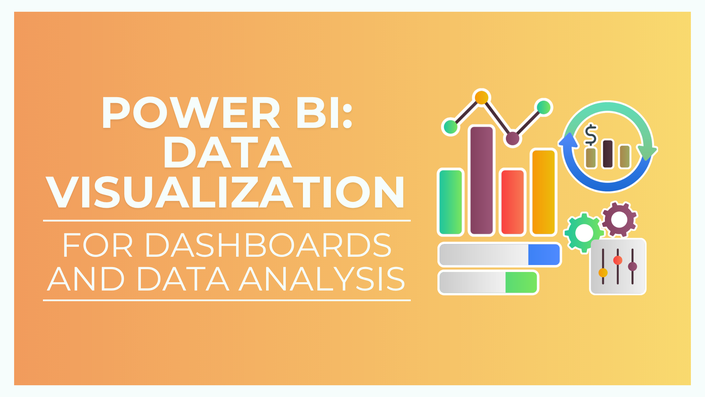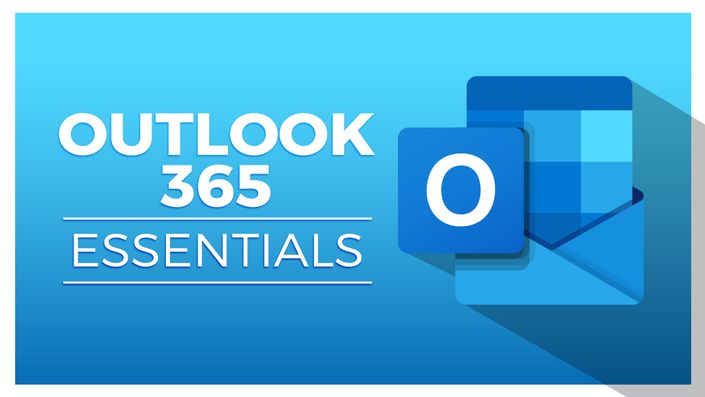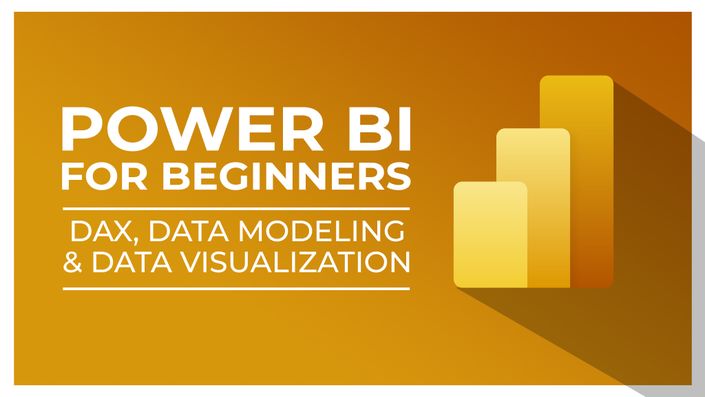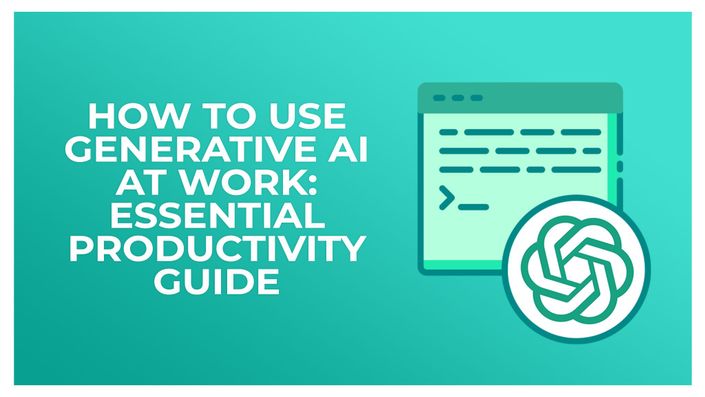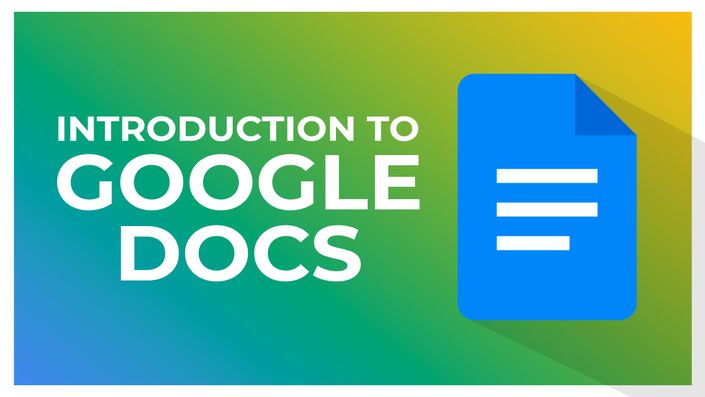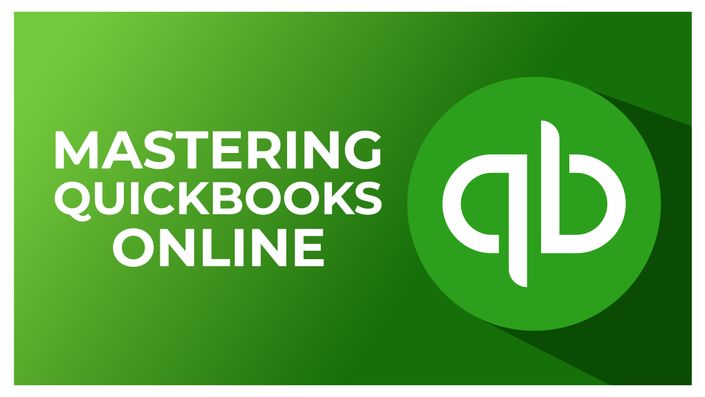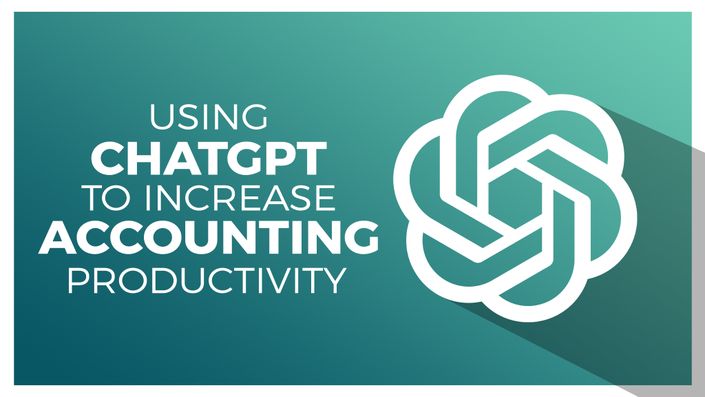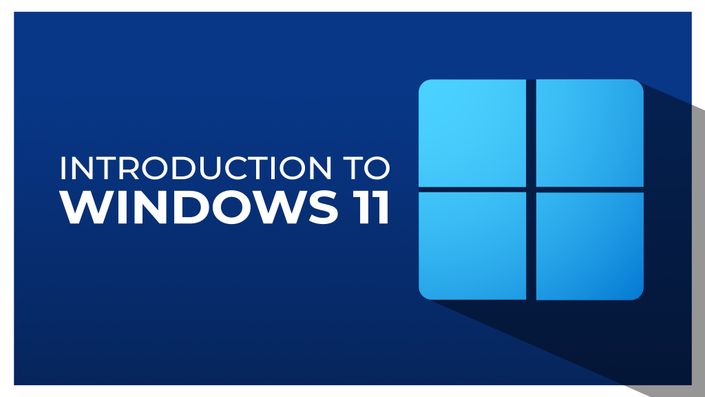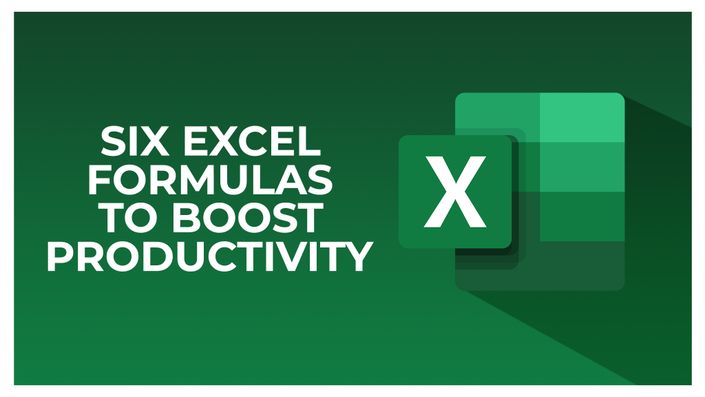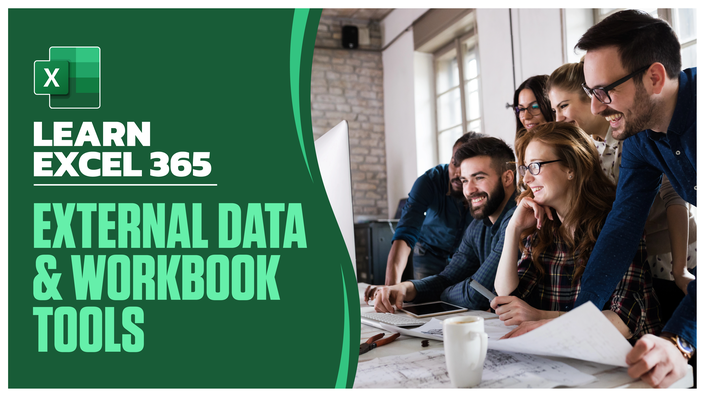Stream Skill Platinum Membership
Platinum All-Course Access
Membership Features
With Platinum Membership you also get unlimited access to over 70 courses, 4,000+ individual lessons and 500+ hours of training.
StreamSkill.com is a specialist in software and technology training. We've been helping make software simple for people to understand for over 10 years.
If your looking to become more productive at work, start your own business or side-hustle, StreamSkill.com has the courses you need to help you achieve your goals.
We only hire the best authors to teach and our style is to take the time to explain things in the detail they deserve. That means our courses are perfect if you’re new to a certain technology or just technology shy in general. We also provide more advanced titles for when you are ready to take things to the next level.
Important Stuff
- Platinum Membership is an annual membership. You'll get access for 12 months and will be billed your original price again for year 2.
- All Stream Skill memberships are completely flexible, you can cancel anytime and are not tied into any contracts (we're not a phone company ;-).
- Your purchase is covered by the Stream Skill 14-day guarantee. If you're not completely satisfied with your purchase we'll give you a full refund.
- Because of the 14-day guarantee your USB won't be mailed out until after 14 days. If you want it sooner, let us know on support@streamskill.com and you can waive your 14-day refund right.
The current list of courses included in this membership:
Microsoft 365 and related courses:
- Microsoft PowerPoint 365 Essentials
- Microsoft Word 365 Essentials
- Copilot in Microsoft 365 for Beginners
- Copilot Essentials in Microsoft Office
- Microsoft 365: The Complete Guide
- Microsoft Excel 365 Essentials
- Microsoft Excel 365 for Beginners
- Microsoft Excel 365 Intermediate
- Microsoft Excel 365 Advanced
- The Accountants Excel Toolkit
- Microsoft PowerPoint 365 for Beginners
- Microsoft Word 365: The Complete Masterclass
- Microsoft Power BI Essentials
- SharePoint Online: The Complete Guide
- Microsoft Publisher 365 Fundamentals
- Microsoft Power BI for Beginners
- Power BI - Beyond the Basics
- Power Automate
- Microsoft Teams
- Microsoft OneNote Desktop and Windows 10
- Power BI for Beginners: DAX, Data Modeling & Data Visualization
- External Data and Workbook Tools: Learn Excel 365
- Ranges and Data Cleanup: Learn Excel 365
- Power BI: Data Visualization for Dashboards and Data Analysis
- Copilot for Microsoft 365: Outlook, Teams, Edge, Forms, and OneNote
Microsoft Office 2021:
- Microsoft Access 2021/365 for Beginners
- Microsoft Access 2021 Advanced
- Microsoft Excel 2021 - Beginner Course
- Microsoft Excel 2021 Intermediate Training Course
- Microsoft Excel 2021 Advanced Course
- Microsoft Outlook 2021/365
- Microsoft PowerPoint 2021
- Microsoft Project 2021 for Beginners
- Microsoft Project 2021 Advanced
- Microsoft Project for the Web
- Microsoft Word 2021
Short Microsoft Courses:
Microsoft Office 2019 and related courses:
- Microsoft Access 2019 - Beginners Course
- Microsoft Access 2019 - Advanced Course
- Microsoft Excel 2019 - Beginners Course (Mac version)
- Microsoft Excel 2019 - Beginners Course
- Microsoft Excel 2019 - Advanced Course
- Microsoft Outlook 2019
- Microsoft Project 2019 For Beginners: Master the Essentials
- Microsoft Project 2019 Advanced Training - Becoming an Expert Project Manager
- Microsoft PowerPoint 2019 - Beginner to Advanced
- Microsoft Word 2019 - Beginner to Intermediate
- Microsoft Word 2019 - Advanced
- Microsoft Visio 2019
- Pivot Tables for Beginners
- Advanced PivotTables in Excel
- Power Pivot, Power Query & DAX in Excel
- Excel for Business Analysts
- Interactive Dashboards in Excel
- Essential VBA for Excel
- VBA Intermediate Training: Discover Excel Automation Secrets
Microsoft Office 2016:
- Microsoft Access 2016 for Beginners: Master the Essentials
- Microsoft Access 2016 Advanced Training Master Class
- Microsoft Excel 2016 for Beginners: Learn the Essentials
- Learn Microsoft Excel 2016 Intermediate Level: Beyond the Basics
- Learn Microsoft Excel 2016 Advanced Training
- Learn Microsoft OneNote 2016 the Easy Way
- Learn Microsoft Outlook 2016 the Easy Way
- Master Microsoft PowerPoint 2016 the Easy Way
- Microsoft Project 2016 for Beginners: Master the Essentials
- Microsoft Project 2016 Advanced Training - Become an Expert Project Manager
- Master Microsoft Visio 2016 the Easy Way
- Microsoft Word 2016 For Beginners - From Basics to Advanced
Microsoft Office 2013 and related courses:
- Learn Microsoft Access 2013 - beginners/intermediate
- Learn Microsoft Access 2013 - advanced
- Learn Microsoft Excel 2013 - beginners/intermediate
- Learn Microsoft Excel 2013 – advanced
- Learn Microsoft Outlook 2013
- Learn Microsoft PowerPoint 2013
- Learn Microsoft Word 2013
- Learn Microsoft Project 2013 - beginners/intermediate
- Learn Microsoft Project 2013 - advanced
- Learn Microsoft Publisher 2013
- Microsoft SharePoint Foundation 2013 Training
- Microsoft SharePoint Server 2013
- Learn Microsoft Visio 2013
QuickBooks Pro courses:
- Mastering QuickBooks Online
- Mastering QuickBooks Online Canada
- QuickBooks Online Intermediate
- Master QuickBooks Desktop 2024
- Master QuickBooks Online 2024
- QuickBooks Desktop 2023
- QuickBooks Desktop Pro 2022 Training: Master QuickBooks
- QuickBooks Pro 2021
- QuickBooks Online Advanced
- QuickBooks Online
- QuickBooks Desktop - Canada Edition
- QuickBooks Pro 2020 Training: Manage Small Business Finances
- QuickBooks 2019 Training: Manage Small Business Finances
- QuickBooks 2018 Training: Manage Small Business Finances
- QuickBooks Pro 2017 Training: Manage Small Business Finances
- QuickBooks Pro 2016 Training: Manage Small Business Finances
- Learn QuickBooks Pro 2014
- Learn QuickBooks Pro 2013
- Learn QuickBooks Pro 2012
Microsoft Office 2010 and related courses:
- Learn Microsoft Access 2010 - beginners/intermediate
- Learn Microsoft Access 2010 - advanced
- Learn Microsoft Excel 2010 - beginners/intermediate
- Learn Microsoft Excel 2010 – advanced
- Learn Microsoft Outlook 2010
- Learn Microsoft PowerPoint 2010
- Learn Microsoft Word 2010
- Learn Microsoft Project 2010 - beginners/intermediate
- Learn Microsoft Project 2010 - advanced
- Microsoft SharePoint Foundation 2010 Training
- Microsoft Visio 2010 Training
Adobe Photoshop and related courses:
- Adobe Illustrator CC for Beginners
- Adobe InDesign CC for Beginners
- Adobe Photoshop CC for Beginners
- Adobe Photoshop CC Intermediate
- Adobe Photoshop CC Advanced
- Adobe Photoshop Elements 2022 Made Easy
- Adobe Photoshop Elements 15 Made Easy
- Adobe Photoshop Elements 14 Made Easy
- Learn Adobe Photoshop Elements 13
- Learn Adobe Photoshop Elements 12
- Learn Adobe Photoshop CS6
- Learn Adobe InDesign CS6
Web Development & Other courses:
- AngularJS Crash Course for Beginners
- Bootstrap 3 Framework
- Learn Dreamweaver CS6
- HTML5 Crash Course
- HTML & CSS Crash Course
- JavaScript for Beginners
- jQuery Crash Course
- Java Programming for Beginners
- MySQL for Beginners
- PHP for Beginners
- PHP Advanced
Data Analysis:
- Financial Modelling Using Generative AI
- AI In Action: Transforming Financial Operations
- Using ChatGPT to Increase Accounting Productivity
- Financial Forecasting and Modeling
- Financial Risk Management
- Getting Started in Qlik Sense
- Introduction to R Programming
- Tableau Desktop
- Tableau Desktop Advanced
- Introduction to Python
- Pandas for Beginners
- Python Object-Oriented Programming (OOP)
- Matplotlib, Seaborn, and Plotly Python Libraries for Beginners
- Introduction to Alteryx
- Alteryx Advanced
- Qlik Sense Advanced Training
- Introduction to Data Analysis with Excel
- Introduction to Analytics and Artificial Intelligence
- SQL for Beginners
- Analytical Methods for Effective Data Analysis
- Introduction to SQL Server Integration Services
- Artificial Intelligence Intermediate
- An Introduction to Data Visualization and Business Intelligence Principles
Workplace Productivity:
- An Introduction to Canva: Creating and Editing Images
- Smartsheet for Project Management and Collaboration
- Introduction to Google Docs
- Google Slides for Beginners
- Introduction to Google Calendar
- Introduction to Google Chrome
- Using Generative AI for Images and Videos
- Introduction to Asana for Project Management
- Introduction to Wrike for Project Management
- Introduction to Pipedrive
- HubSpot CRM for Beginners
- ChatGPT for Beginners
- Introduction to Asana
- Getting Started in Jira
- Getting Started in Monday.com
- Introduction to Confluence
- Google Sheets for Beginners
- Asana for Employees and Managers
- Gmail for Beginners and Pros
- Agile Scrum Training
- Advanced Agile Scrum
- Introduction to Google Drive
- Cybersecurity Awareness Essentials
- Effective Communication Tactics for the Modern Workplace
- Cybersecurity Essentials: Stay Safe and Secure Online
- Generative AI and Cybersecurity
Microsoft Windows courses:
Artificial Intelligence
- Automating Accounting and Bookkeeping with AI
- How to Use Generative AI at Work: Essential Productivity Guide
- AI for Accounting and Finance
- Automating Processes and Workflows with AI for Accounting and Finance
- How to Use Generative AI for Business Professionals: Artificial Intelligence in the Workplace
- How to Use Generative AI for Sales and Marketing: Artificial Intelligence in the Workplace
Still Not Sure?
Your Membership Come With A 14-Day Money-Back Guarantee!
We're ready to prove everything we claim. Get the courses right now, and see it for yourself within the next 14 DAYS. If the training does not live up to any the claims stated here. We don't want your money, and we'll give back every penny back to you. No hassles and we can part as friends.
Why Trust Us?
Stream Skill is part of the Simon Sez IT family and has been in business 10+ years and taught over 400,000 students in that time. We’ve created over 90 software training courses, 5,000+ video tutorials, and we’ve helped hundreds of thousands of people across around the world learn how to use various different software.
Your Instructor

Courses Included with Purchase