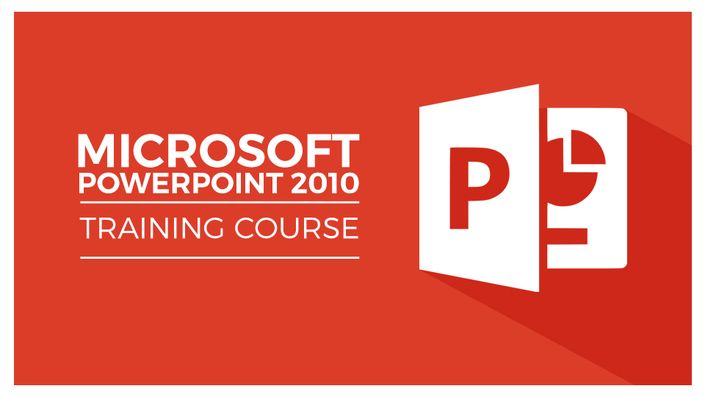
Learn Microsoft PowerPoint 2010
Learn to create sleek and professional presentations.
Get Started Now
During the 6-hour Learn PowerPoint 2010 training course, your instructor will guide you through the numerous features of Microsoft's popular presentation software. We'll cover everything from the simplest basics of using this essential presentation tool to more advanced topics PowerPoint has been a favorite for many years, and PowerPoint 2010 features let you create bigger, better, and more visually appealing presentations than ever before.
Discover how to manage your slides, as well as how to use different views. Learn features on the ribbon and in the Backstage view, including all the options you have available. The creation of notes and handouts is covered, and you will understand how to add audio and video to your presentation. You will know how to add and enhance text, use SmartArt to illustrate various concepts, and how to use themes, templates, and styles to make your presentation your own.
PowerPoint 2010 has the capability to add action buttons and callouts to your slides as well. Action buttons are buttons that can link to another slide in your presentation, play sounds, or perform some other action. You can have a single action button on a slide or a uniform action button on all your slides. Many of you are familiar with creating callouts using other software. Now you can do the same thing in PowerPoint 2010 and emphasize or “call out” specific text or graphics.
Develop skills in using clipart, pictures, and screenshots in your PowerPoint 2010 presentation and how to compare and merge different presentations. The expanded features such as annotating during a presentation , creating an automated presentation, and using hyperlinks to link different pages will all make your presentation much more sophisticated and exciting to your audience.
Whatever you want to do in your presentation, Microsoft PowerPoint 2010 makes it possible for you to do it – quickly and easily – and have a lot of fun doing it.
Your Instructor

Course Curriculum
-
StartIntroduction to Working with Slides (0:29)
-
Free PreviewManage Slide Appearance (14:47)
-
StartWorking with Text (32:03)
-
StartOutlining a Presentation (10:16)
-
StartSlide Management (8:43)
-
StartWorking with Shapes (28:06)
-
StartWorking with Tables (25:17)
-
Free PreviewUsing SmartArt (24:15)
-
StartWorking with Themes (12:52)
-
StartUsing Templates (16:06)
