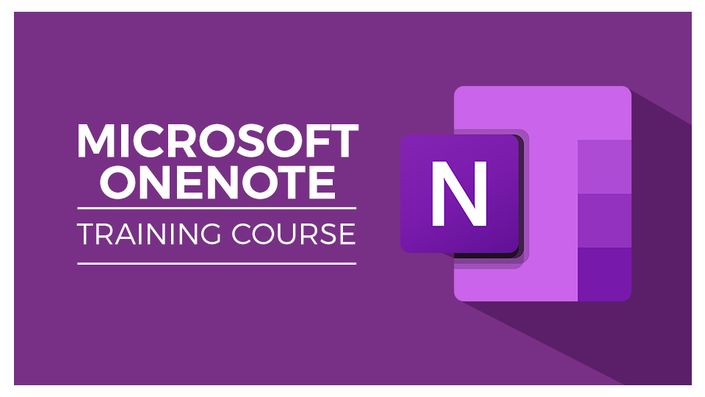
Master OneNote Desktop & Windows 10

OneNote is the digital note-taking tool from Microsoft. In this detailed set of OneNote tutorials, we look at how to get started using OneNote and how to make the most of this powerful productivity software.
Microsoft OneNote is now available as a full, desktop version, or as a lightweight desktop app for Windows (OneNote for Windows 10). The full desktop version of OneNote packs an impressive feature list and that is the focus of this course. However, we also include tutorials in each section on OneNote for Windows 10, so regardless of which version you use, we have you covered.
Your expert author not only teaches you how to use the tools available to you but also shows you some best practices when taking and documenting meetings and notes. Sit back and watch your productivity soar.
In this course you will learn:
- How to get started using OneNote Desktop or OneNote Windows 10
- How to add text, videos, images, clips, and links to OneNote
- How to use the screen clipping tool in OneNote
- How to format notes in OneNote
- How to create a to-do list in OneNote
- How to add tags in OneNote and search for content
- How to link notes in OneNote
- How to format pages in OneNote
- How to use the pen tools in OneNote, including handwriting to text
- How to link OneNote with Outlook
- How to share notebooks in OneNote
- How to collaborate using OneNote
- How to customize your options in OneNote
- About using OneNote Online and the OneNote App
Course Format
- This is a video-led course. You can preview some videos below.
- This course is aimed at PC users.
Course Certificate Included
This course includes an optional online quiz that will generate a course certificate upon completion.
14-Day Guarantee
We offer an unconditional, 14-day, full money-back guarantee, no questions asked. This is our way of ensuring you have complete confidence in your Stream Skill purchase. If you don’t learn, you don’t pay.
Why Trust Us?
Stream Skill is part of the Simon Sez IT family and has been in business 10+ years and taught over 500,000 students in that time. We’ve created over 100 software training courses, 5,000+ video tutorials, and we’ve helped thousands of people across the world learn how to use Microsoft Office.
Your Instructor

Course Curriculum
-
StartOpening a OneNote Notebook and Touring the Interface (9:49)
-
StartCreating a OneNote notebook. (6:03)
-
StartChanging Notebook Properties and Closing (5:39)
-
StartDeleting a Notebook Stored in OneDrive (4:55)
-
StartCreating and Managing Locally Stored Notebook (5:14)
-
StartCreating, Moving and Deleting Sections (7:01)
-
StartCreating Section Groups (4:59)
-
StartWorking with Pages and Subpages (8:09)
-
StartWINDOWS 10: Getting Started with OneNote (8:21)
-
StartCreating a Note on a Page (7:48)
-
StartSending Content to OneNote (6:50)
-
StartUsing the OneNote clipper (7:09)
-
StartUsing the Screen Clipper (5:59)
-
StartAdding Pictures and Online Pictures (9:48)
-
StartEmbedding Online Video (3:45)
-
StartAdding Files (8:49)
-
StartRecording Audio and Video (5:04)
-
StartInserting Links (4:54)
-
StartInserting Equations and Symbols (7:27)
-
StartCopying and Pasting Content (5:30)
-
StartWINDOWS 10: Adding Content (4:41)
