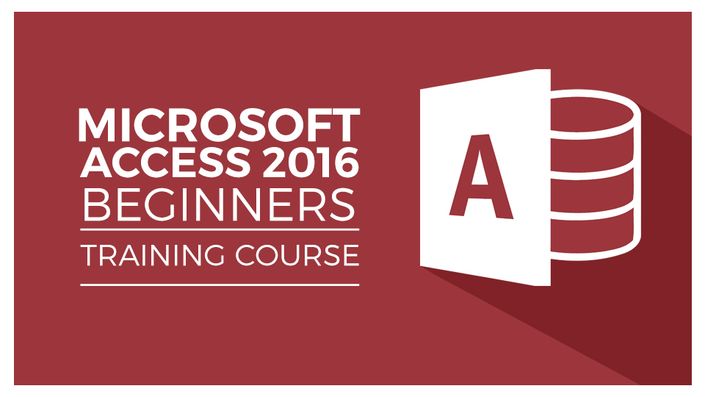
Microsoft Access 2016 for Beginners: Master the Essentials
Fast, easy way to learn this important database application inside and out
Watch Promo Get Started Now
Everyone will rely on you as a superstar user of Access 2016 with this comprehensive 10-hour course comprising more than 70 video tutorials.
- No Microsoft Access experience needed as it starts from the very beginning
- 70 expertly produced videos with a full 10 hours of instruction
- Work at your own pace in your spare time
- Makes all aspects of Access easy to master while covering exciting features new in 2016
- Benefit from learning to use the full program, not just the basics
- Get up and running quickly and immediately learn things you can use at work
- Supercharge your personal projects
- Practice what you learned with helpful exercise files
- Become the MS Access expert everyone appreciates
Microsoft Access 2016 for Beginners: Master the Essentials is the ultimate video instruction course for those who have no previous experience with this powerful software. Now you can get the full picture of how Microsoft Access works with clear, easy to understand instruction in this impressive 10-hour course spread across 70 professionally produced videos.
Microsoft Access is the leading database application that has become a standard in businesses and organizations around the world. These days, having the ability to work with a database is key to running an efficient and capable operation. Bosses everywhere appreciate any employee who is well trained in MS Access. Now that person can be you!
Increase your value in the workplace by mastering one of the most important but little understood options in MS Office. You'll see how it gives you major advantages with your personal and social projects. Also great for people who are already familiar with MS Access, our courses are designed to allow you to skip ahead to more advanced processes and explore all that's new in version 2016.
Contents and Overview
Microsoft Access 2016 for Beginners: Master the Essentials starts at the very beginning, showing you where to get your copy of MS Access and how to install it on your computer. Before going further, you'll get a quick tour of all of the new features and improvements in 2016.
You will learn how to get started easily with database templates that make the entire process faster. Then you'll see how to create, save and open databases.
After a tour of the Access Workspace and Backstage, you'll get a complete explanation of the toolbars and ribbons. Next, you'll gain a strong grasp of keyboard shortcuts that will greatly increase your speed and efficiency.
You'll progress to creating your own working database with step-by-step video instruction that takes you through the entire process, helping you master details while understanding the big picture.
Later the course goes into importing data from Excel and creating and working with forms and sub-forms. As you become more advanced, you'll learn how to use queries and validations, create reports and print your projects.
This course contains comprehensive instructions through 70 professionally produced videos within ten chapters. You'll supercharge your database projects and learn valuable new skills for complex data projects at work. Get started with this course now and easily become an expert at MS Access 2016.
What people are saying:
★★★★★ “The instructions are very clear, lessons build logically and give a very solid induction into Access Database with a few more advanced items added into it. Instructor talks clearly and is easy to understand and follow.” -Othmar Roos
★★★★★ “Because the instructor is very, very, very specific and thorough. He is easy to understand and follow. This is necessary for beginners like myself. I simply feel confident after each course.” -Robert Bozgoz
★★★★★ “I would like to take the time to thank you for making such a brilliant course. With this course, I have the skills and the abilities to handle many Access issues while I am with my clients. I came into your course with very little information and thanks to you, I am up to speed. Thanks so much.” -Tony Reid
★★★★★ “Provides simple examples of processes and procedures by using a single database developed throughout the course. Complete school solutions are provided to each of the topics as well as the exercises.” –John Kieffer
★★★★★ “So far, and I am just getting started, the instructor is thorough and precise with his explanations. Being brand new to Access, this is helpful.” –Brandon Scott Beecher
Your Instructor

