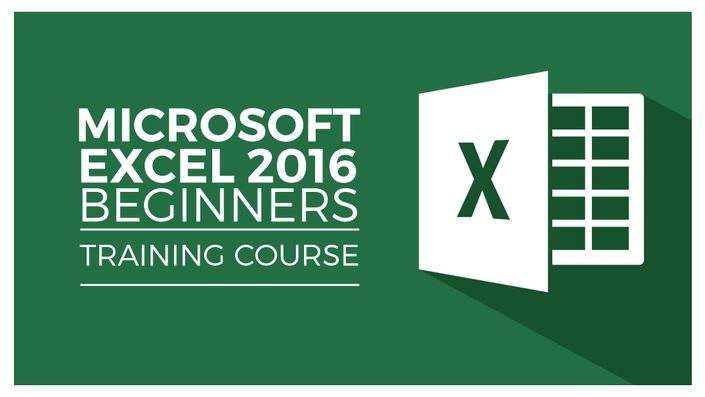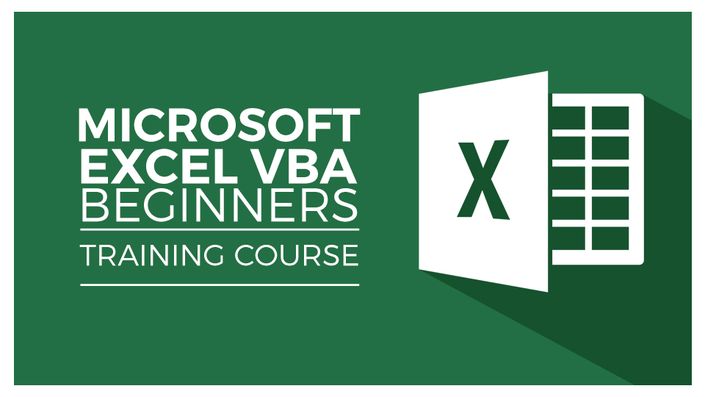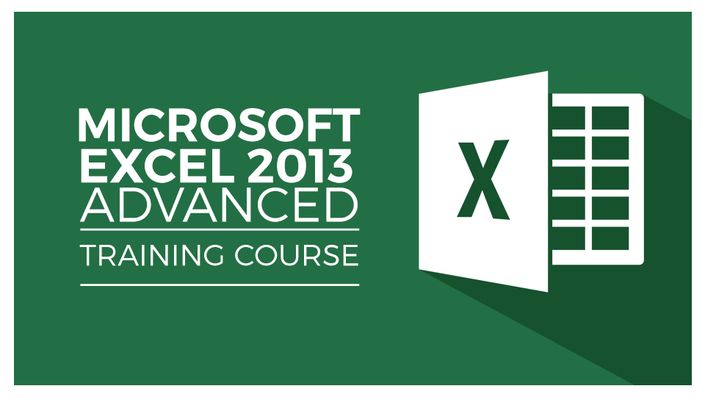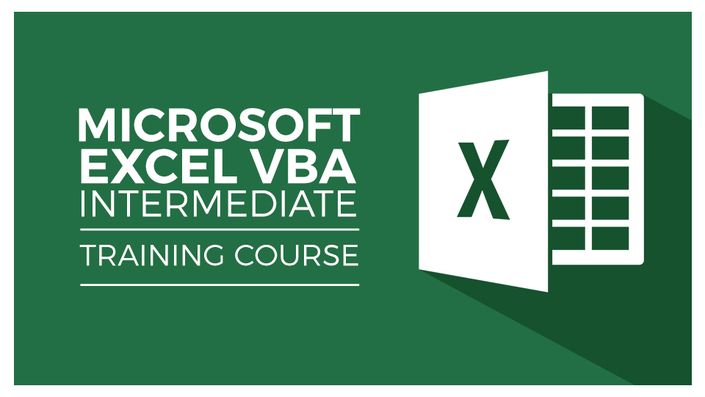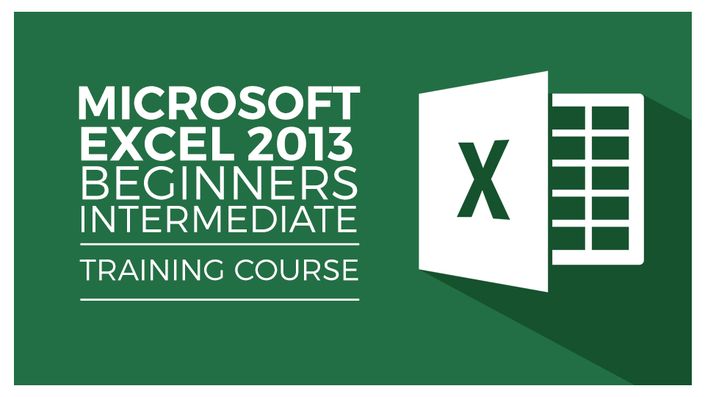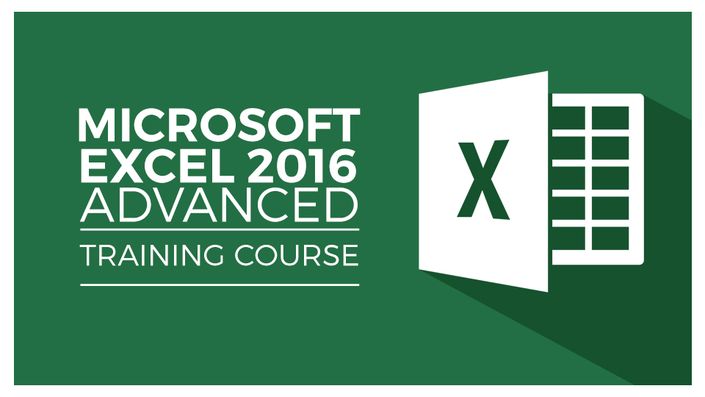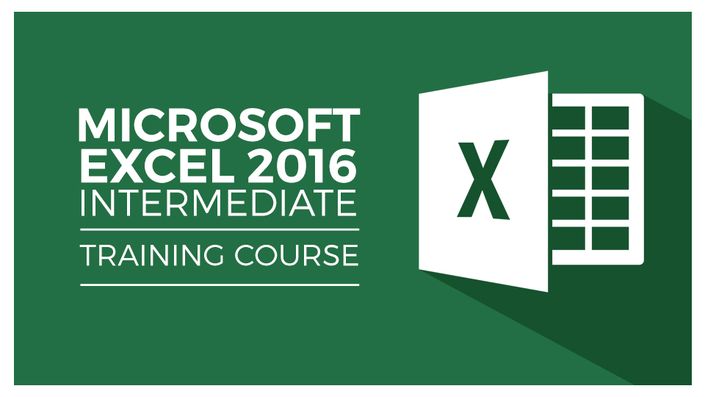Master Microsoft Project and Excel in this Mega Bundle
Become a Project Hero and Spreadsheet Superstar - Exams PM Exclusive

Exams PM Exclusive. 15 Course Mega Bundle. Master Microsoft Project & Excel,
normally $598, now $299 until Sunday Midnight!
If there are two programs any Project Manager needs to master, they are Microsoft Project and Microsoft Excel.
If you're still fumbling around with spreadsheets and spending hours manually inputting tasks into MS Project, then it's time you learned how to utilize the full capabilities of these essential pieces of software.
In this HUGE, 15 course bundle we take you from Excel novice to spreadsheet superstar and from Microsoft Project newbie to experienced Project Master. Regardless of which version you are using, we have you covered as this bundle includes 2013, 2016 and 2019 editions.
Take the time to master these essential skills and you'll be leaving the office earlier in no time.

Microsoft Project
Project for Beginners (2013, 2016, 2019)
What You'll Learn:
- The MS Project Workspace, The Ribbon, Help and Project Options
- To navigate project calendars, timelines and critical paths
- How to set-up tasks and dependencies between them, including lag and lead times
- Managing project costs, leveling and how to resolve resource over-allocations
- Project security, saving and protecting Project files
- Useful techniques for tracing task paths to simplify unruly Gantt charts
- About setting up baselines and interim plans
- How to work with costs, deadlines and overcome scheduling issues
- To save your project as a template for future projects
Advanced MS Project (2013, 2016, 2019)
In this course you will:
- Learn to efficiently track costs, budget costs and manage cost rate changes.
- Get useful techniques for tracking and sharing resources.
- Learn about Outline and WBS codes.
- Discover how to manage queries, forms, and data.;
- Explore the basic requirements for earned value analysis and applying EVA to a project.
- Learn to customize tables;
- Learn to effectively split projects into sub-projects.
- Find out how to manage data through sorting, filtering, importing and exporting.
- Master reporting through customized and targeted reports.
- Get tips regarding project consolidation, resource sharing, relationship between projects and sub-projects.
- Learn how to make the most of Macros in MS Project
Microsoft Excel
Microsoft Excel 2019 - Beginners Course:
- What's new in Excel 2019
- Creating workbooks
- Entering text, numbers and working with dates
- Navigating workbooks
- Page setup and print options
- Working with rows, columns and cells
- Cut, Copy and Paste
- Introduction to functions and formulas
- Formatting in Excel, including formatting cells and numbers
- Creating charts and graphs
- Sorting and Filtering
- Introduction to PivotTables
- Logical and lookup formulas - the basics
Microsoft Excel 2019 - Advanced Course:
- What's new/different in Excel 2019
- Advanced charting and graphing in Excel
- How to use detailed formatting tools
- Lookup and advanced lookup functions
- Financial functions including calculating interest and depreciation
- Statistical functions
- Connecting to other workbooks and datasets outside of Excel e.g. MS Access and the web.
- How to create awesome visualizations using sparklines and data bars
- Mastery of PivotTables and Pivot Charts
- Scenario Manager, Goal Seek and Solver
- Advanced charts such as Surface, Radar, Bubble and Stock Charts
2016 & 2013 courses follow a similar structure to the above
VBA Editions
VBA for Beginners
- Introduction to VBA as a language (syntax and keywords)
- How to automate repetitive tasks
- Macros, sub routines and logical constructs
- Introduction to VBA functions including returning values from functions
- Writing an array formula
- Key Objects and error handling in VBA
- PivotTable and Chart Objects
Intermediate VBA
- Deeper dive into the VBA Language
- Core VBA module interactions
- Advanced parameter definitions
- Excel events including pre-defined and event parameters
- Custom Objects including creating and defining a Class
- Creating and designing a Userform
- Modifying the Excel interface and UI
- External references and Office Interlop
- The ADODB and Scripting Libraries
Get started now!
More Information
Course Format
- These are video-led courses. Click each course below to preview.
- These courses include practice exercises so you can practice as you learn.
- These courses are suitable for Windows users.
Course Certificate Included
This course includes a certificate of completion and an optional online quiz that will generate a course certificate upon completion.
14-Day Guarantee
We offer an unconditional, 14-day, full money-back guarantee, no questions asked. This is our way of ensuring you have complete confidence in your Stream Skill purchase. If you don’t learn, you don’t pay.
Your Instructor

Courses Included with Purchase