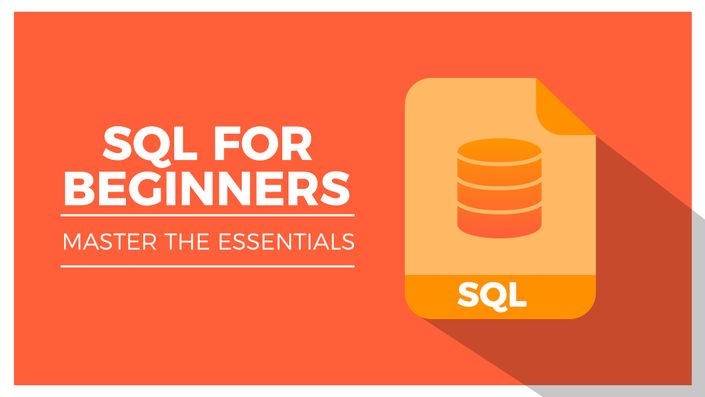
SQL for Beginners: Master the Essentials
Unlock the power of data and master SQL for database management and analysis.

Build database structures, retrieve data, and master SQL essentials with our SQL for Beginners course.
SQL (Structured Query Language), the standard language for interacting with relational databases, powers numerous software applications and technologies. Acquire the skills to construct efficient database structures, update content, and retrieve data using diverse join techniques.
In this course, you'll gain proficiency in using predicates, operators, case expressions, and string functions to manipulate and extract information from text data. You'll also develop competence in converting data types in PostgreSQL and leveraging advanced features like subqueries, set operators, and window functions.
Topics covered include SQL introduction, select statements, string functions, date and time handling, joins, subqueries, set operators, and window functions. Dive into data modification, user-defined functions (UDFs), stored procedures (SPs), and control structures with engaging exercises.
Upon completion, you'll possess the knowledge and practical skills essential for constructing efficient database structures, executing powerful queries, modifying data, and employing advanced SQL techniques for effective data analysis and management. Unlock opportunities as a sought-after database administrator, data analyst, or software developer.
Enroll in our SQL for Beginners course today and embark on a successful career in your chosen field.
By the end of this course, you will be able to:
- Construct SQL queries to retrieve specific data from a relational database.
- Design and build efficient database structures using SQL.
- Update and modify database content through SQL statements.
- Apply various types of joins to combine data from multiple database tables.
- Utilize predicates, operators, and case expressions to filter and manipulate data.
- Employ string functions to manipulate and extract information from text data.
- Convert different data types in PostgreSQL to meet specific requirements.
- Apply advanced SQL features such as subqueries, set operators, and window functions to solve complex data problems.
- This is a video-led course. You can preview some videos below.
- This course includes practice exercises.
- This course is aimed at PC Excel users.
Course Certificate Included
This course includes an optional online quiz that will generate a course certificate upon completion.
14-Day Guarantee
We offer an unconditional, 14-day, full money-back guarantee, no questions asked. This is our way of ensuring you have complete confidence in your Stream Skill purchase. If you don’t learn, you don’t pay.
Why Trust Us?
Stream Skill is part of the Simon Sez IT family and has been in business 14+ years and taught over 1 million students in that time. We’ve created over 130 software training courses, 8,000+ video tutorials, and we’ve helped thousands of people across the world learn how to use Microsoft Office. We’ve now created Microsoft Excel courses for the last five versions and continue to help people get to grips with this essential tool.
Your Instructor

Course Curriculum
-
StartDOWNLOAD ME: Exercise and Course Files
-
Free PreviewIntroduction to the Course (2:12)
-
Free PreviewSQL Introduction and Select Statement (11:27)
-
Free PreviewPredicates, Operators, and Case Expression (10:51)
-
StartString Functions - Part 1 (9:02)
-
StartString Functions - Part 2 (9:41)
-
StartString Functions - Part 3 (9:33)
-
StartWorking with Date and Time - Part 1 (8:23)
-
StartWorking with Date and Time - Part 2 (10:56)
-
StartConverting and Cataloging (11:13)
-
StartJoins - Part 1 (10:27)
-
StartJoins - Part 2 (10:04)
-
StartSubquery - Part 1 (10:08)
-
StartSubquery - Part 2 (6:48)
-
StartSet Operators and Views (10:36)
-
StartWindow Functions (11:02)
-
StartData Modification (10:23)
-
StartUDF and SP (7:20)
-
StartControl Structures - Part 1 (7:04)
-
StartControl Structures - Part 2 (5:46)
-
StartExercise 1 (3:07)
-
StartExercise 2 (2:44)
-
StartExercise 3 (2:30)
-
StartCourse Close (0:34)
