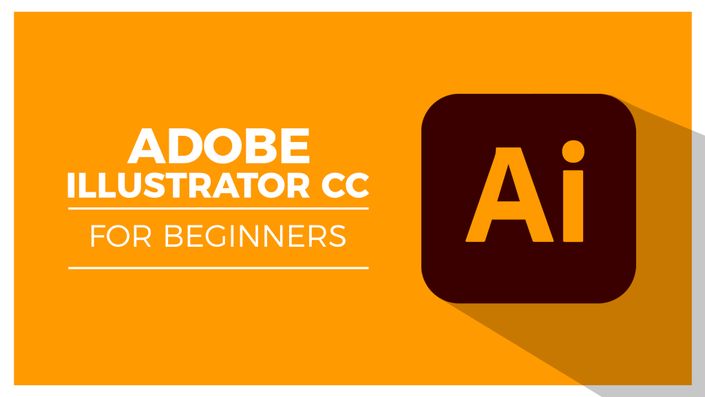
Adobe Illustrator CC for Beginners
Elevate your creative skills with Adobe Illustrator
Secure a competitive advantage in the graphics-intensive digital landscape with Adobe Illustrator CC!

Adobe Illustrator CC for Beginners is a dynamic course designed to immerse you in the world of digital design. Learn the ropes of Adobe Illustrator, the industry's leading vector graphics editor widely used for crafting stunning illustrations, logos, icons, and striking typography.
In this engaging beginner's course, you'll gain a strong foundation in vector-based design, mastering the art of creating and manipulating scalable shapes, paths, and objects for optimal results. Dive into the Adobe Illustrator interface, get comfortable with its toolbox, and discover the effectiveness of keyboard shortcuts.
Your creative ideas find expression as we guide you on how to use tools like Pen, Pencil, and Direct Selection to create tangible artwork. You'll also become proficient in using Illustrator's typography capabilities, creating unique text effects and exploring advanced techniques such as text on a path.
Uncover the power of creative tools like Symbols and graphic styles, which are vital for efficient design output. Crucial technical aspects like file formats, resolution, and color modes won't be a mystery anymore as we delve into these topics, ensuring you have the know-how for optimal design results.
By the course end, you'll confidently export your designs across various digital platforms, maintaining top-notch quality and compatibility. Our beginner's course in Adobe Illustrator CC is your springboard to unlocking your design potential, equipping you with a competitive edge in this visually driven digital landscape.
By the end of this course, students will be able to:
- Understand the principles of vector graphics for high-quality designs.
- Learn to create and manipulate scalable shapes, paths, and objects.
- Become familiar with Illustrator's workspace for efficient navigation.
- Master the use of Illustrator's tools and keyboard shortcuts.
- Customize the workspace for improved productivity.
- Apply creative ideas into action using tools like Pen and Pencil.
- Discover how to manipulate typefaces in Illustrator.
- Learn to create unique text effects and outlines.
- Explore advanced techniques such as text on a path.
- Utilize creative tools like Symbols and graphic styles for output.
- Understand the importance of file formats, resolution, and color modes.
- Learn to export designs for different platforms with optimal quality.
- This is a video-led course. You can preview some videos below.
- This course includes practice exercises.
- This course is aimed at PC Excel users.
Course Certificate Included
This course includes an optional online quiz that will generate a course certificate upon completion.
14-Day Guarantee
We offer an unconditional, 14-day, full money-back guarantee, no questions asked. This is our way of ensuring you have complete confidence in your Stream Skill purchase. If you don’t learn, you don’t pay.
Why Trust Us?
Stream Skill is part of the Simon Sez IT family and has been in business 14+ years and taught over 1 million students in that time. We’ve created over 130 software training courses, 8,000+ video tutorials, and we’ve helped thousands of people across the world learn how to use Microsoft Office. We’ve now created Microsoft Excel courses for the last five versions and continue to help people get to grips with this essential tool.
Your Instructor

