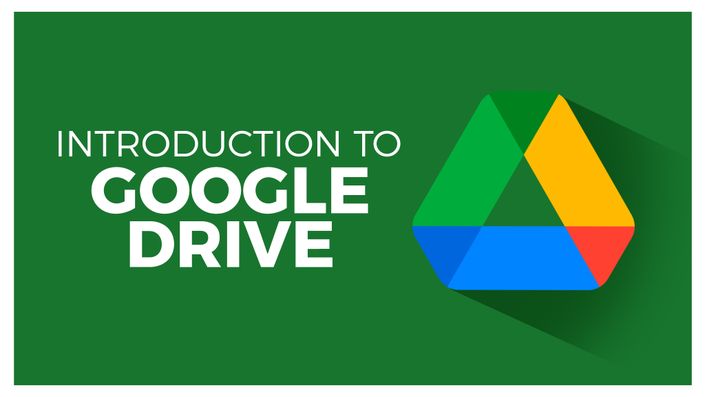
The Definitive Google Workspace Guide: Introduction to Google Drive
Master file management with Google Drive
Learn how to declutter and organize your files with Google Drive

Are you looking to streamline your digital file storage? Google Drive is your solution. Offering tools to declutter and organize your digital junk drawer, our Introduction to Google Drive course guides you through its user-friendly features.
Dive into the convenience of 24/7 access, learning to navigate Google Drive and customize your display. We'll explore settings, focusing on offline access, ensuring seamless work regardless of your internet connection. We also highlight the compatibility of Google Drive with Microsoft Office - a bonus for those balancing these two platforms.
In our second section, we reveal organization hacks for Google Drive, teaching you how to search, share, and manage files efficiently. Uncover unique file-naming methods that simplify identification and learn how Google Drive is a game-changer when working with multiple file versions.
Lastly, we'll offer a sneak peek into Priority Drive and Shared Drives, a special bonus for Workspace users.
Join this course and take the first step toward eliminating digital clutter. Boost your productivity and file management skills with Google Drive.
By the end of this course, learners will be able to:
- Navigate Google Drive's interface with ease for efficient file access.
- Adjust Google Drive display settings to suit personal preferences.
- Enable and manage offline access to ensure continuous workflow.
- Integrate and operate Microsoft Office files within Google Drive.
- Apply secret naming tricks to simplify file identification.
- Utilize organization tips to declutter and categorize files.
- Perform advanced searches to locate specific files quickly.
- Share files securely with appropriate permissions.
- Manage Priority Drive and Shared Drives for optimal collaboration.
- This is a video-led course. You can preview some videos below.
- This course includes practice exercises.
- This course is designed for all users.
Course Certificate Included
This course includes an optional online quiz that will generate a course certificate upon completion.
14-Day Guarantee
We offer an unconditional, 14-day, full money-back guarantee, no questions asked. This is our way of ensuring you have complete confidence in your Stream Skill purchase. If you don’t learn, you don’t pay.
Why Trust Us?
Stream Skill is part of the Simon Sez IT family and has been in business 14+ years and taught over 1 million students in that time. We’ve created over 130 software training courses, 8,000+ video tutorials, and we’ve helped thousands of people across the world learn how to use Microsoft Office. We’ve now created Microsoft Excel courses for the last five versions and continue to help people get to grips with this essential tool.
Your Instructor

