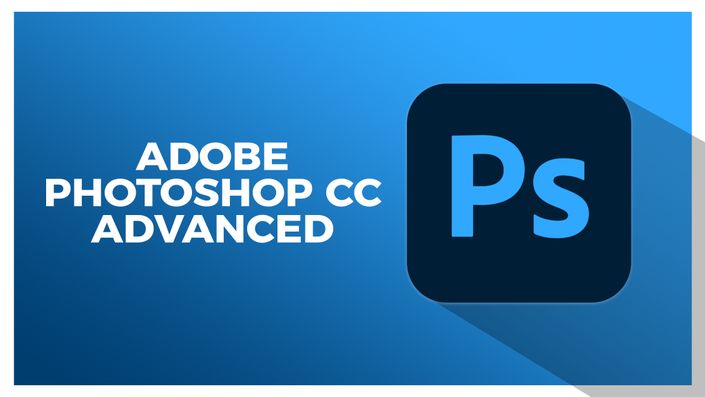
Adobe Photoshop CC Advanced
Elevate your digital artistry and master cutting-edge tools and filters

Elevate your digital artistry with our Adobe Photoshop CC Advanced course, designed to enhance your Photoshop skills and unleash the full potential of Adobe Photoshop CC. Whether you're a creative enthusiast, a budding designer, or aiming to refine your digital editing skills, this course is tailored to boost your growth.
Discover the latest Photoshop tools, including adjustment presets and cutting-edge Parametric Filters (beta), while delving into the transformative capabilities of Generative AI. Uncover techniques like Skin Smoothing, Smart Portrait, and Colorize within Neural Filters, revolutionizing your photo editing prowess.
Master advanced filters like Polar Coordinates and Pixel Bending, and tools like Liquify and Puppet Warp. Immerse yourself in creative tools guiding you through crafting a neon effect on text and vector-style illustrations.
Explore the art of GIFs and seamless video editing, empowering you to create dynamic animated GIFs and edit videos effortlessly. Unlock the efficiency of actions and automation, streamlining tasks, batch processing, and exporting PDFs effortlessly.
By the course's end, you should emerge with advanced Photoshop skills, equipped to tackle diverse creative projects. Join us on this Photoshop CC Advanced journey and bring your digital artistry to new heights.
In the course, you will be able to:
- Apply dynamic effects with Parametric Filters for versatile adjustments.
- Use Neural Filters for tasks like Skin Smoothing and Smart Portraits.
- Employ Liquify and Puppet Warp tools for precise pixel bending and distortion.
- Create engaging animated GIFs for diverse digital platforms with ease.
- Acquire essential video editing skills within Photoshop for seamless multimedia projects.
- Streamline tasks with actions and batch actions, automating PDF exports and creating contact sheets.
- Utilize creative tools like Neon Effects and Vector Style Illustrations to enhance visual projects.
- Learn to restore old photos using Neural Filters and advanced techniques.
Course Format
- This is a video-led course. You can preview some videos below.
- This course includes practice files.
- This course is aimed at all Photoshop CC users.
Course Certificate Included
This course includes an optional online quiz that will generate a course certificate upon completion.
14-Day Guarantee
We offer an unconditional, 14-day, full money-back guarantee, no questions asked. This is our way of ensuring you have complete confidence in your Stream Skill purchase. If you don’t learn, you don’t pay.
Why Trust Us?
Stream Skill is part of the Simon Sez IT family and has been in business 14+ years and taught over 1 million students in that time. We’ve created over 130 software training courses, 8,000+ video tutorials, and we’ve helped thousands of people across the world learn how to use Microsoft Office. We’ve now created Microsoft Excel courses for the last five versions and continue to help people get to grips with this essential tool.
Your Instructor

