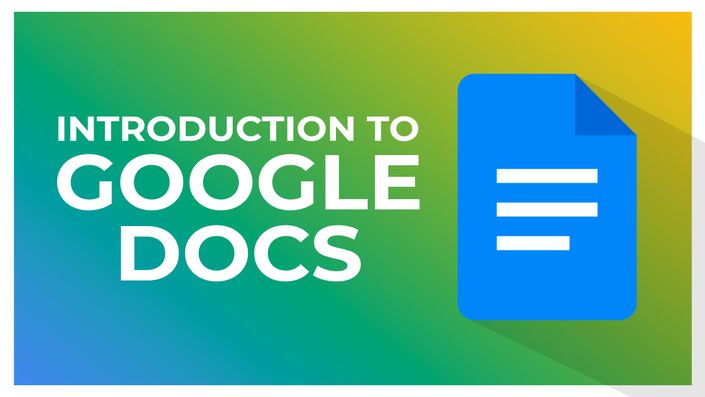
Introduction to Google Docs
Learn to navigate, format, and collaborate in Google Docs to create professional and polished documents.

This Introduction to Google Docs course teaches you the skills needed to use one of the most widely used online word processors effectively, helping you create polished and professional documents. More than likely, your first word processor was Microsoft Word. Google Docs, launched in 2006, has become a leader in web-based word processing, offering a range of features that this course will help you navigate and utilize.
The course begins with an overview of the Google Docs interface, teaching you how to format text using various styles to create professional-looking documents. As you progress, you'll learn advanced formatting techniques, along with how to insert and customize images, tables, charts, drawings, and videos to enhance your work.
This course also covers Google Docs' built-in project management features, tools, and extensions to help boost productivity. You'll also learn how to collaborate effectively, using real-time document sharing, commenting, and editing features to streamline teamwork and improve communication.
By the end of the course, you should have the practical skills needed to create, format, and manage documents with confidence, whether for school, work, or personal projects. This course is ideal if you're new to Google Docs or looking to refine your abilities and gain hands-on experience.
In the course, you will be able to:
- Navigate the Google Docs interface.
- Edit Google Docs with built-in formatting tools and features.
- Insert and customize images, tables, charts, and videos.
- Use productivity and project management features built into Google Docs to streamline day-to-day workflow.
- Use collaboration features to work efficiently with others.
Course Format
- This is a video-led course. You can preview some videos below.
- This course is suitable for beginner users.
Course Certificate Included
This course includes an optional online quiz that will generate a course certificate upon completion.
14-Day Guarantee
We offer an unconditional, 14-day, full money-back guarantee, no questions asked. This is our way of ensuring you have complete confidence in your Stream Skill purchase. If you don’t learn, you don’t pay.
Why Trust Us?
Stream Skill is part of the Simon Sez IT family and has been in business 14+ years and taught over 1 million students in that time. We’ve created over 130 software training courses, 8,000+ video tutorials, and we’ve helped thousands of people across the world learn how to use Microsoft Office. We’ve now created Microsoft Excel courses for the last five versions and continue to help people get to grips with this essential tool.
Your Instructor

Course Curriculum
-
Free PreviewNavigating Docs (4:32)
-
Free PreviewText Formatting with Styles (3:21)
-
StartFan-Favorite Formatting Tools (2:44)
-
StartAdvanced Formatting Tools (5:06)
-
StartImages (5:40)
-
StartTables and Charts (6:09)
-
StartDrawings and Videos (4:37)
-
StartProductivity and Project Management Features (5:55)
-
StartTools and Extensions (3:30)
-
StartCollaboration (6:52)
-
StartExercise 1 (2:46)
