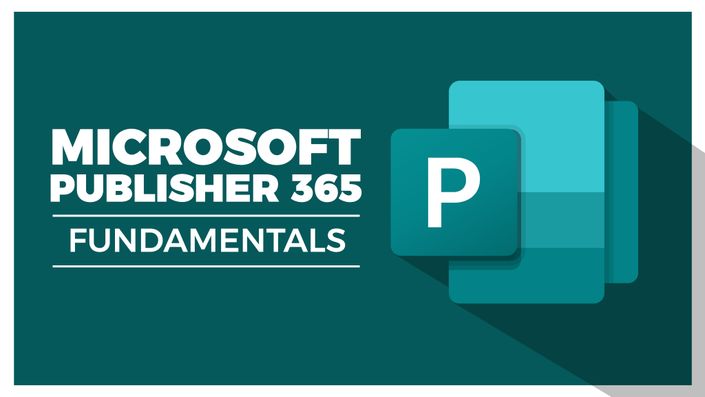
Microsoft Publisher 365 Fundamentals
Master the essentials and elevate your publishing skills

Welcome to our Microsoft Publisher 365 Fundamentals course, where we explore the diverse and powerful features of Microsoft Publisher, a versatile desktop publishing application that empowers you to craft striking documents, from brochures to newsletters and more.
In this comprehensive course, we cover essential topics to enrich your Publisher skills, such as customizing the Quick Access Toolbar and Ribbon, allowing you to tailor Publisher's interface for a smoother workflow. Discover the art of crafting visually appealing layouts through color schemes and fonts that effectively convey your message. Elevate your documents with elegant drop caps, creative typography, and text effects that make your content stand out.
Become a master of consistent design with techniques like using master pages and controlling headers, footers, and page numbers to enhance document navigation. Seamlessly integrate visuals and tables into your documents, saving time and ensuring consistency with reusable content blocks. Learn to make your documents interactive by adding hyperlinks and bookmarks. Efficiently create form letters, labels, and business cards with the Mail Merge tool, and gain the skills to export, publish, and professionally print your publications.
By the end of the course, you should have gained the knowledge and skills required to excel in personal and professional publishing endeavors. Join us on this Publisher journey, and start creating impressive publications with ease.
By the end of this course, you will be able to:
- Customize Publisher's interface efficiently using the Quick Access Toolbar and Ribbon.
- Create visually appealing document layouts with color schemes and fonts.
- Enhance documents by adding elegant drop caps and creative Word Art.
- Achieve consistent design across publications using master pages.
- Control headers, footers, and page numbers to improve document navigation.
- Utilize styles to maintain a consistent look and feel in publications.
- Seamlessly incorporate visuals and tables into documents.
- Save time and ensure consistency by creating reusable content blocks.
Course Format
- This is a video-led course. You can preview some videos below.
- This course includes practice files.
- This course is aimed at PC users.
Course Certificate Included
This course includes an optional online quiz that will generate a course certificate upon completion.
14-Day Guarantee
We offer an unconditional, 14-day, full money-back guarantee, no questions asked. This is our way of ensuring you have complete confidence in your Stream Skill purchase. If you don’t learn, you don’t pay.
Why Trust Us?
Stream Skill is part of the Simon Sez IT family and has been in business for 14+ years and taught over 1 million students in that time. We’ve created over 160 software training courses and 8,000+ video tutorials, and we’ve helped thousands of people across the world learn how to use Microsoft Office. We’ve now created Microsoft Excel courses for the last five versions and continue to help people get to grips with this essential tool.
Your Instructor

