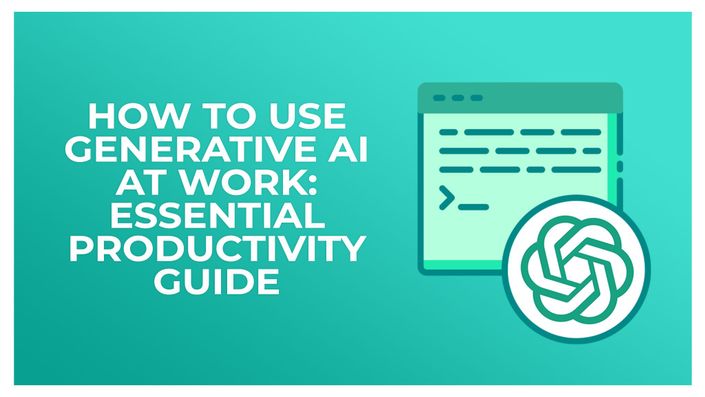
How to Use Generative AI at Work: Essential Productivity Guide
Save time, boost productivity, and manage everyday tasks with confidence and ease with Generative AI.
How to Use Generative AI at Work: Essential Productivity Guide

How to Use Generative AI at Work is designed for busy professionals who want to apply AI tools like ChatGPT to everyday tasks, quickly and without complexity. This hands-on training helps you improve your workflow in key business areas such as administration, project management, communication, finance, marketing, data analysis, and basic coding.
Rather than focus on theory, this guide shows you how to use generative AI in real work scenarios. You’ll learn how to write better emails, organize projects, generate content, summarize reports, and automate routine tasks, all with simple, clear prompts. On-screen walkthroughs, pre-made templates, and real examples make it easy to follow and apply.
You’ll discover what to type, how to fine-tune results, and how to customize AI responses to your role. Whether you work in operations, marketing, analysis, or team leadership, you’ll walk away with ready-to-use strategies that save time and boost results.
By the end, you’ll know how to use AI at work with confidence, reduce manual effort, and improve productivity. If you're looking for a practical way to bring AI into your daily routine, this course delivers straightforward tools that help you work smarter.
Start now with How to Use Generative AI at Work: Essential Productivity Guide, your step-by-step path to getting real results with AI.
In this course, you will learn:
- Write effective AI prompts for clear and accurate ChatGPT responses.
- Use ChatGPT to draft emails, reports, and business documents.
- Summarize long texts or data into short, simple summaries.
- Plan tasks and organize projects faster using AI tools.
- Generate creative ideas for marketing, writing, or team projects.
- Adjust AI responses by changing tone, format, and word choice.
- Automate routine tasks like scheduling, tracking, and simple calculations.
- Apply ready-made AI templates to speed up daily work.
- Edit ChatGPT results to better match your job or needs.
- Choose role-specific prompts for tasks in any department.
- Solve daily work problems faster with AI-powered support.
- Improve work productivity by using AI in your daily tasks.
- This is a video-led course. You can preview some videos below.
- This course includes prompt templates.
- This course is aimed at busy professionals who want to apply AI tools.
Course Certificate Included
This course includes an optional online quiz that will generate a course certificate upon completion.
14-Day Guarantee
We offer an unconditional, 14-day, full money-back guarantee, no questions asked. This is our way of ensuring you have complete confidence in your Stream Skill purchase. If you don’t learn, you don’t pay.
Why Trust Us?
Stream Skill is part of the Simon Sez IT family and has been in business 14+ years and taught over 1 million students in that time. We’ve created over 130 software training courses, 8,000+ video tutorials, and we’ve helped thousands of people across the world learn how to use Microsoft Office. We’ve now created Microsoft Excel courses for the last five versions and continue to help people get to grips with this essential tool.
Your Instructor

Course Curriculum
-
Free PreviewIntroduction (2:27)
-
StartDOWNLOAD ME: Exercise Files
-
Free PreviewPrompting Essential (10:08)
-
StartUse AI for Your Routine Admin Tasks (11:46)
-
StartUse AI for Project Management (10:30)
-
StartUse AI for Finance (11:08)
-
StartUse AI for Marketing (10:23)
-
StartUse AI for Communication (9:15)
-
StartUse AI for Data Analysis (8:08)
-
StartUse AI for Coding and Development (7:47)
-
StartConclusion (1:43)
