Unlimited access
With an active membership, you get access to 200+ courses, and any future courses. Individual course purchase include lifetime access.
Microsoft Project
Microsoft Excel
Adobe
Microsoft
Membership
QuickBooks
Web and Coding
Data Analysis
Microsoft Office 2010
Microsoft Office 2013
Microsoft Office 2016
Microsoft Office 2019 and 365
Work Management
Pivot Tables
Business Intelligence
Dashboards
Windows 11
microsoft OS
Monday
Microsoft Office 2021
Excel 2021
Excel for Beginners
Photoshop Elements
Finance
Project Management
Confluence
Workplace Productivity
Advanced Excel
PowerPoint 2021
Google Sheeets
Power BI
Visualization
Programming Language
Python
Microsoft Word
Asana
Outlook 2021
qlik sense
data visualization
Microsoft Access
Analytics
Photoshop CC
Gmail
email management
InDesign
Agile
Scrum
Database
Illustrator
SQL
Google Drive
Cloud Storage
ChatGPT
Artificial Intelligence (AI)
Cyber Security




Software like Excel, Microsoft Project, and QuickBooks exist to make life easier, not harder. Stream Skill makes software simple to learn through online video, practice exercises, and projects.
Browse our 200+ courses▶️ Easy-to-follow HD video tutorials
🌎 Learn anywhere, at your own pace


POSITIVE REVIEWS
STUDENTS
COUNTRIES WITH STUDENTS
Stream Skill authors have years of online teaching experience. We use professional-grade microphones and record in High Definition so you can always hear and see what's going on.

To properly learn, you need to do more than passively watch. That's why Stream Skill courses include exercises and projects for a fully immersed experience.

You get a certificate of completion with every Stream Skill course, and many also include a test certificate to prove your competence. All these are included in the price of your course or membership.

You'll have 24/7 access to your course online, as well as access to the iOS or Android app to download and consume content on the go.

You can purchase any Stream Skill course individually, and many of them in a bundle.
However, the best value way to learn with Stream Skill is by becoming a Member.


All practice exercise and project files

Access to 200+ courses

Unlimited certificates

No commitments

Cancel online at anytime


All practice exercise and project files

Access to 200+ courses

Unlimited certificates

No commitments

Cancel online at anytime
With an active membership, you get access to 200+ courses, and any future courses. Individual course purchase include lifetime access.
Pause, rewind and repeat the training as needed, with your progress conveniently tracked.
No time-consuming class schedules. These courses were designed to help you master software without boring books or boring classroom lectures.

14-day complete satisfaction or your money back guarantee, no questions asked.
Newer courses includes exercise files. Follow along with your instructor and practice what you learned.
Take StreamSkill.com anywhere using your laptop, tablet and Android devices. You decide when, where and what to learn.



I have learned excel before, and I sincerely learned more this time around. I'm now confident when I say “I know excel”. Of course, I'm no professional, but I know much more.



Stream Skill has trained me how to use Microsoft Project to create and manage my own projects in just 2 days. Exactly the training I was looking for!
Its been an amazing experience would recommend to anyone who wishes to get onboard with Microsoft Project. I would also advise that some primary knowledge of project management will make the course a lot easier to grasp. The lecturer is experienced and knowledgeable in project management, and as a result, his explanations are very good. I enjoyed the course and will recommend it to my friends.

I enrolled in Stream Skill to use the Microsoft Excel for beginners course. I enjoyed every bit of the course and easy to understand and the pattern of teaching was top-notch. I will recommend this course to others including my colleagues.
This course has also made me more confident at work because most of our work is usually done in an Excel spreadsheet.



I have always used Excel at work, but because I learned to use it on my own, I had never been able to make use of all the possibilities that the software offers.





