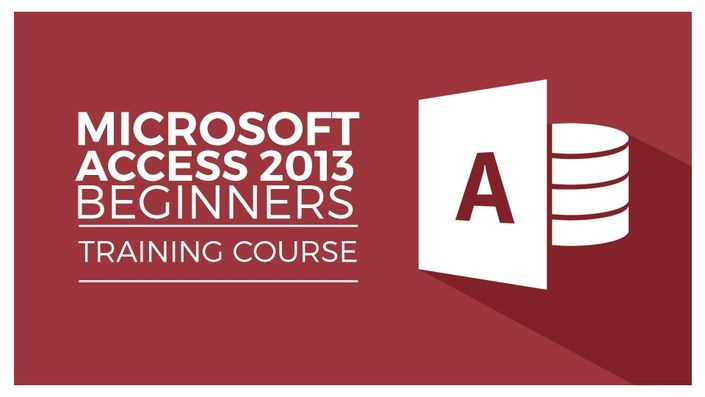
Learn Microsoft Access 2013
Upgrading your Microsoft Access skills is a smart move for any professional.
Get Started Now
Being a data rock star is more important than ever. That’s because to stand out in the workplace, you’ve got to be able to find information fast and to identify game-changing insights.
During our Learn Microsoft Access 2013 course, you’ll explore how to do this and more. In this 10-hour class, you’ll become a data management guru as you learn to capture and synthesize information with custom web apps and desktop databases. Whether you’ve been using Access your entire career or database technology is new to you, this Microsoft Access 2013 Tutorial will give you an advanced understanding of the many Access 2013 features that will enable you to gather and interpret data faster than everyone else.
Starting with the basics, our certified instructor will teach you to add and delete records to your database. Then, learn to create desktop databases and apps for multiple users before diving into importing data from other sources. Build forms to capture information online. Implement pre-designed templates that track project, employee, issue, or task details. Protect databases with permissions. Run reports that provide valuable business intelligence. And walk away with a solid grasp of how tie it all together with this Microsoft Access Training.
Plus, when you sign up for our class, you’ll also get these 3 BONUSES in addition to the 40+ online course videos:
- An online quiz (40 questions) - to test what you've learned.
- Exercise files – to help you become proficient with the material.
- A certificate of completion to tell everyone you've aced the course.
What people are saying:
"Simon Sez IT is one of the best resources if you are looking for Microsoft Office tutorials."
- TopTenReviews.com
“Really good explanations, pleasant to follow, great course for beginners!” - Arnaud D'Arcizas
“I have a little bit of experience with Access, having already built a six table MS Access DB for work before starting this course. However, there is nothing like seeing it put into practice by a master of the tool, which this instructor clearly seems to be. I'm halfway through the course but picking up a lot of additional info and beginning to refine my DB based on just the info the instructor has covered so far. I can't wait to start the advanced course. Great job by the instructor!” - Jim Pursley
“Starts very slow, but quickens eventually. After finishing the course you'll have a broad view of how to operate Microsoft Access. The course is good! Even introduces notions of SQL, so the course will start with you "knowing nothing” to "intermediate level". Everything is well explained (sometimes too much) and is well structured .” -Valeria Echeverria
“The course covers just enough material and detail to make it an excellent choice for a database novice new to Access.” - John Kieffer
Your Instructor

