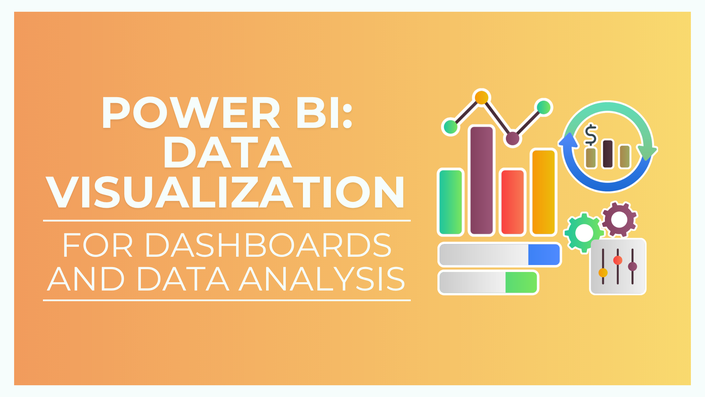
Power BI: Data Visualization for Dashboards and Data Analysis
Transform raw data into clear, interactive dashboards that drive smart and informed business decisions.
Power BI: Data Visualization for Dashboards and Data Analysis

Power BI: Data Visualization for Dashboards and Data Analysis teaches you how to use Power BI to turn raw data into clear, engaging visuals that uncover patterns, trends, and key insights. You will learn to design professional, interactive dashboards and reports while developing strong data storytelling skills that support business intelligence and informed decision-making. This hands-on learning experience helps you confidently use Power BI Desktop to analyze, visualize, and present data that drives real impact.
You will explore essential visualization techniques, starting with bar and column charts for comparisons and line and area charts for tracking trends over time. You’ll also create pie and donut charts to represent proportions effectively and communicate data insights with clarity. Beyond basic visuals, you will discover how to use advanced tools like tables, matrices, cards, and KPI visuals to display structured information and monitor performance metrics accurately.
To make your dashboards more interactive, you will apply slicers, filters, bookmarks, and buttons that enhance navigation and user engagement. You’ll also refine your reports through color use, layout design, and conditional formatting, ensuring every visual tells a clear story.
By the end, you will be able to import data, create impactful dashboards, and publish interactive reports. This Power BI learning experience equips you with the practical skills to analyze data efficiently, share insights effectively, and make confident, data-driven decisions.
In this course, you will learn:
- Transform raw data into meaningful Power BI visuals.
- Uncover key patterns and business insights using Power BI.
- Import data from CSV, Excel, and PDF files into Power BI.
- Navigate the Power BI Desktop interface with confidence.
- Design column, bar, and stacked column charts in Power BI.
- Visualize data trends over time using Power BI line charts.
- Create pie and donut charts in Power BI to show proportions.
- Build detailed tables and flexible data matrices in Power BI.
- Display business metrics using Power BI card and KPI visuals.
- Apply conditional formatting and color themes in Power BI.
- Develop interactive dashboards using Power BI filters and slicers.
- Add bookmarks and buttons to enhance Power BI report interactivity.
- This is a video-led course. You can preview some videos below.
- This course includes course and exercises files
- This course is aimed at Power BI users.
Course Certificate Included
This course includes an optional online quiz that will generate a course certificate upon completion.
14-Day Guarantee
We offer an unconditional, 14-day, full money-back guarantee, no questions asked. This is our way of ensuring you have complete confidence in your Stream Skill purchase. If you don’t learn, you don’t pay.
Why Trust Us?
Stream Skill is part of the Simon Sez IT family and has been in business 14+ years and taught over 1 million students in that time. We’ve created over 130 software training courses, 8,000+ video tutorials, and we’ve helped thousands of people across the world learn how to use Microsoft Office. We’ve now created Microsoft Excel courses for the last five versions and continue to help people get to grips with this essential tool.
Your Instructor

