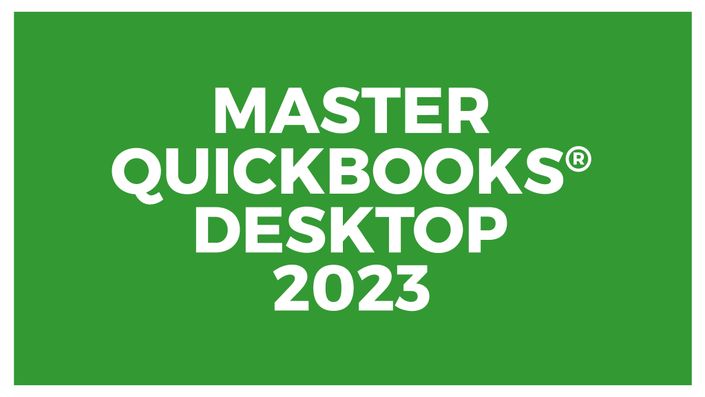
Master QuickBooks®️ Desktop 2023
Optimize your business finance management and master QuickBooks

Join us in our comprehensive QuickBooks Desktop 2023 course and unlock the full potential of your financial management. This course equips you with everything from the fundamentals to advanced features of QuickBooks.
Whether you're a novice or transitioning from an older version, we'll start with an overview of QuickBooks Desktop, its comparison with the online version, and the various offerings. We'll highlight the brand-new features of QuickBooks 2023, so you can maximize your usage.
This course guides you on setting up and tailoring your company file, controlling cash flows, and adapting data for online utilization. You'll learn to personalize QuickBooks to your business, manage user roles, and arrange the chart of accounts.
Learn hands-on skills in handling customers, jobs, vendors, and inventory, focusing on invoices, payments, deposits, and credit memos. We'll cover essential banking operations, loans, credit cards, and forms in QuickBooks. Dive deep into creating and interpreting reports, managing sales tax, payroll, and other vital features.
Further, the course includes segments on lead management, mail merges, budget creation, mileage tracking, and more. We'll highlight additional QuickBooks capabilities such as automated reminders, search functions, and backup strategies.
By the end of this course, you'll emerge a QuickBooks champion, ready to optimize your financial operations and make data-driven business decisions.
By the end of this course, learners will be able to:
- Differentiate between QuickBooks Desktop and Online versions.
- Set up and personalize a company file in QuickBooks Desktop.
- Customize the QuickBooks environment to match business needs.
- Manage customers and jobs, and execute efficient invoicing processes.
- Handle vendor interactions, from entering bills to making payments.
- Manage items and inventory, including purchase orders and inventory adjustments.
- Perform banking tasks like checks, transfers, and account reconciliations.
- Set up and manage loans and credit card accounts in QuickBooks.
- Generate, customize, and interpret reports for business insights.
- Use QuickBooks features such as payroll, sales tax, lead center, and backups.
- This is a video-led course. You can preview some videos below.
- This course is designed for PC users.
Course Certificate Included
This course includes an optional online quiz that will generate a course certificate upon completion.
14-Day Guarantee
We offer an unconditional, 14-day, full money-back guarantee, no questions asked. This is our way of ensuring you have complete confidence in your Stream Skill purchase. If you don’t learn, you don’t pay.
Why Trust Us?
Stream Skill is part of the Simon Sez IT family and has been in business 14+ years and taught over 1 million students in that time. We’ve created over 130 software training courses, 8,000+ video tutorials, and we’ve helped thousands of people across the world learn how to use Microsoft Office. We’ve now created Microsoft Excel courses for the last five versions and continue to help people get to grips with this essential tool.
Your Instructor

Course Curriculum
-
Free PreviewSetting Up Your Company File (3:26)
-
StartUsing the Easy Step Interview Part 1 (8:47)
-
StartUsing the Easy Step Interview Part 2 (2:34)
-
StartMy Company Overview (3:28)
-
StartIdentifying the Components of the QuickBooks Environment (6:55)
-
StartCash Flow Hub NEW! (5:03)
-
StartConverting QB Desktop Data to the Online Version (1:43)
