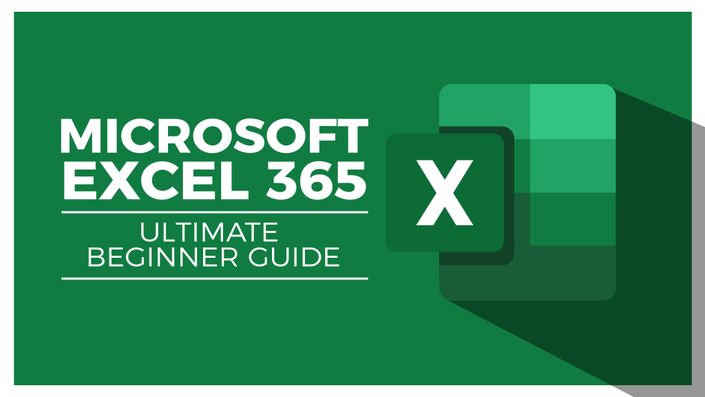
Microsoft Excel 365: Ultimate Beginner's Guide
Embark on a journey to master the essentials of Excel 365, from fundamental concepts to powerful data management and analysis tools, unlocking the potential to elevate your productivity and data-driven decision-making skills.

Are you ready to conquer Excel 365 like a pro? Look no further than our Microsoft Excel 365 Ultimate Beginner Guide – your gateway to the world of number-crunching, data organization, and chart-making.
Need to know your cells from your columns? No worries, as we provide expert guidance through Excel's interface, unveiling the world of workbooks and worksheets. Learn to navigate with ease!
Say goodbye to laborious manual calculations and embrace mastery of efficient data entry, number formatting, and basic formulas and functions.
Unlock the potential of Excel's charting tools, turning graphs into your secret weapon for crafting stunning visuals that will leave your colleagues and managers in awe.
Messy data becomes a breeze to manage as we delve into sorting, filtering, and effective data management.
Learn the art of sharing your work, collaborating seamlessly with peers, and ensuring your Excel skills shine in group projects. We'll cover sharing options and teamwork tips.
Transform into an Excel efficiency expert armed with shortcuts, hidden gems, and time-saving tips that can elevate your proficiency.
Upon completing this course, you can confidently conquer Excel spreadsheets and leave a lasting impression on professors and future employers. Don't wait any longer – join us on this exciting Excel adventure.
In this course, you will learn how to:
- Access the Microsoft 365 online portal, launch Excel desktop, navigate the interface, and improve efficiency with keyboard shortcuts.
- Understand the order of operations and the BODMAS rule and use the 'Big 6' basic Excel functions to create formulas.
- Know the difference between absolute and relative referencing, create named ranges, and use named ranges in formulas.
- Apply number formatting, format cells, rows, and columns, copy formatting with Format Painter, and work with conditional formatting.
- Perform lookups with VLOOKUP and XLOOKUP and use logical functions to make better decisions.
- Create and use Excel tables, sort and filter list data, present data with charts, and insert in-cell charts like sparklines.
- Freeze and unfreeze panes, adjust page setup options, and insert headers, footers, and page breaks.
- Protect cells, worksheets, and workbooks from editing and save the workbook in different file formats.
- Work with files in Excel Online, co-author spreadsheets with others in real time, and share workbooks with others.
- Add an Excel workbook to a Teams channel and share in a Teams meeting.
Course Format
- This is a video-led course. You can preview some videos below.
- This course includes practice exercises.
- This course is aimed at PC Excel users.
Course Certificate Included
This course includes an optional online quiz that will generate a course certificate upon completion.
14-Day Guarantee
We offer an unconditional, 14-day, full money-back guarantee, no questions asked. This is our way of ensuring you have complete confidence in your Stream Skill purchase. If you don’t learn, you don’t pay.
Why Trust Us?
Stream Skill is part of the Simon Sez IT family and has been in business 14+ years and taught over 1 million students in that time. We’ve created over 130 software training courses, 8,000+ video tutorials, and we’ve helped thousands of people across the world learn how to use Microsoft Office. We’ve now created Microsoft Excel courses for the last five versions and continue to help people get to grips with this essential tool.
Your Instructor

