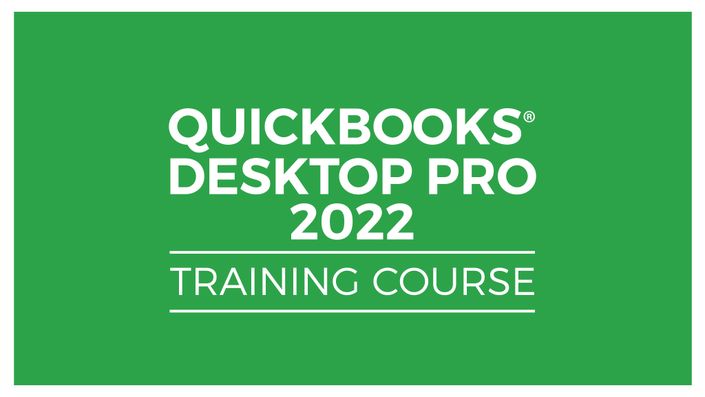
QuickBooks Desktop Pro 2022 Training: Master QuickBooks
The easiest, most convenient way to master QuickBooks Desktop Pro 2022
Get Started Now
Manage your accounts with QuickBooks Desktop Pro 2022

In this QuickBooks® Desktop Pro 2022 training course, your expert instructor, Cindy, starts at the very beginning and shows you everything you need to know to put this excellent accounting software to work for your business.
This 2022 self-paced course covers all the essential QuickBooks functionality, like setting up a company file and chart of accounts, processing payroll, reporting, and so much more.
It also highlights the features new to QuickBooks 2022: uploading and reviewing bills, payment links, adding multiple customer contacts to emails, eCommerce for QuickBooks, and customizing bill payment stubs.
Whether you are a bookkeeper, accountant, or business owner, this QuickBooks Desktop Pro 2022 course will teach you how to make the most of this essential software and get on top of your books.
This is a video-led training course and is suitable for Windows or Mac users.
In this course, you will learn how to:
- Navigate QuickBooks Desktop 2022
- Create a chart of accounts
- Set up your company file in QuickBooks
- Reconcile bank statements and bank feeds
- Manage expenses including mileage
- Set up automated payment reminders
- Customize QuickBooks to your needs
- Use the QuickBooks payroll functionality
- Create a budget and generate budget reports
- Invoice and enter bills
- Create estimates in QuickBooks
- Manage customers and jobs
- Work with sales tax
- Set up loans and loan payments
- Work with inventory, create purchase orders, and pay for items
- Deal with checks and credit card accounts
- Use QuickBooks to produce reports
- Convert QuickBooks account from PC to Mac
- Scan and upload receipts using the receipt management app
- Differentiate between the Canadian and US versions of QuickBooks
- Back up your QuickBooks company data
Course Format
- This is a video-led course. You can preview some videos below.
- This course includes practice exercises.
- This course is aimed at PC Excel users.
Course Certificate Included
This course includes an optional online quiz that will generate a course certificate upon completion.
14-Day Guarantee
We offer an unconditional, 14-day, full money-back guarantee, no questions asked. This is our way of ensuring you have complete confidence in your Stream Skill purchase. If you don’t learn, you don’t pay.
Why Trust Us?
Stream Skill is part of the Simon Sez IT family and has been in business 14+ years and taught over 1 million students in that time. We’ve created over 130 software training courses, 8,000+ video tutorials, and we’ve helped thousands of people across the world learn how to use Microsoft Office. We’ve now created Microsoft Excel courses for the last five versions and continue to help people get to grips with this essential tool.
Your Instructor

Course Curriculum
-
Free PreviewSetting Up Your Company File (1:40)
-
StartUsing the Easy Step Interview Part 1 (8:59)
-
StartUsing the Easy Step Interview Part 2 (5:18)
-
StartMy Company Overview (4:57)
-
StartIdentifying the Components of the QuickBooks Environment (6:36)
-
StartConverting QB Desktop Data to the Online Version (2:08)
-
StartPreferences Part 1 (11:28)
-
StartPreferences Part 2 (7:05)
-
StartWorking with Users (8:17)
-
StartWorking with the Chart of Accounts - Part 1 (12:02)
-
StartWorking with the Chart of Accounts - Part 2 (7:03)
-
StartWorking with the Chart of Accounts - Part 3 (5:54)
-
StartQB Sample Files (1:41)
-
StartUsing the Company File Search Option (3:20)
