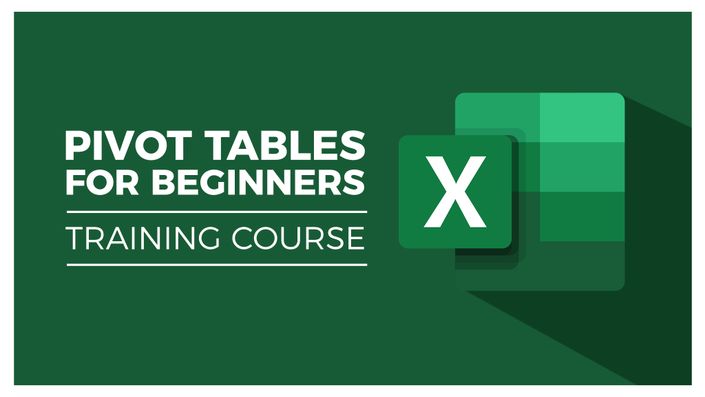
Pivot Tables for Beginners
Learn a quick and interactive way of summarizing large data with Pivot Tables in Excel!
Get Started Now
Learn Data Analysis in Excel through the PivotTable Function

We all need to analyze data these days because we live in a data-driven world. Data is so important for understanding business, looking for trends, or forecasting future needs. There is growing reliance on data analysis, so you must have the relevant skills to organize and represent data effectively.
PivotTable is an essential Excel skill for jobs that require analyzing and visualizing large amounts of data. This tool provides an interactive way to summarize, group, and aggregate sets of data, allowing you to analyze them clearly and effectively.
This course will discuss the importance of cleaning your data before creating your first PivotTable. You will also learn how to create Pivot Charts and format both your tables and charts.
This beginner-level course is aimed at people who have never used PivotTables before and would like to get started, but it is also helpful for those who already have a basic knowledge of the topic and would like to expand their skills. This course includes downloadable Excel data files—the same ones that the instructor uses in the tutorial so you can easily follow along.
This course covers:
- How to clean and prepare your data
- Creating a basic PivotTable
- Using the PivotTable fields pane
- Adding fields and pivoting the fields
- Formatting numbers in PivotTable
- Different ways to summarize data
- How to group PivotTable data
- Using multiple fields and dimensions
- Methods of aggregation
- How to choose and lock the report layout
- Applying PivotTable styles
- Sorting data and using filters
- Create pivot charts based on PivotTable data
- How to select the right chart for your data
- Applying conditional formatting
- Adding slicers and timelines to your dashboards
- Adding new data to the original source dataset
- How to update PivotTables and charts
Course Format
- This is a video-led course. You can preview some videos below.
- This course includes practice exercises.
- This course is aimed at PC Excel users.
Course Certificate Included
This course includes an optional online quiz that will generate a course certificate upon completion.
14-Day Guarantee
We offer an unconditional, 14-day, full money-back guarantee, no questions asked. This is our way of ensuring you have complete confidence in your Stream Skill purchase. If you don’t learn, you don’t pay.
Why Trust Us?
Stream Skill is part of the Simon Sez IT family and has been in business 10+ years and taught over 500,000 students in that time. We’ve created over 100 software training courses, 5,000+ video tutorials, and we’ve helped thousands of people across the world learn how to use Microsoft Office. We’ve now created Microsoft Excel courses for the last five versions and continue to help people get to grips with this essential tool.
Your Instructor

Course Curriculum
-
Free PreviewThe Importance of Cleaning Data (3:05)
-
StartRemoving Blank Rows (5:30)
-
StartRemoving Duplicate Rows (2:37)
-
StartClearing Formatting (4:26)
-
StartApplying Number Formatting (8:38)
-
StartChanging the Case (9:15)
-
StartRemoving Spaces and Non-printing Characters (10:06)
-
StartMerging and Splitting Columns (13:00)
-
StartConvert Numbers Stored as Text (2:28)
-
StartFinding and Replacing Text (6:07)
-
StartSpell Check (3:57)
-
StartExercise 01 (4:01)
