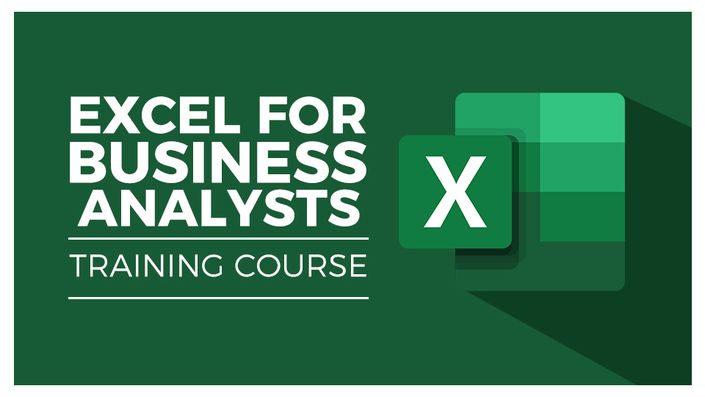
Excel for Business Analysts
All the Functions and Formulas you need to perform detailed Data Analysis
Get Started Now

Microsoft Excel remains one of the best tools for Data Analysis. In this course, we focus on the specific functions, formulas, and tools that Excel has to help conduct business or data analysis.
We start by looking at how to take raw data and clean it so it’s in a useable format. After that, we look at a number of tools and functions that can be used to conduct analysis before moving onto how to display data in the most meaningful way. Finally, we move onto some more advanced techniques designed to aid forecasting and using existing data to predict future trends.
This course also includes practice exercises so you can immediately put into practice the new data analysis techniques that you learn.
In this course you will learn:
- How to merge data from different sources using VLOOKUP, HLOOKUP, INDEX MATCH, and XLOOKUP
- How to use IF, IFS, IFERROR, SUMIF, and COUNTIF to apply logic to your analysis
- How to split data using text functions SEARCH, LEFT, RIGHT, MID
- How to standardize and clean data ready for analysis
- About using the PivotTable function to perform data analysis
- How to use slicers to draw out information
- How to display your analysis using Pivot Charts
- All about forecasting and using the Forecast Sheets
- Conducting a Linear Forecast and Forecast Smoothing
- How to use Conditional Formatting to highlight areas of your data
- All about Histograms and Regression
- How to use Goal Seek, Scenario Manager, and Solver to fill data gaps
Course Format
- This is a video-led course. You can preview some videos below.
- This course includes practice exercises.
- This course is aimed at PC Excel users.
Course Certificate Included
This course includes an optional online quiz that will generate a course certificate upon completion.
14-Day Guarantee
We offer an unconditional, 14-day, full money-back guarantee, no questions asked. This is our way of ensuring you have complete confidence in your Stream Skill purchase. If you don’t learn, you don’t pay.
Why Trust Us?
Stream Skill is part of the Simon Sez IT family and has been in business 10+ years and taught over 500,000 students in that time. We’ve created over 100 software training courses, 5,000+ video tutorials, and we’ve helped thousands of people across the world learn how to use Microsoft Office. We’ve now created Microsoft Excel courses for the last five versions and continue to help people get to grips with this essential tool.
Your Instructor

Course Curriculum
-
StartMerging data from different sources (2:48)
-
StartLooking up Information with VLOOKUP (Exact) (10:57)
-
StartLooking up information with VLOOKUP (Approx) (6:27)
-
StartHow to use VLOOKUP with data that expands (10:00)
-
StartUsing HLOOKUP (12:16)
-
StartCombining VLOOKUP and MATCH (12:25)
-
StartUsing INDEX, MATCH and XLOOKUP (17:25)
-
StartData Validation Lists with Lookups (8:30)
-
StartExercise 02 (6:24)
