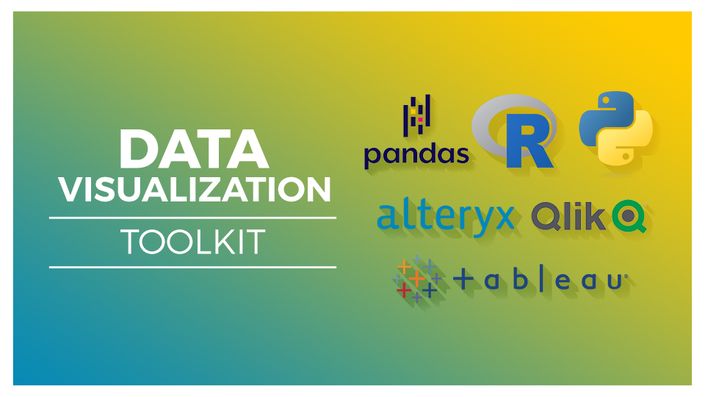
The Data Visualization Toolkit
7 data analysis courses to help visualize your data

In this incredible, 7-course bundle, you'll learn to master the essential tools to help you visualize complex data
This bundle includes:
- Tableau for Beginners
- Advanced Tableau
- Introduction to Alteryx
- Introduction to Python
- Pandas for Python
- Introduction to R Programming
- Introduction to Qlik Sense
Courses Included
Tableau for Beginners
What you'll learn:
- What is Tableau and the product suite
- What is business intelligence
- Tableau interface and its major functions
- Which data structures are suitable for Tableau
- How Tableau reads and categorizes data
- Different data concepts and theory
- Connect and manage data sources
- Navigate the Tableau workspace
- Build a view and different chart types
- Create a dashboard
- Publish and share a workbook
- Use calculated fields
- Use numeric, string, conditional, and analytical expressions/functions
Advanced Tableau
What you'll learn:
- Parameters and sample use cases
- A focus on Level of Detail (LOD) expressions
- Working with groups and sets
- Use spatial functions
- Advanced filters
- Table calculations
- Add interactivity using actions
- Animate your visualizations
- Advanced Tableau charts—circular, sunburst, bump, funnel, candlestick, and Sankey charts
- Build geospatial dashboards and sales dashboards
- Create dashboards that utilize radial charts.
Introduction to Alteryx
What you'll learn:
- Use Alteryx workflows to cut out repetitive tasks
- Build visual workflows in Alteryx
- Make the most of 'Favorite Tools' as core Alteryx building blocks
- Filter data
- Use the basic functions to match data
- Dynamically rename datasets
- Parse data
- Create reports that run on demand
- Use the predictive tools in Alteryx to perform data analysis
- Build a k-centroid clustering model
- Turn a workflow into an analytic app using a GUI
- Publish work to a gallery to allow others to view
Introduction to Python
What you'll learn:
- The basic data types in Python - Strings, Integers, Floats, and Boolean
- All about Python's built-in functions
- How variables and functions work in Python
- Debug errors
- All about Python keywords
- Use IF-Else statements
- All about storing complex data, including lists and dictionaries
- All about Python modules and how to install them
- How to install Python locally
- Write your first script in Python
- Complete your first Python project
Panda for Python
What you'll learn:
- An overview of Pandas
- Installing Pandas on your computer
- Use the two primary Pandas data structures, Series and DataFrame
- View data imported from an external source
- Organize input data using indexing and filtering
- Use Pandas for data preprocessing
- Address missing values and duplicate rows
- Format your data most efficiently
- Process different data types
- Data manipulation using string functions
- Date and time formatting
Introduction to R Programming
What you'll learn:
- What R is and how it is used in data science
- Data types in R, coding style, and comments
- Use vectors
- Use Matrices in R, including matric operations and modification
- Use arrays
- About using lists in R, including how to select list elements
- All about factors in R
- Use loops in R and IF, ELSE statements
- Use functions
- Use data frames, including tidyverse and tibbles
- Complete your first R programming assignment
Getting Started in Qlik Sense
What you'll learn:
- All about Qlik Sense
- The difference between Qlik Sense and Qlik View
- Load data
- Create and upload apps
- All about the different charts and graphs available in Qlik Sense
- All about tables and pivot tables in Qlik Sense
- Create your analysis in the Story Telling tab
- About numeric and string functions
- Use the date and time formatting functions
- Use conditional functions
- Combine tables using JOIN, KEEP and CONCATENATE
- Use different charts and tables
- Use Qlik's Geo Analytics tools (maps)
Course Format
- This is a video-led course.
- This course includes practice exercises.
Course Certificate Included
This course includes an optional online quiz that will generate a course certificate upon completion.
Why Trust Us?
Part of the Simon Sez IT family, Stream Skill has taught over 1 million students since its start in 2008. We’ve created over 140 software training courses, 8,000+ video tutorials, and helped thousands of people across the world learn how to master data analysis.
Courses Included with Purchase








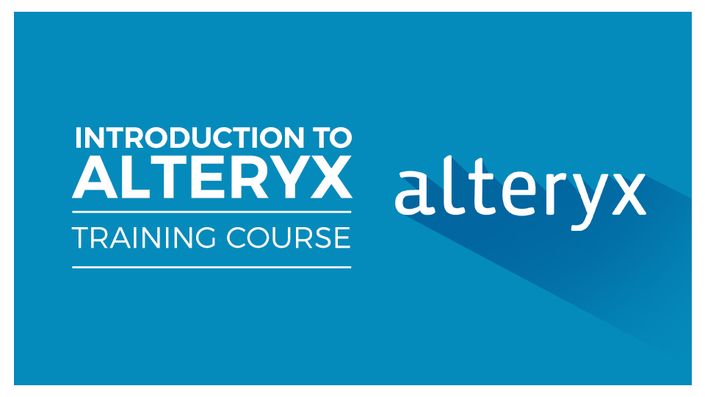





Original Price: $670
Your Instructor

