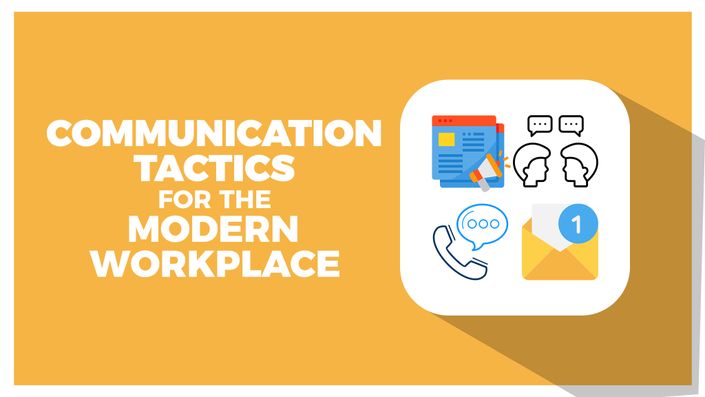
Effective Communication Tactics for the Modern Workplace
Master writing, communicating, and meeting tactics

Unlock the power of effective communication in the modern workplace with our Effective Communication Tactics for the Modern Workplace course. In today's digital age, we send emails and texts daily, and virtual meetings have become the norm. Research shows that the average person sends over 52 texts and deals with around 121 emails daily, while virtual meetings have surged from 48% to 77% between 2020 and 2022.
This course equips you with the essential skills to excel in this digital landscape. Learn the art of crafting expert emails tailored to your specific audience. Discover how to efficiently navigate the Microsoft Outlook platform, enabling you to locate crucial information and send professional, impactful messages.
In addition, explore the world of instant messaging, using chats to streamline short-term projects, and harness the power of tools like Microsoft Teams' status feature to communicate seamlessly with colleagues. Manage your conversations adeptly, facilitating file sharing and scheduling Teams meetings directly from chats.
Take your virtual meetings to the next level by utilizing collaborative features like breakout rooms, polls, and real-time captions. Customize meeting options to ensure a seamless and productive virtual meeting experience.
Furthermore, this course introduces you to the Viva Suite within MS Teams, allowing you to build communities and engage in leadership opportunities through Viva Engage. Gain insights into your work patterns and seize learning opportunities with Viva Learning through Viva Insights.
Elevate your workplace communication and collaboration skills with our comprehensive course and thrive in the modern professional landscape.
In this course, students will learn how to:Craft professional emails for internal and external parties using the Microsoft Outlook platform tools.
- Set up professional email signatures, create out-of-office replies, and learn to search and organize your inbox effectively.
- Use status in Teams to know when co-workers are available to communicate with and to inform others of your availability.
- Create small group chats and use them to manage short-term projects by sharing files, scheduling meetings, and sharing critical communication.
- Bring collaborative elements into a Teams meeting like break out room, screen sharing, the Whiteboard app, live captions, and polls.
- Set the meeting options to control the virtual meeting experience and record meetings to share important information.
- Bring Viva into MS Teams to create a connection in the workplace.
- Use Viva Connect to bring users closer to the organization and Viva Engage to build community and shared events.
- Utilize Viva Insights to better understand how you work and provide praise and feedback to co-workers.
- Embrace learning opportunities with Viva Learning by attending virtual courses inside Microsoft Teams.
- This is a video-led course. You can preview some videos below.
- This course is aimed at everyone.
Course Certificate Included
This course includes an optional online quiz that will generate a course certificate upon completion.
14-Day Guarantee
We offer an unconditional, 14-day, full money-back guarantee, no questions asked. This is our way of ensuring you have complete confidence in your Stream Skill purchase. If you don’t learn, you don’t pay.
Why Trust Us?
Stream Skill is part of the Simon Sez IT family and has been in business 14+ years and taught over 1 million students in that time. We’ve created over 130 software training courses, 8,000+ video tutorials, and we’ve helped thousands of people across the world learn how to use Microsoft Office. We’ve now created Microsoft Excel courses for the last five versions and continue to help people get to grips with this essential tool.
Your Instructor

Course Curriculum
-
Free PreviewCommunicate Professionally in Email (4:22)
-
Free PreviewCraft Effective Email Message Basics (3:00)
-
Free PreviewCraft Email for Clients and Email for Managers (6:14)
-
Free PreviewManage Email Settings (6:12)
-
StartManage Copyright and Trademarks in Email (3:25)
-
StartExpressing Points Succinctly and Politely in Email (1:36)
-
StartSet-Up and Manage Out-of-Office Replies (4:27)
-
StartCreate and Effectively Use Email Signatures (3:03)
-
StartApply Respectful Grammar When Asking for Things (3:02)
-
StartMake Communication Gender Inclusive (2:37)
-
StartApply Email Subject Line Modifiers (2:49)
-
StartOrganize Your Email Inbox (5:22)
-
StartFind Things Quickly in Your Inbox (6:29)
-
StartExercise 01 (6:33)
-
StartApply Basic Etiquette While Using IM Tools (2:54)
-
StartUnderstand Status and Use it Effectively in Teams (5:15)
-
StartEffectively Pivot from Private Chats to Group Conversations (2:44)
-
StartManage Short Term Projects via Chats (4:25)
-
StartPivot from Chat to Virtual Meeting (Instant and Scheduled) (3:22)
-
StartManage Your MS Teams Chat Experience and Settings (4:57)
-
StartExercise 02 (4:36)
