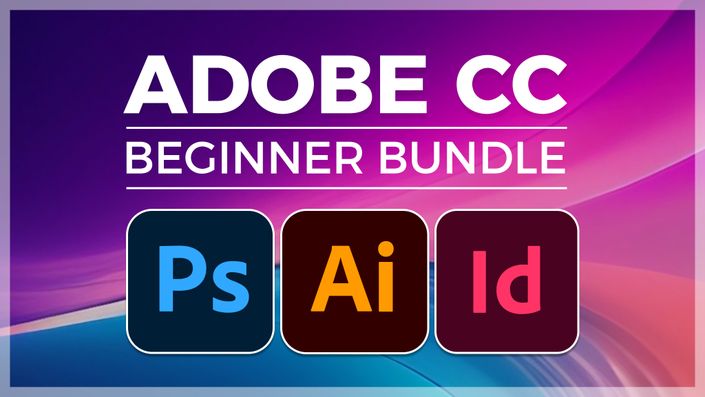
Adobe CC Beginner Bundle: Get Started with Photoshop, Illustrator and InDesign

We've combined three of our best Adobe Creative Cloud courses to create this awesome Adobe CC Beginner bundle. In this great value combo, you get full access to the following:
- Adobe Photoshop CC for Beginners
- Adobe InDesign CC for Beginners
- Adobe Illustrator CC for Beginners
You'll receive a certificate of completion for each course, as well as downloadable follow-along course files. Master these Adobe essentials and unleash your creativity.
The Courses
Adobe Photoshop CC for Beginners
- Identify and customize the Photoshop workspace.
- Move and transform objects, change document properties, and the basics of cropping.
- Outline and organize layers.
- Use selection tools such as the Marquee, Lasso, Magic Wand, Quick Selection, Object Selection, Background Removal, and Sky Replacement.
- Use the eraser tools and the warping tool.
- Analyze colors and swatches and create custom shapes.
- Utilize masks.
- Apply adjustment layers for photo enhancement—levels, curves, black and white, vibrance, and hue and saturation adjustment layers.
- Modify photos using touch-up tools such as the Patch, Healing, and Clone Stamp tools.
- Compare Photoshop filters.
- Distinguish export and save options and Photoshop preferences.
Adobe InDesign CC for Beginners
- Navigating and customizing the InDesign workspace.
- Creating new documents and working with basic shapes.
- Working with images and an introduction to layers.
- Working with object effects, object styles, and nested styles.
- Working with typography and text elements.
- Understanding color, swatches, and gradients.
- Introduction to parent pages and exporting InDesign documents.
Adobe Illustrator CC for Beginners
- Understand the principles of vector graphics for high-quality designs.
- Learn to create and manipulate scalable shapes, paths, and objects.
- Become familiar with Illustrator's workspace for efficient navigation.
- Master the use of Illustrator's tools and keyboard shortcuts.
- Customize the workspace for improved productivity.
- Apply creative ideas into action using tools like Pen and Pencil.
- Discover how to manipulate typefaces in Illustrator.
- Learn to create unique text effects and outlines.
- Explore advanced techniques such as text on a path.
- Utilize creative tools like Symbols and graphic styles for output.
- Understand the importance of file formats, resolution, and color modes.
- Learn to export designs for different platforms with optimal quality.
Course Info
Format
- These are video-led courses. You can preview some videos by clicking on the courses below.
- These courses include practice exercises so you can practice as you learn.
- These courses are designed for all users.
Course Certificate Included
Each course includes a certificate of completion and an optional online quiz that will generate a course certificate upon completion.
14-Day Guarantee
We offer an unconditional, 14-day, full money-back guarantee, no questions asked. This is our way of ensuring you have complete confidence in your Stream Skill purchase. If you don’t learn, you don’t pay.
Why Trust Us?
Stream Skill is part of the Simon Sez IT family and has been in business 14+ years and taught over 1 million students in that time. We’ve created over 160 software training courses, 8,000+ video tutorials, and we’ve helped thousands of people across the world learn how to use Microsoft Office. We’ve now created Microsoft Excel courses for the last five versions and continue to help people get to grips with this essential tool.
Get started now!

"I would definitely recommend this course. I have learned excel before, and I sincerely learned more this time around. I'm now confident when I say “I know excel”. Of course, I'm no professional, but I know much more. "

"I enrolled in Stream Skill to use the Microsoft Excel for beginners course. I enjoyed every bit of the course and easy to understand and the pattern of teaching was top-notch. I will recommend this course to others including my colleagues.
This course has also made me more confident at work because most of our work is usually done in an Excel spreadsheet."

"I had a lot of fun working on excel and you showed various tricks I did not know about (either the short cuts, the concatenate named range with the indirect function) and many other small things that looked very cool! I had fun working with your resources and got almost correct while comparing with your solutions :). I have to say that the query video was very interesting and I had the opportunity to try it on various topics after attending your course.
Even tho I’m not a native English speaker you express yourself clearly and you are very easy to understand. Furthermore, you provide all the example and resources to succeed at improving my skills in excel :)
I definitely learned several tricks about linking tables with each other and the named range tricks. I haven’t had the opportunity to use those skills in my professional life but it will surely help."
Courses Included with Purchase


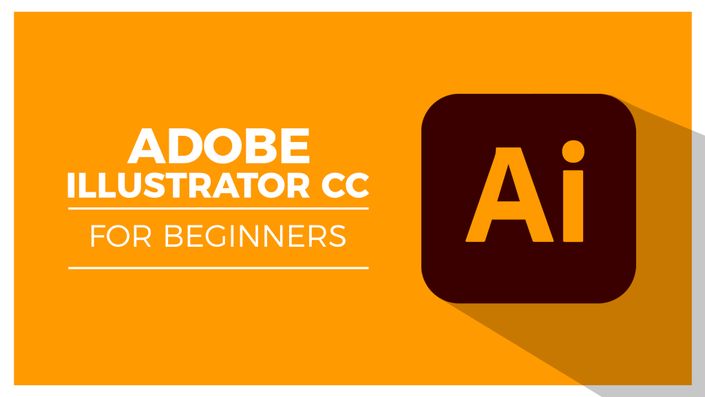



Original Price: $297
Get started now!
Your Instructor

