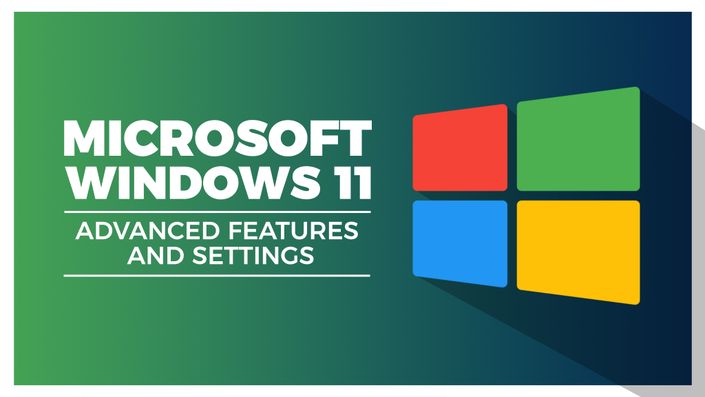
Microsoft Windows 11: Advanced Features and Settings
Master Windows 11 advanced features to become a confident and productive power user.

Unlock the full potential of Windows 11 with our Microsoft Windows 11: Advanced Features and Settings course. Whether you're new to Windows 11 or an experienced user, this comprehensive course will empower you to explore the advanced features and functionalities of the latest Windows operating system.
This course teaches you how to manage multiple open windows efficiently, boosting your productivity and workflow. Discover the time-saving benefits of using keyboard shortcuts to navigate Windows 11, and master the art of multitasking. Take control of your workspace by organizing it with multiple desktops, tailoring your experience in the File Explorer, and never losing a copied item again with Clipboard History.
You'll also harness the power of Bing Chat AI for a modern search experience, capture and edit screenshots effortlessly with built-in tools, and explore accessibility features like the Magnifier Tool and text scaling options. Increase your productivity by using voice dictation and commands for effortless and efficient work in the program. Customize your Start Menu for a more efficient workflow, and learn troubleshooting tips like a pro.
By the end of this course, you should have the know-how on Windows 11 advanced features and settings to help you become more productive, confident, and capable of handling common Windows 11 issues. Join us on a journey to becoming a Windows 11 advanced user today!
By the end of this course, you will be able
to:
- Arrange windows and multitask efficiently.
- Navigate Windows 11 using keyboard shortcuts.
- Organize your workspace with multiple desktops.
- Utilize Bing Chat AI for modern search.
- Customize File Explorer for unique needs.
- Manage files and folders with Tabs.
- Access and use Clipboard History effectively.
- Capture and edit screenshots and screen recordings.
- Implement Windows 11's accessibility features.
- Enhance productivity with voice dictation and commands.
Course Format
- This is a video-led course. You can preview some videos below.
- This course is aimed at PCusers.
Course Certificate Included
This course includes an optional online quiz that will generate a course certificate upon completion.
14-Day Guarantee
We offer an unconditional, 14-day, full money-back guarantee, no questions asked. This is our way of ensuring you have complete confidence in your Stream Skill purchase. If you don’t learn, you don’t pay.
Why Trust Us?
Stream Skill is part of the Simon Sez IT family and has been in business 14+ years and taught over 1 million students in that time. We’ve created over 130 software training courses, 8,000+ video tutorials, and we’ve helped thousands of people across the world learn how to use Microsoft Office. We’ve now created Microsoft Excel courses for the last five versions and continue to help people get to grips with this essential tool.
Your Instructor

