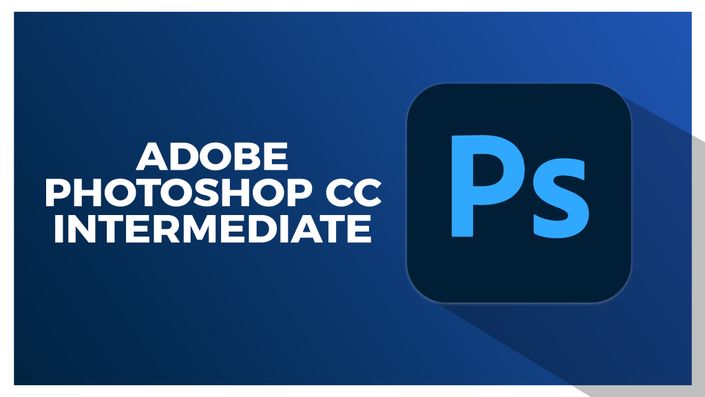
Adobe Photoshop CC Intermediate
Expand your creative horizons and elevate your Photoshop expertise

Enhance your Photoshop skills with our Adobe Photoshop CC Intermediate course, designed to equip you with essential tools and techniques valued by photographers and designers of various backgrounds. Embark on a transformative journey, revealing the full potential of this dynamic software.
Throughout the course, you'll explore a comprehensive curriculum covering a wide range of skills. From personalizing workspaces and refining keyboard shortcuts to mastering advanced image manipulation filters like Vanishing, Sharpening, and Blur, you'll develop expertise to reshape and elevate your visual creations.
Understand Photoshop Artboards in-depth, utilizing them for intricate design variations and streamlined content export. Discover the benefits of Neural Filters, seamlessly crafting intricate AI-generated designs. Leverage Creative Cloud Libraries and Adobe Stock to manage assets efficiently and infuse high-quality elements into projects.
Engage with advanced techniques such as precise shape manipulation using the Pen Tool, intricate detail selection like hair, and converting text into dynamic shapes. Gain insights into Character and Paragraph Styles and create and apply Patterns and Graphic Styles for refined designs.
By the end of the course, you'll possess the knowledge and confidence to enhance photos, craft stunning designs, create illustrations, and design marketing materials. Take advantage of this opportunity to advance your skills and broaden your horizons through Adobe Photoshop CC. Unlock your creative potential today.
In this course, you will learn to:
- Customize Photoshop with personalized workspaces, keyboards, and menus.
- Grasp artboard concepts and their advantages for diverse design projects.
- Utilize Creative Cloud libraries for organized collaboration and asset management.
- Refine and execute design variations by developing and controlling layer comps.
- Explore advanced Photoshop filters like vanishing, sharpening, and blur for impact.
- Create intricate AI-generated designs with ease using neural filter tools.
- Master Bezier curves and anchor points for precise shape manipulation.
- Construct accurate shapes and custom paths using expert pen tool techniques.
- Enhance element isolation and accuracy through advanced selection methods.
- Create and implement patterns and pattern overlays to elevate your designs.
- This is a video-led course. You can preview some videos below.
- This course includes downloadable course files so you can practice as you learn.
- This course is designed for all users.
Course Certificate Included
This course includes an optional online quiz that will generate a course certificate upon completion.
14-Day Guarantee
We offer an unconditional, 14-day, full money-back guarantee, no questions asked. This is our way of ensuring you have complete confidence in your Stream Skill purchase. If you don’t learn, you don’t pay.
Why Trust Us?
Stream Skill is part of the Simon Sez IT family and has been in business 14+ years and taught over 1 million students in that time. We’ve created over 130 software training courses, 8,000+ video tutorials, and we’ve helped thousands of people across the world learn how to use Microsoft Office. We’ve now created Microsoft Excel courses for the last five versions and continue to help people get to grips with this essential tool.
Your Instructor

