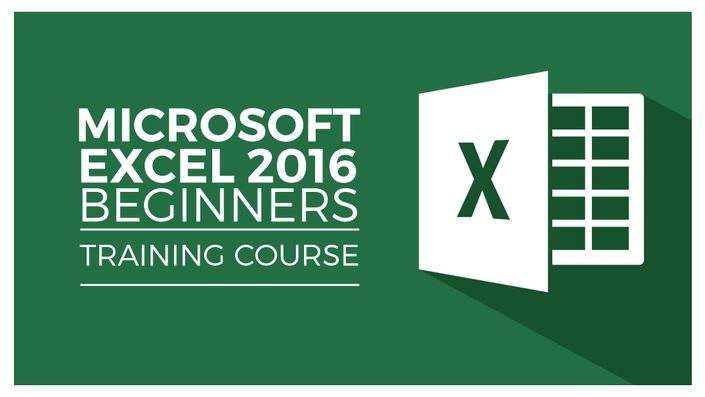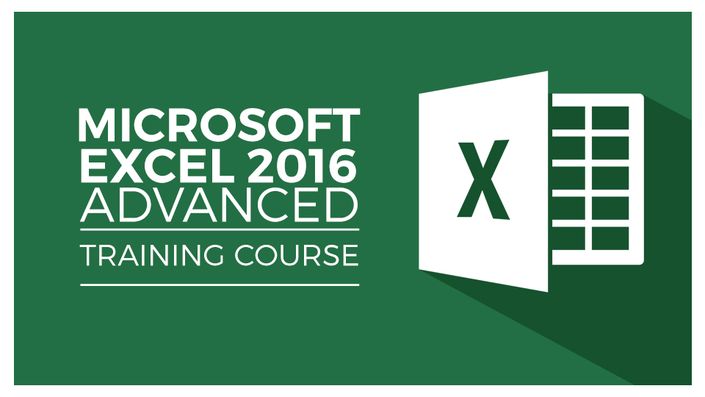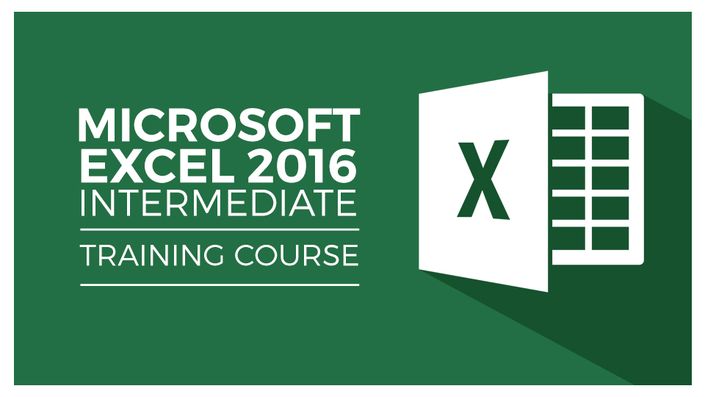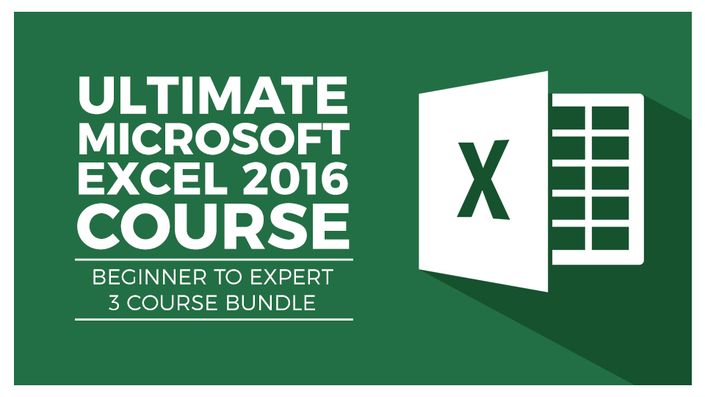
Ultimate Microsoft Excel 2016 Course - Beginner to Expert
Learn all the tools you'll need to become a Microsoft Excel power user with this effective MS Excel 2016 training bundle
Learn Microsoft Excel 2016 Inside and Out with This 3-Course Training Bundle
- Includes 3 complete courses: The Excel 2016 Beginner Course, Learn Excel 2016 Intermediate Level - Beyond the Basics & The Excel 2016 Advanced Course
- Includes over 22 hours of high-quality, video training by your professional trainer
- Practice along using exercise files
- Watch and learn with demo project files
- Progresses logically from beginning with an easy intro to advanced topics
- Learn to Create Charts and Graphs
This bundle includes:
- 3 complete courses
- 22 hours of video tutorials
- Over 100 individual video lectures
- Exercise files to practice what you learned
- Demo files used by the trainer
- Certificate of completion
What You'll Learn:
Microsoft Excel for Beginners
- Step-by-step, simple 1-2-3 methods for getting started with Excel 2016.
- The ribbon and how to personalise Excel in the options tab
- What's new in Excel 2016
- Working with a touchscreen in Excel
- Entering data in Excel
- Backing up, recovering and saving your workbooks
- How to print (the thing you want!) in Excel
- How formulas work and the basic formulas you need to know
- How to sort and filter data to see what you want
- Creating Tables
- Creating graphs and charts to bring your data to life
Microsoft Excel - Intermediate
- Starts where the beginning Excel course concluded.
- Tips and tricks to make the most of the ribbon
- Hotkeys and different views in Excel
- INDEX, MATCH
- VLOOKUP, HLOOKUP
- INDIRECT and OFFSET
- Named Ranges
- Dynamic functions and how they work
- More advanced charts like Waterfall and Sunburst
- Detailed chart formatting
- PivotTables, Pivot Charts, slicers and Power Query
Advanced Microsoft Excel:
- How to create amazing looking charts and graphs
- Complex Time and Date functions
- VLOOKUP, HLOOKUP
- Statistical functions
- Using Excel for forecasting
- Connecting to external databases including Access and live web sources
- Advanced Tables, including Styles and References
- Advanced PivotTable uses including using filters, slicers and Pivot Charts
- Goal Seek, Scenario Manager and Solver
- Advanced charts such as Stock charts, Bubble Charts, Radar Charts and Sparklines
- Using the Excel web app
Exercise files, demo files and optional quizzes and certificate of completion are all available to you during and upon completion of the course.
Your Instructor

Courses Included with Purchase