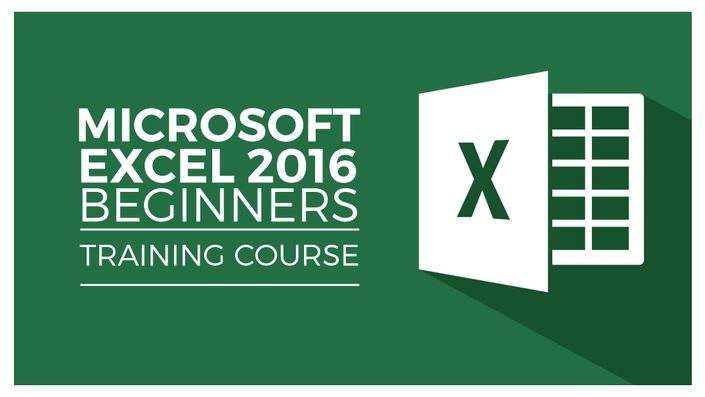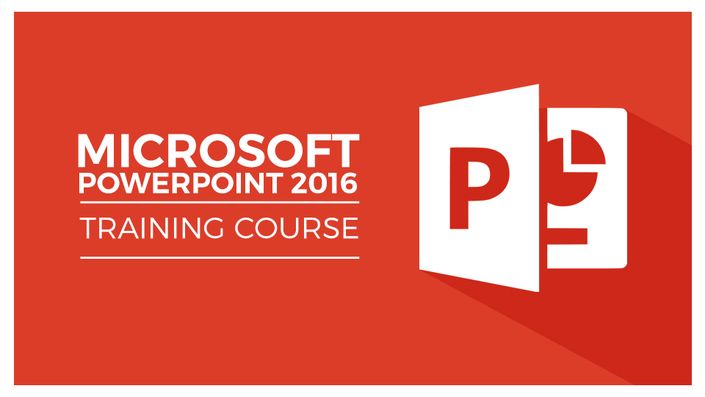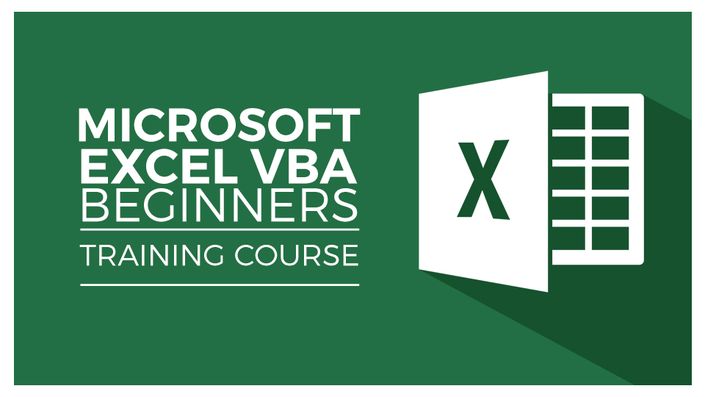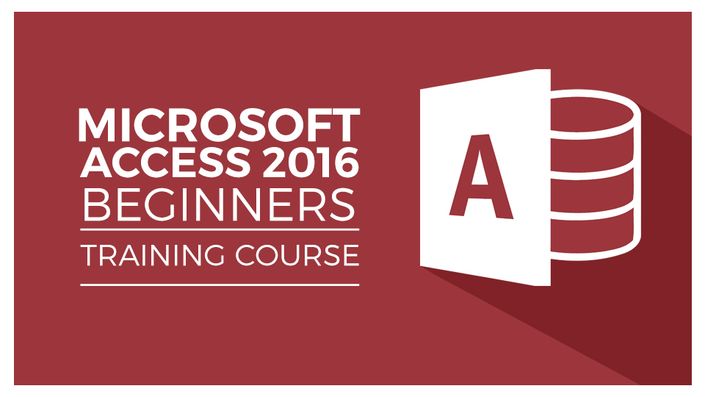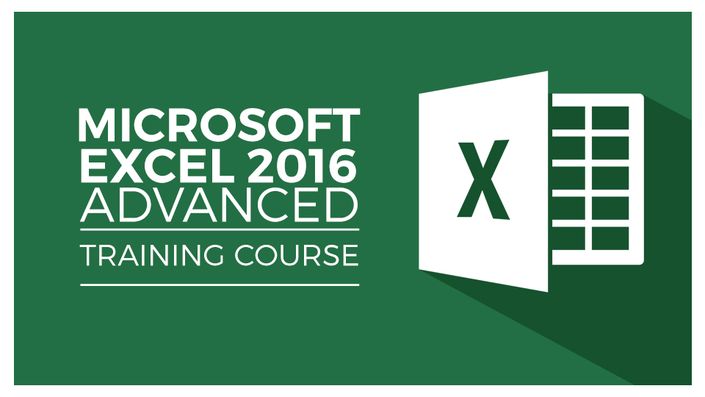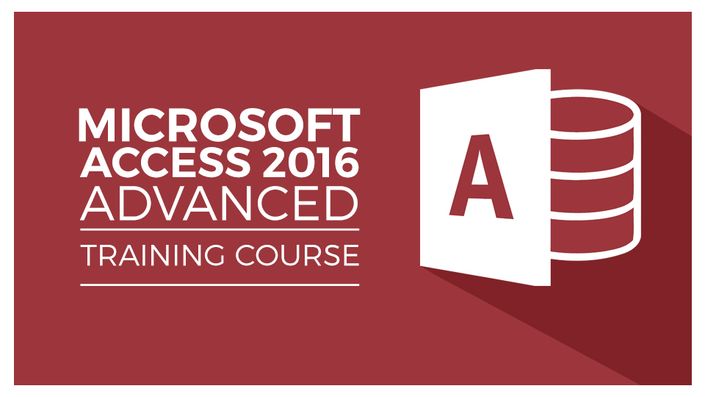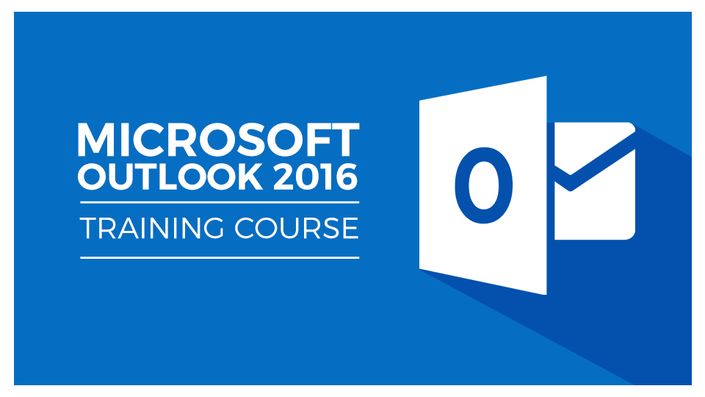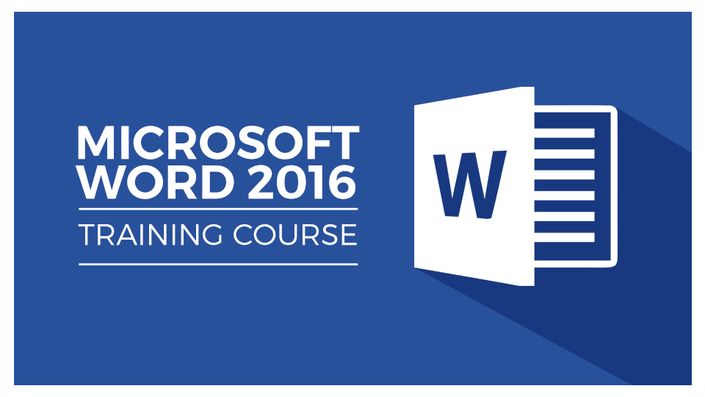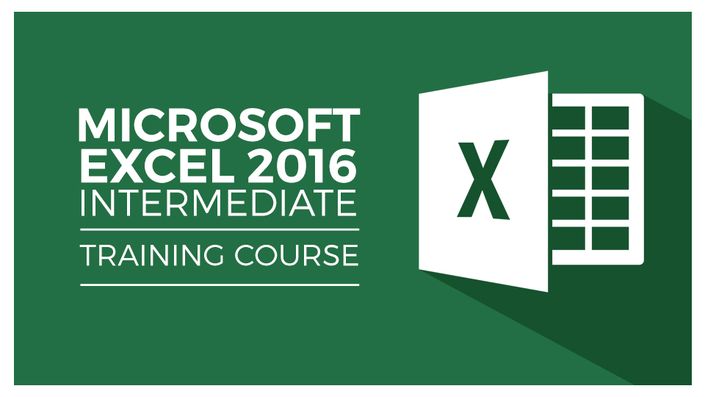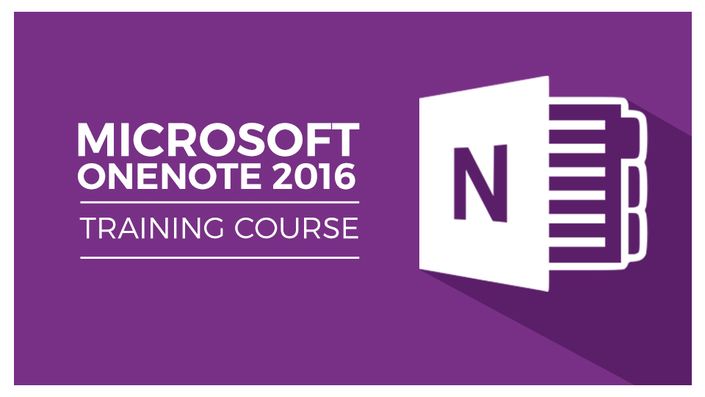The Ultimate Microsoft Office 2016 Training Bundle: 10-in-1 Courses
Learn MS Office 2016 inside and out — the most convenient way to boost your confidence quickly with no travel or classes.
Master the Ins and Outs of Microsoft Office and Boost Your Office’s Productivity
- Spreadsheets with Excel 2016
- Documents with Word 2016
- Presentations with PowerPoint 2016
- Databases with Access 2016
- Email and calendars with Outlook 2016
- Notes with OneNote 2016
- Excel Automation with Visual Basic for Applications (VBA)
Improve Efficiency with Microsoft’s Premier Office Management Software
Designed to help you accomplish office tasks easily and with greater efficiency, Microsoft Office is the choice of many office professionals. You'll likely find it in nearly every business around the globe, and this training will help ensure you stay on top of ever-changing improvements in office productivity.
Advance your MS Office skills and go beyond the basics of this powerful suite of programs. Whether you need to create a spreadsheet for data analysis, a database of customer contacts or an engaging presentation to wow your clients and coworkers alike, you'll gain greater flexibility and opportunities for creativity by learning the more advanced capabilities of its programs.
Contents and Overview
This course is designed for individuals and office professionals who need to master the capabilities of the latest edition of Microsoft Office.
With more than 60 hours of video lectures in 9 courses, this course will help you master MS Office 2016 and give you the tools you need to make lasting improvements in your office efficiency.
- Excel 2016 Beginning/Intermediate: Create basic spreadsheets and use formulas for tracking expenses.
- Excel 2016 Intermediate: Use complex formulas and perform data analysis on your organization’s revenue and expense patterns.
- Excel 2016 Advanced: Take your Excel skills to the ultimate level with advanced charts, graphs, formulas and data analysis.
- Word 2016: Create documents, embed videos and set up online collaboration on joint projects for school or work.
- PowerPoint 2016: Make impactful presentations for your next business meeting using animation, audio/video and collaborative tools.
- Outlook 2016: Introductory course on email efficiencies to help clear the email clutter and gain control of your inbox.
- OneNote 2016: Clear note clutter and gain control of your virtual junk drawer.
- Access 2016 for Beginners: Become a master of data management, customer tracking and buying patterns.
- Access 2016 Advanced: Take your Access skills to the ultimate level.
- Microsoft Essential VBA for Excel: Learn how to automate repetitive and time-consuming Excel procedures and operations for maximum efficiency.
When you complete this course, you’ll be well on your way to becoming a master of workplace efficiency with the tools available in Microsoft Office 2016.
Why Take This Course
Most work today happens on a computer. Optimize your effort by learning useful software tips and tricks that you can apply for decades to come, saving you valuable time, money and effort.
Want to get noticed by your boss or earn the respect of your colleagues? Become the office superstar by being the go-to expert on everything related to MS Office 2016.
Video training for these individual courses would easily cost thousands of dollars, but this package is available at one unbelievably low price. That's tremendous learning at tremendous savings.
What will I get from this bundle?
- Discover new and improved features in Excel 2016
- Effectively use Excel 2016 on a touchscreen device
- Create, save and open a workbook
- Personalize your Excel using Excel Options
- Use and customize the Quick Access Toolbar
- Complete data entry, format cells, work with multiple worksheets and use the “Ribbon” interface
- Enter and edit data in a workbook
- Practical methods for backup and recovery of your Excel spreadsheets
- Effectively use autofill and flashfill to enhance productivity
- Discover the essentials of using formulas and functions
- Rename, insert, move and reference an Excel 2016 worksheet
- Discover how to create charts and graphs
- Practical methods to sort and filter your data
- Protect and secure your Excel data
- Discover new features in PowerPoint 2016
- Tips for an effective presentation
- Discover how to format text on a PowerPoint slide
- Learn how to insert shapes, graphics and pictures to add some "zing" to your presentation
- Add charts, graphs and tables to present information in a non-text format
- Wow your audience by adding animations, audio and video
- Discover practical tips to present your presentation to your audience
- Learn time-saving techniques, including how to copy slides and export your presentation
- Customize PowerPoint for greater productivity by customizing the Microsoft Office Ribbon
- Master the most common uses of Word
- Control page appearance including using columns, indents, footers, borders and watermarks
- Learn to create many types of documents
- Create a mail merge
- Print envelopes and labels
- Discover different page setup options
- Protect your document from changes
- Spell check your documents
- Insert pictures and graphics in your Word document
- Discover how to insert and edit tables
- Use "Go To, Find and Replace"
- Create, save and open documents
- Cool tips and tricks in the Ribbon
- Discover common Excel hotkeys
- Use VLOOKUP and HLOOKUP
- Learn about popular functions
- Discover how to use named ranges
- Discover the power of Dynamic Formulas and how to use them
- Get advanced level tips for creating awesome charts and graphs
- Work with and analyze your data using data slicers, PivotTables, Power Query and PivotCharts
- Automate Excel tasks using VBA
- Practice what you learned with included exercise files
Your Instructor

Courses Included with Purchase