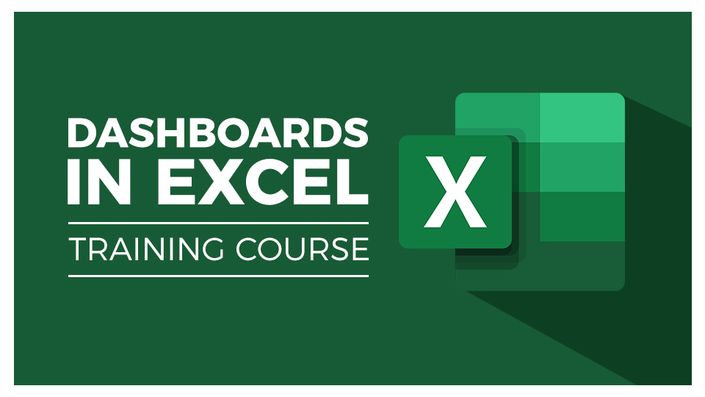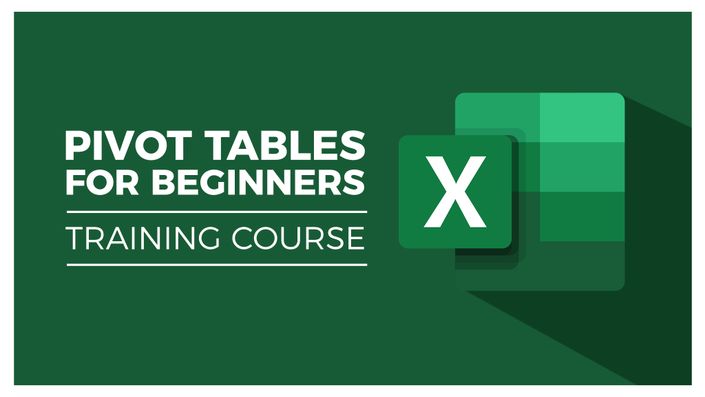The Ultimate Pivot Tables & Dashboards in Excel Bundle
Master the Pivot Table and create stunning Dashboards in Excel
Master Pivot Tables and Learn to Create Stunning Dashboards in Excel
In this huge-value, three-course bundle we take you on a journey from Excel novice to someone who can use the PivotTable function to create stunning Excel charts, graphs, and dashboards.
Courses included:
- Pivot Tables for Beginners
- Advanced Pivot Tables
- Dashboards in Excel
All courses include practice exercises and follow-along projects to put into practice exactly what you learn.
The Courses
Pivot Tables for Beginners
In this course, you will learn:
- How to Clean and Prepare your Data
- How to create a Basic Pivot Table
- How to use the Pivot Table Fields pane
- How to Add Fields and Pivoting the Fields
- How to Format Numbers in Pivot Table
- What are the different ways to Summarize Data
- How to Group Pivot Table Data
- How to use Multiple Fields and Dimension
- What are the Methods of Aggregation
- How to Choose and Lock the Report Layout
- How to apply Pivot Table Styles
- How to Sort Data and use Filters
- How to create Pivot Charts based on Pivot Table data
- How to Select the right Chart for your data
- How to apply Conditional Formatting
- How to add Slicers and Timelines to your dashboards
- How to Add New Data to the original source dataset
- How to Update Pivot Tables and Charts
Advanced Pivot Tables
In this course, you will learn:
- How to do a PivotTable (a quick refresher)
- How to combine data from multiple worksheets for a PivotTable
- Grouping, ungrouping, and dealing with errors
- How to format a PivotTable, including adjusting styles
- How to use the Value Field Settings
- Advanced Sorting and Filtering in PivotTables
- How to use Slicers, Timelines on multiple tables
- How to create a Calculated Field
- All about GETPIVOTDATA
- How to create a Pivot Chart and add sparklines and slicers
- How to use 3D Maps from a PivotTable
- How to update your data in a PivotTable and Pivot Chart
- All about Conditional Formatting in a PivotTable
- How to create a basic macro to refresh PivotTable data
Dashboards in Excel
In this course, you will learn:
- About Dashboard architecture and inspiration
- How to prepare data for analysis (cleaning data)
- Useful formulas for creating dashboards in Excel
- How to create and edit Pivot Tables in Excel
- How to create Pivot Charts from Pivot Tables
- Advanced chart techniques in Excel
- How to add interactive elements (form controls) into your dashboards
- How to create a Sales Dashboard from scratch
- How to create an HR Dashboard from scratch
Course Format
- These are video-led courses. You can preview some videos by clicking on the individual courses below.
- These courses include practice exercises.
- These courses are aimed at PC Excel users.
Course Certificate Included
This course includes an optional online quiz that will generate a course certificate upon completion.
14-Day Guarantee
We offer an unconditional, 14-day, full money-back guarantee, no questions asked. This is our way of ensuring you have complete confidence in your Stream Skill purchase. If you don’t learn, you don’t pay.
Why Trust Us?
Stream Skill is part of the Simon Sez IT family and has been in business 10+ years and taught over 500,000 students in that time. We’ve created over 100 software training courses, 5,000+ video tutorials, and we’ve helped thousands of people across the world learn how to use Microsoft Office. We’ve now created Microsoft Excel courses for the last five versions and continue to help people get to grips with this essential tool.
Your Instructor

Courses Included with Purchase