
3-Course Microsoft Word Power Pack: The Complete Toolkit for Business Excellence

We've combined three of our best Microsoft Word courses to create this awesome Microsoft Word Power Pack bundle. In this great value combo, you get full access to the following:
- Microsoft Word 2019 for Beginners
- Microsoft Word 2019 Advanced
- Microsoft Word 2021
You'll receive a certificate of completion for each course, as well as downloadable follow-along exercises and testing. Master these Word essentials and watch your productivity soar.
The Courses
Word 2019 for Beginners
- How to get started with Word 2019
- Word 2019 basics including navigation, editing, and saving
- Character formatting in Word including Format Painter and AutoCorrect
- How to properly work with bullets and numbering in Microsoft Word
- All about formatting paragraphs and managing lists
- Working with Tables in Word including formatting, converting data and formulas
- Page appearance including page-breaks, watermarks, and styles
- All about Sectioning a document
- Inserting graphics, pictures, shapes, icons and 3d models (new for 2019)
- How to work with envelopes and labels
- All about mail-merge and operating Word at scale
- How to create an Index or Contents page
- Reviewing and Printing in Word and Page Setup
- Protecting a Word document and basic macros in Word
Word 2019 Advanced
- How to find and replace special characters
- All about spelling, grammar, and autocorrect options
- How to work with different views in Word
- How to style and use formulas in Tables in Word
- Best practice for images including compressing images, captions, 3d models, and icons
- How to make use of Text Boxes in Word
- How to use section, page, and column breaks
- All about Master and Subdocuments
- How to utilize hyperlinks
- How to use Word Templates
- How to modify document properties
- How to use Themes and Custom Themes
- How to protect documents with passwords, read-only and digital signatures
- How to mark up and track changes in a Word document
- How to compare and combine versions in Word
- All about using Citations, Tables of Authority, and Bibliographies
- How to create and insert a working Form in Word
- To use Macros to automate basic tasks
- How to share documents with others
Word 2021
- Navigate the Word 2021 interface
- Customize the quick access toolbar
- Access and modify Word options
- Create new documents from scratch and from a template
- Open and save existing documents
- Switch between different document views
- Enter, select, and apply formatting to text
- Use cut, copy, paste, and paste options
- Find and replace text in a document
- Format paragraphs
- Align paragraphs using indents and tab stops
- Insert bulleted and numbered lists
- Apply a theme to control the look and feel of the document
- Apply and modify Word styles
- Insert content like shapes, icons, text boxes, 3D images, SmartArt, and charts
- Annotate a document
- Organise information using tables
- Adjust the margins and orientation
- Insert section and page breaks
- Apply headers and footers
- Insert blank pages and cover pages
- Link to websites, other documents, and other sections using hyperlinks and bookmarks
- Create re-usable content with Quick Parts
- Create and format a table of contents
- Add footnotes and end notes to a document
- Create citations and insert a bibliography
- Create an index
- Add captions to pictures and create a table of figures
- Create multiple letters, envelopes, and labels using mail merge
- Check spelling and set-up auto-correct options
- Track changes from multiple authors
- Compare and combine documents
- Adjust document properties
- Check a document for accessibility and compatibility issues
- Protect a document to prevent changes
- Share a document with others
- Collaborate on a document with others in real time
- Print a document
Course Info
Format
- These are video-led courses. You can preview some videos by clicking on the courses below.
- These courses include practice exercises so you can practice as you learn.
- These courses are designed for Windows users.
- Suitable for Microsoft 2013, 2016, 2019, 2021, and 365 editions
Course Certificate Included
Each course includes a certificate of completion and an optional online quiz that will generate a course certificate upon completion.
14-Day Guarantee
We offer an unconditional, 14-day, full money-back guarantee, no questions asked. This is our way of ensuring you have complete confidence in your Stream Skill purchase. If you don’t learn, you don’t pay.
Why Trust Us?
Stream Skill is part of the Simon Sez IT family and has been in business 14+ years and taught over 1 million students in that time. We’ve created over 130 software training courses, 8,000+ video tutorials, and we’ve helped thousands of people across the world learn how to use Microsoft Office. We’ve now created Microsoft Excel courses for the last five versions and continue to help people get to grips with this essential tool.
Get started now!

"I would definitely recommend this course. I have learned excel before, and I sincerely learned more this time around. I'm now confident when I say “I know excel”. Of course, I'm no professional, but I know much more. "

"I enrolled in Stream Skill to use the Microsoft Excel for beginners course. I enjoyed every bit of the course and easy to understand and the pattern of teaching was top-notch. I will recommend this course to others including my colleagues.
This course has also made me more confident at work because most of our work is usually done in an Excel spreadsheet."

"I had a lot of fun working on excel and you showed various tricks I did not know about (either the short cuts, the concatenate named range with the indirect function) and many other small things that looked very cool! I had fun working with your resources and got almost correct while comparing with your solutions :). I have to say that the query video was very interesting and I had the opportunity to try it on various topics after attending your course.
Even tho I’m not a native English speaker you express yourself clearly and you are very easy to understand. Furthermore, you provide all the example and resources to succeed at improving my skills in excel :)
I definitely learned several tricks about linking tables with each other and the named range tricks. I haven’t had the opportunity to use those skills in my professional life but it will surely help."
Courses Included with Purchase




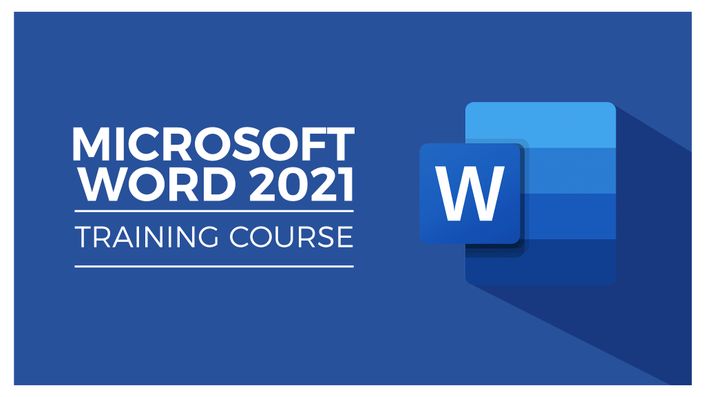

Original Price: $297
Get started now!
Your Instructor

