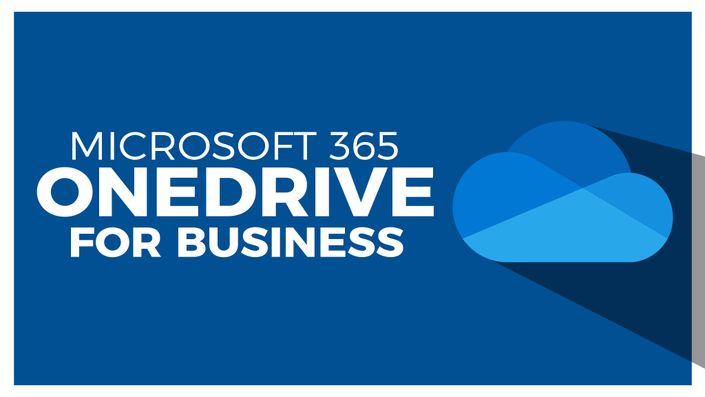
Introduction to Microsoft OneDrive 365 for Business
Get started with Microsoft OneDrive 365 for Business
 Master efficient file management and collaboration within the Office 365 ecosystem in this course, "Introduction to Microsoft OneDrive 365 for Business". This course will delve into the fundamentals of OneDrive for Business, gaining insights into its role as a powerful cloud-based file storage solution.
Master efficient file management and collaboration within the Office 365 ecosystem in this course, "Introduction to Microsoft OneDrive 365 for Business". This course will delve into the fundamentals of OneDrive for Business, gaining insights into its role as a powerful cloud-based file storage solution.
Discover the intricacies of the OneDrive interface and seamlessly integrate it with Office applications. You will learn to navigate through file storage, sync OneDrive for Business effortlessly, and leverage the Files On-Demand feature for optimal resource management.
Uncover the collaborative potential as you explore sharing and co-authoring files, ensuring seamless teamwork. Additionally, understand the dynamics of the Recycle Bin, mastering the art of deleting and recovering files.
By the end of the course, you should be able to confidently wield OneDrive for Business, enhancing your productivity and collaboration in a corporate setting.
After taking this course, students will be able to:
- Demonstrate efficient OneDrive integration with Office applications for seamless file handling.
- Utilize OneDrive interface features to navigate and manage files effectively.
- Implement file synchronization strategies for optimal OneDrive for Business functionality.
- Master collaborative workflows, including sharing, co-authoring, and file recovery processes.
Course Format
- This is a video-led course. You can preview some videos below.
- This course includes practice exercises.
Course Certificate Included
This course includes an optional online quiz that will generate a course certificate upon completion.
14-Day Guarantee
We offer an unconditional, 14-day, full money-back guarantee, no questions asked. This is our way of ensuring you have complete confidence in your Stream Skill purchase. If you don’t learn, you don’t pay.
Why Trust Us?
Stream Skill is part of the Simon Sez IT family and has been in business 14+ years and taught over 1 million students in that time. We’ve created over 130 software training courses, 8,000+ video tutorials, and we’ve helped thousands of people across the world learn how to use Microsoft Office. We’ve now created Microsoft Excel courses for the last five versions and continue to help people get to grips with this essential tool.
Your Instructor

Course Curriculum
-
Free PreviewCourse Introduction (4:44)
-
StartDOWNLOAD ME: Course Files
-
StartDOWNLOAD ME: Exercise Files
-
Free PreviewWhat is OneDrive for Business? (2:33)
-
StartExplore the OneDrive Interface (7:35)
-
StartUse OneDrive with Office Apps (6:26)
-
StartSync OneDrive for Business (5:08)
-
StartOneDrive Files On-Demand (4:03)
-
StartShare and Co-Author OneDrive Files (4:27)
-
StartThe Recycle Bin: Delete and Recover Files (2:29)
-
StartCourse Exercise (3:17)
-
StartCourse Conclusion (0:39)
