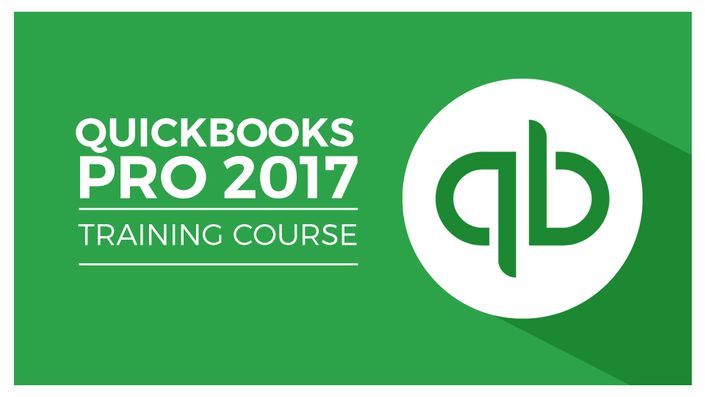
QuickBooks® Pro 2017 Training: Manage Small Business Finances
The Easiest, Most Convenient and Surefire Way to Master QuickBooks® Pro 2017
Get Started Now
Get Confident in Using QuickBooks® Pro to Efficiently Manage Your Accounts
- Have complete control over your accounting and bookkeeping needs by customizing QuickBooks® to work the way you want
- Create your company’s books in QuickBooks® and produce a variety of reports to help you summarize and analyze your business data
- Set up accounts and create lists to keep track of customers, vendors, employees and more
- Understand financial reports and reconcile bank statements with absolute ease
- Instantly create accurate bookkeeping documents such as estimates, invoices, statements and deposits
- Explore QuickBooks® tools that will help you run your business effectively
Discover the Power of QuickBooks® Pro 2017
Having an accurate, easily accessible set of books is vital for business. Without proper accounting records, you could find it very difficult to know where your business stands financially. Using our easy-to-follow course on the newest version of QuickBooks® Pro will help you avoid common mistakes that even some of the most elite entrepreneurs tend to make.
Geared towards small business owners who do not have formal accounting training, QuickBooks® is by far one of the world's most popular accounting programs.
But it comes with some hurdles.
That's why we're offering Master QuickBooks® Pro 2017 the Easy Way to help you get past those hurdles and feel confident about using this essential financial management tool. Our goal is to give you in-depth information so you can tailor your accounting system to meet your needs.
This comprehensive course will reveal how to minimize the time you spend on routine tasks so you can have more time to grow your business. As you watch the step-by-step videos wherever and whenever you want, you'll see how to quickly create and access profit and loss statements, balance sheets and customizable reports. You'll be able to make better-informed business decisions by having accurate sales, profit and individual customer and vendor data right at your fingertips. When you equip yourself with categorized income and expenses that you’ll learn to create, you will be better prepared at tax time.
So, if you're a small- or medium-sized business owner, or even a freelance bookkeeper, you can use our QuickBooks® Pro 2017 course to keep track of your business financials like a pro.
Overview and Contents
With easy-to-follow steps found in each video tutorial, you'll become a master of QuickBooks® Pro. The tutorials will give you the core fundamentals of using this essential accounting software. Once you get set up, you'll quickly see where your business stands financially. QuickBooks® gives you many indicators to help you determine the health of your business and produces reports for you to make sense of it all. Whether you're an advanced user of QuickBooks®, or just trying to finish some last minute bookkeeping, or you're a freelance accountant wanting to get more done in less time, QuickBooks® handles it all. Its streamlined workflow helps you from beginning to end.
What people are saying:
“Very informative lectures. Good even for total beginner like myself.” -Brian Chan
“A very easy to watch and following training on QuickBooks. I found it very helpful.” -Ana Chairez
“Very good introduction to QuickBooks. I have no previous knowledge of QuickBooks, but the first module answered some of my general questions and even highlighted some issues that I had not even thought about. I am anxiously awaiting the next module.” -Bradley J. Keneson
“She is going over everything so simply. She will allow me to ask educated questions when i go to buy the program.” -Cortney Manix
Intuit and QuickBooks are trademarks and service marks of Intuit Inc., registered in the United States and other countries.
Your Instructor

Course Curriculum
-
Free PreviewNew Features in QuickBooks 2017 (4:16)
-
Free PreviewCreating your Company File - Part 1 (11:19)
-
StartCreating your Company File - Part 2 (3:00)
-
StartMy Company Overview (3:29)
-
StartIdentifying the Components of the QB Environment (7:25)
-
StartConverting QuickBooks Desktop to Online Version (2:13)
