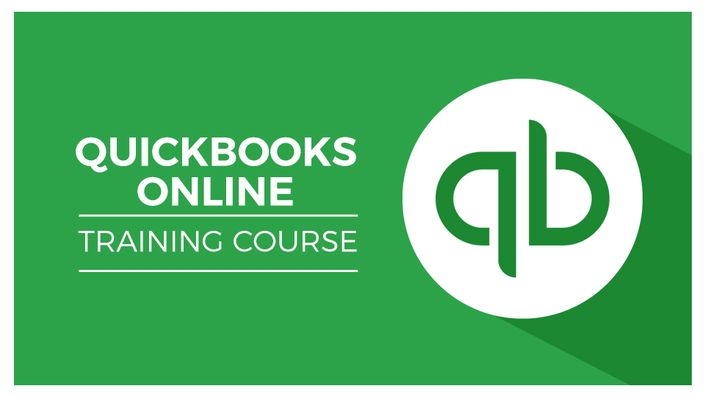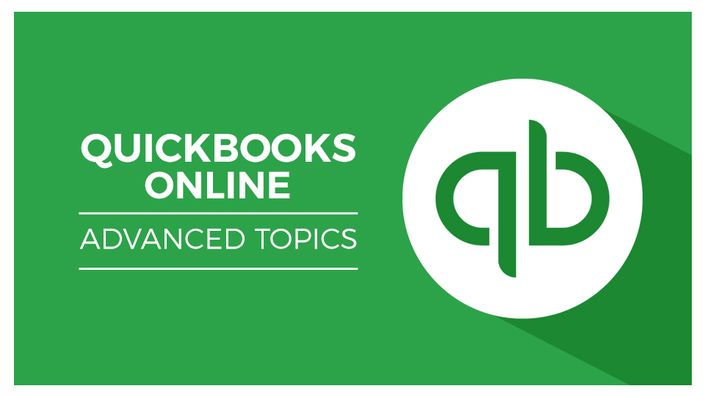QuickBooks® Online Training: Beginner to Advanced
The Easiest, Most Convenient Way to Master QuickBooks Online
Master QuickBooks Online Today
Whether you need to learn QuickBooks® Online to manage your accounts or the accounts of a client, we have you covered.
In this QuickBooks® Online beginner to advanced bundle, we introduce you to this essential cloud accounting software before taking you on a journey to make you a QuickBooks® Online expert.
QuickBooks® Online has a very different look to the traditional QuickBooks® desktop software. If you have access to QuickBooks® Online rather than QuickBooks® desktop version, then this is the course for you.
This bundle includes two courses:
QuickBooks Online
In this course you will learn:
- How to create a company file and set up your chart of accounts
- Setting up your preferences in QuickBooks® to suit your company
- Create invoices, enter and pay bills and purchase orders
- All about estimates and working with customers and jobs
- How to work with sales tax
- About receiving items, inventory, creating purchase orders, and paying for items
- How to reconcile bank statements
- How to set up recurring items and journal entries
QuickBooks Online - Advanced Topics
In this course, you will learn:
- How to create and access forms in QuickBooks Online
- All about how to edit forms in QuickBooks Online
- About generating reports, customizing reports, and memorizing reports
- All about audit trails in QuickBooks Online
- How to adjust sales tax settings, including adjusting tax rates on invoices
- How to set up and run Payroll on QuickBooks Online
- How to use the Mail Merge function in QuickBooks Online
- How to set up reminders and automatic or recurring entries
- How to use Projects in QuickBooks Online
- About dealing with unusual deposits
- How to work with errors and refunds
- How to write off bad debts in QuickBooks Online
- How to create monthly statements
- How to deal with advanced vendor issues such as pre-paid expenses
- How to update your data in a PivotTable and Pivot Chart
- All about Conditional Formatting in a PivotTable
- How to create a basic macro to refresh PivotTable data
Course Format
- This is a video-led course bundle. You can preview some videos by clicking on each course below.
- These courses are aimed at PC or Mac Excel users.
Course Certificate Included
These courses include an optional online quiz that will generate a course certificate upon completion.
14-Day Guarantee
We offer an unconditional, 14-day, full money-back guarantee, no questions asked. This is our way of ensuring you have complete confidence in your Stream Skill purchase. If you don’t learn, you don’t pay.
Why Trust Us?
Stream Skill is part of the Simon Sez IT family and has been in business 10+ years and taught over 500,000 students in that time. We’ve created over 100 software training courses, 5,000+ video tutorials, and we’ve helped thousands of people across the world learn how to use QuickBooks.
Your Instructor

Courses Included with Purchase