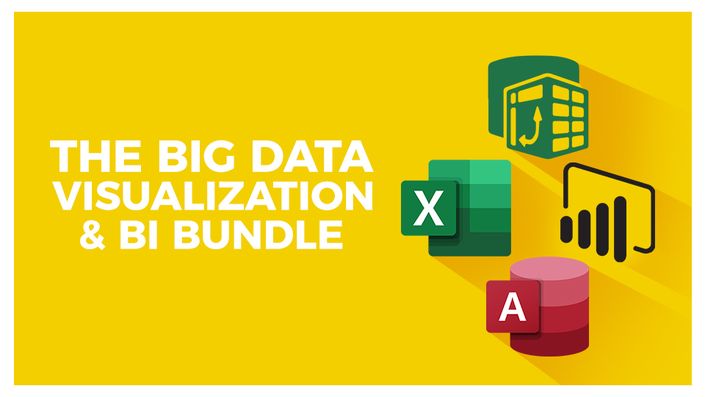
The Big Data Visualization & BI Bundle
Learn Power BI, Power Query, Power Pivot & Access in this huge BI Bundle
If you want to turn masses of data into meaningful business intelligence then this this massive five-course bundle is for you. This course is aimed at people with a good understanding of Excel who are looking to break beyond the confines of a spreadsheet into databases and data visualization tools.
Don't worry, if you don't consider yourself "technical" or a programmer, then that's fine. This bundle takes the user-friendly Microsoft tools and teaches you how to wield them effectively.
The courses included in this bundle are below as well as the order in which we recommend you take them:
- Advanced Excel 2019
- Power Pivot, Power Query and DAX in Excel
- Power BI
- Access 2019 Beginners
- Access 2019 Advanced
The Courses
Advanced Excel 2019
What you'll learn:
- What's new/different in Excel 2019
- Advanced charting and graphing in Excel
- How to use detailed formatting tools
- Lookup and advanced lookup functions
- Financial functions including calculating interest and depreciation
- Statistical functions
- Connecting to other workbooks and datasets outside of Excel, e.g. MS Access and the web.
- How to create impressive visualizations using sparklines and data bars
- Mastery of PivotTables and Pivot Charts
- Scenario Manager, Goal Seek and Solver
- Advanced charts such as Surface, Radar, Bubble and Stock Charts
Power Pivot, Power Query & DAX in Excel
In this course you will learn:
- How to get started with Power Query
- How to connect Excel to multiple workbooks
- How to get data from the web and other sources
- How to merge and append queries using Power Query
- How the Power Pivot window works
- How to set up and manage relationships in a data model
- How to create a PivotTable to display your data from the Power Pivot data model
- How to add calculated columns using DAX
- How to use functions such as CALCULATE, DIVIDE, DATESYTD in DAX
- All about creating Pivot Charts and PivotTables and using your data model
- How to use slicers to adjust the data you display
Power BI
In this course you will learn:
- What is Power BI and why you should be using it.
- To import CSV and Excel files into Power BI Desktop.
- How to use Merge Queries to fetch data from other queries.
- How to prevent some queries from loading to the model.
- How to create relationships between the different tables of the data model.
- To create a dynamic list of dates using DAX.
- All about DAX including using the COUTROWS, CALCULATE, and SAMEPERIODLASTYEAR functions.
- All about using the card visual to create summary information.
- How to use other visuals such as clustered column charts, maps, and trend graphs.
- How to use Slicers to filter your reports.
- How to use the Matrix visualization.
- How to use themes to format your reports quickly and consistently.
- About using Conditional Formatting to highlight key information.
- How to edit the interactions between your visualizations and filter at visualization, page, and report level.
- How to drill down from one report to another in Power BI.
Access 2019 Beginner
In this course you will learn:
- Where to start in Microsoft Access and whether to use a template or not
- How to modify Access to suit your needs
- All about importing data and the datasheet view
- How tables work in Access and how to create relationships between them
- Creating forms and sub-forms that feed data into your tables
- How to run queries in Access
- Setting up validations and calculations using expressions in Access
- Printing from Access
- To start to use macros and Modal Dialog
- The basics of the Access web app
- Exporting and reporting in Access
Access 2019 Advanced
In this course you will learn:
- All about Primary Keys and Indexes in Access
- About customizing and filtering on the Datasheet View
- How to link to other databases
- All about using ODBC and SQL Server
- How to split an Access database into front and back-end
- All about Macros in Access including AutoExec
- How to do basic VBA in Access including code and error handling
- More advanced techniques around creating forms in Access
- Advanced queries including "multiple where" criteria
Course Format
- This is a video-led course. You can preview some videos below.
- This course includes practice exercises so you can practice as you learn.
- This course is suitable for Windows users.
Course Certificate Included
This course includes an optional online quiz that will generate a course certificate upon completion.
14-Day Guarantee
We offer an unconditional, 14-day, full money-back guarantee, no questions asked. This is our way of ensuring you have complete confidence in your Stream Skill purchase. If you don’t learn, you don’t pay.
Why Trust Us?
Stream Skill is part of the Simon Sez IT family and has been in business 10+ years and taught over 500,000 students in that time. We’ve created over 90 software training courses, 5,000+ video tutorials, and we’ve helped thousands of people across around the world learn how to use Microsoft Excel. We’ve now created 10+ Microsoft Excel courses and continue to help people get to grips with spreadsheets.
What People Are Saying:
“I bought the course because I wanted to learn more about the use of Excel to assist me in my job. So far, I am very happy with the instructions. They are very detailed and easy to follow. I am able to pause to make notes and rewind if needed. I have used Excel with basic knowledge of the system, but I feel that when I am done with this course I will be able to create better spreadsheets and documents.” -Doris Santangelo
“I was able to learn a lot from this course and to do so at my own pace. I was able to review areas where I needed more time than someone more advanced than I. For the monetary investment, this is a great course for beginners.” -David F. Wilson
“I have been using Excel for some time and this course has shown me just how much I did not know or was unaware of. A terrific learning experience. Thanks for the opportunity!” -Allan Thomson
“I enjoyed to course and it was presented in an orderly fashion with incremental information that gave an intuitive feel to the progression. Thank you.” -John Brown
“Course is well done and since you can go back and review at any time or after the course is done is helpful for us slow learners.” -Rick Clarke
Your Instructor

Courses Included with Purchase










