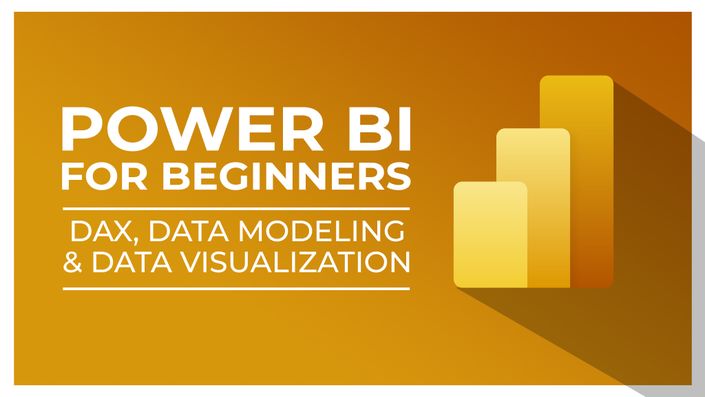
Power BI for Beginners: DAX, Data Modeling & Data Visualization
Learn to clean, model, and visualize data in Power BI with hands-on tools to create clear, interactive reports.
Power BI for Beginners: DAX, Data Modeling & Data Visualization

Power BI for Beginners is your step-by-step introduction to turning raw data into interactive, easy-to-read reports using Power BI. Designed for students, professionals, and anyone new to data, this class helps you gain real-world experience with cleaning, modeling, and visualizing information.
You’ll start by learning how to import and clean up your data using Power Query, removing duplicates, fixing missing values, and merging data from different sources. You'll also explore tools like unpivoting columns and creating custom or conditional columns to prepare your data for analysis.
Next, you'll connect multiple tables by building data models and using relationships. You'll also work with DAX (Data Analysis Expressions) to calculate values using functions like SUMX and CALCULATE. For quick results, you’ll try out Quick Measures to simplify common calculations.
After shaping your data, you’ll learn how to build eye-catching visuals, such as clustered columns, matrix tables, and gauges. Filters and slicers will help you focus on your reports and tell a clear, engaging story to your audience. To wrap up, you'll publish your reports to the Power BI Service so you can edit, share, and collaborate online.
This beginner-friendly guide is perfect if you're ready to turn data into smart decisions with easy-to-use tools and visuals.
In this course, you will learn:
- Import data from various sources using Power BI tools.
- Clean messy data by removing blanks and duplicates.
- Use Power Query to transform raw data into a usable format.
- Combine multiple tables into one for simplified analysis.
- Merge related tables to connect and organize data.
- Unpivot columns to make wide tables easier to analyze.
- Create new columns with examples or conditional rules.
- Add custom columns using formulas based on specific logic.
- This is a video-led course. You can preview some videos below.
- This course includes instructor files and practice exercises.
- This course is aimed at Microsoft Power BI users.
Course Certificate Included
This course includes an optional online quiz that will generate a course certificate upon completion.
14-Day Guarantee
We offer an unconditional, 14-day, full money-back guarantee, no questions asked. This is our way of ensuring you have complete confidence in your Stream Skill purchase. If you don’t learn, you don’t pay.
Why Trust Us?
Stream Skill is part of the Simon Sez IT family and has been in business 14+ years and taught over 1 million students in that time. We’ve created over 130 software training courses, 8,000+ video tutorials, and we’ve helped thousands of people across the world learn how to use Microsoft Office. We’ve now created Microsoft Excel courses for the last five versions and continue to help people get to grips with this essential tool.
Your Instructor

Course Curriculum
-
Free PreviewCourse Welcome (2:04)
-
StartDOWNLOAD ME: Course Files
-
StartDOWNLOAD ME: Exercise Files
-
Free PreviewImporting Data (7:01)
-
Free PreviewRemoving Duplicates (2:25)
-
Free PreviewAppending Data (3:27)
-
Free PreviewMerging Tables (6:43)
-
StartUnpivot Columns (4:01)
-
StartCreate New Column from Example (3:56)
-
StartConditional & Custom Columns (5:14)
