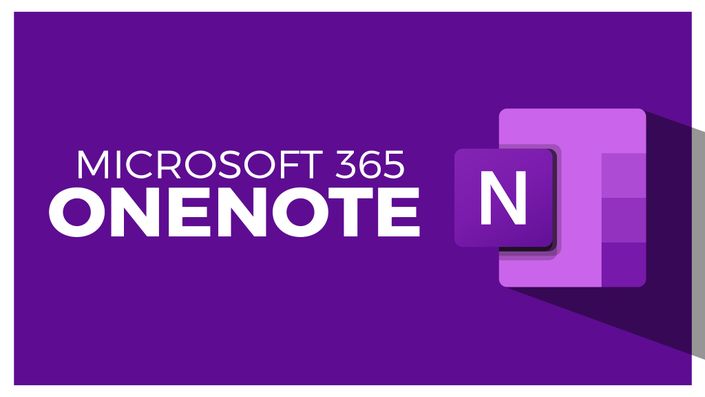
Introduction to Microsoft OneNote 365
Get started with Microsoft OneNote 365

In this course, "Introduction to Microsoft OneNote 365," you'll explore the versatile features of OneNote, a valuable digital notebook.
You'll learn to create new notebooks efficiently and organize them with sections, pages, and notes. Discover how to enrich your notes by inserting images, files, and audio clips and using tags for easy categorization. This course allows you to streamline your note-taking process, boost productivity, and collaborate effectively with peers.
By the end of the course, you should be able to share your OneNote notebooks and collaborate seamlessly with others. Whether you're a student, professional, or enthusiast, mastering OneNote can enhance your ability to capture ideas, stay organized, and collaborate effortlessly. Join us to unlock the full potential of Microsoft OneNote.
In this course, you will learn how to:
- Create OneNote notebooks efficiently for various purposes.
- Organize content using sections and pages.
- Utilize multimedia features to enhance your note-taking experience.
- Collaborate effectively by sharing and co-authoring notebooks.
Course Format
- This is a video-led course. You can preview some videos below.
- This course includes practice exercises.
Course Certificate Included
This course includes an optional online quiz that will generate a course certificate upon completion.
14-Day Guarantee
We offer an unconditional, 14-day, full money-back guarantee, no questions asked. This is our way of ensuring you have complete confidence in your Stream Skill purchase. If you don’t learn, you don’t pay.
Why Trust Us?
Stream Skill is part of the Simon Sez IT family and has been in business 14+ years and taught over 1 million students in that time. We’ve created over 130 software training courses, 8,000+ video tutorials, and we’ve helped thousands of people across the world learn how to use Microsoft Office. We’ve now created Microsoft Excel courses for the last five versions and continue to help people get to grips with this essential tool.
Your Instructor

Course Curriculum
-
Free PreviewCourse Introduction (4:44)
-
StartDOWNLOAD ME: Course Files
-
StartDOWNLOAD ME: Exercise Files
-
Free PreviewCreate a New Notebook (4:02)
-
StartAdd Sections, Pages and Notes (6:37)
-
StartInsert Images, Files, Audio and Tags (7:56)
-
StartShare a OneNote Notebook (3:18)
-
StartCourse Exercise (4:18)
-
StartCourse Close (0:39)
