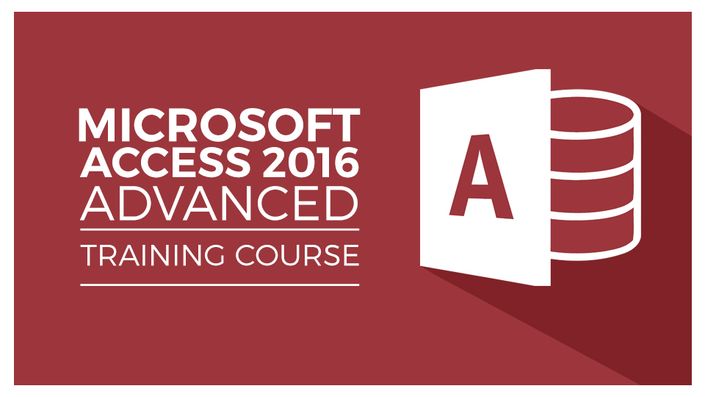
Microsoft Access 2016 Advanced Training Master Class
The ultimate next step for anyone interested in supercharging their Microsoft Access and data analysis skills
Get Started Now
Become a Microsoft Access database expert with this easy-to-follow course featuring 8 hours of professionally produced videos. Exercise and demo files included.
- Practice what you learn with included exercise files.
- A full 8 hours of professional video instruction.
- 48 easy-to-follow how-to videos.
- Everything explained step-by-step for quick comprehension.
- Complete database projects at the advanced level.
- The next step after completing Microsoft Access 2016 for Beginners.
- Enables you to complete projects on time and within budget.
- Increase your value at work.
- Starts with basic advanced features.
- Discover how to effectively link to other data sources.
- Learn how to split a database by splitting the frontend and backend.
- Follow along as you learn to create and maintain macros.
- Explore the use of Visual Basic for Applications (VBA).
- Discover advanced options for the use of forms and queries.
- Dive into options for packaging your application for distribution.
In today’s data-driven world, effective data management is crucial, with no room for error. If you’ve already taken our beginner Microsoft Access 2016 course, or have a beginner knowledge of Microsoft Access 2016, you’re ready for our Microsoft Access 2016 Advanced course. Get ready to become a data management expert as this 8-hour class takes your skills to the next level.
You’ll boost your knowledge significantly as you get acquainted with Microsoft Access 2016’s most sophisticated features.
Contents and Overview
Your Microsoft certified professional trainer will show you how to use macros, advanced forms and queries, and other tools to create a professional, working database. Follow along as you learn to create and maintain macros, then see how to effectively link to other data sources.
Get helpful techniques that allow you to link, report, and package your data quickly, and discover how to split a database by splitting the frontend and backend.
With this informative course, you’ll learn the skills you need to make an impact with sleek, high-performing databases that help you do your job efficiently and competently.
Plus, when you sign up for this course, you’ll also get these extras:
- Exercise files – to help you become proficient with the material.
- Instructor demo files – use the same database files used by your instructor.
- An optional online quiz (45 questions) - to test what you've learned.
- A certificate of completion - to tell everyone you've aced the course.
If you’re ready to master Microsoft Access 2016 and sign up for the course, go ahead and hit that Enroll button, or try some of the free videos by using the Free Preview feature. We look forward to seeing you in the course!
What people are saying:
★★★★★ “Goes into detail on many non-web portions of Access 2016. Most of this was review for me, but found value in the lectures and exercises.” –Paul Morrison
★★★★★ “Instructor is really knowledgeable. The course is indeed advanced access and covers a lot of topics. By definition none of them in depth, but it's all about giving us the bearing points to pursue our own learning with the 3 key p's: practice, practice and practice! Totally recommended.” –Moises Redondo
★★★★★ “Very descriptive/informative and easy to follow steps. Love the accent” –Brenda Bachtold
Your Instructor

Frequently Asked Questions
All of our courses are compatible with iPhones and iPads and most Android devices. If you are looking to confirm that it works for you, feel free to view the free preview videos offered for each course.
All of our courses are compatible with both Windows (PC) and Mac computers.
Should you have any problems using the system, we offer free technical support to customers. Just send an email to [email protected] and we will respond promptly.
We offer Certificates of Completion for courses that offer an online quiz (currently over 80% of our courses). The Certificates of Completion are offered as part of the online test/quiz, which accompanies the course. You will need a passing grade of 70% in order to receive a Certificate. The quizzes are based solely on course content.
Yes, we offer a monthly or annual membership. Any monthly or annual subscription includes unlimited access to all StreamSkill.com courses including new courses released while your subscription is active. Click here http://streamskill.com/course/streamskill-membership/ to get additional details about the Ultimate Training Library membership.
Yes, we offer group discounts or multiple users. Contact [email protected] for more information.
Yes, we offer 20% off discounts to non-profit, educational, and government agencies. Contact [email protected] for more information.
Yes, you can interact with others by using the discussion section offered for each course.
We started our company in 2008 with our first course for Excel 2007. Since that time, our company has published over 80 courses, with tens of thousands of satisfied customers in over 180 countries.
