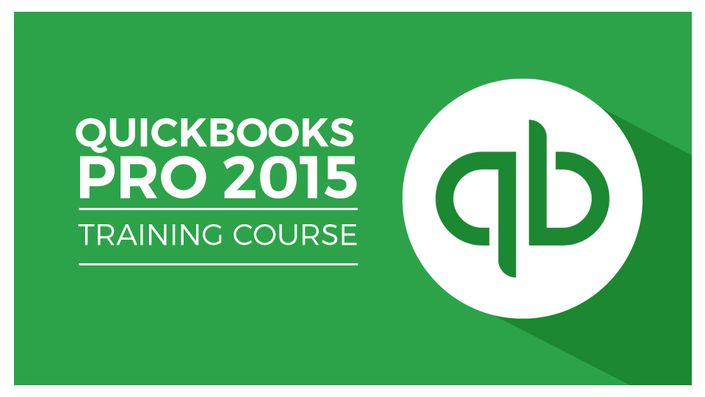
Learn QuickBooks® Pro 2015 Training
The Drop-Dead Simple Method to Mastering QuickBooks® Pro. Includes over 8 hours of training.
Get Started Now
Learn how to manage the finances for a business using QuickBooks® Pro 2015. During this eight-hour course, your professional trainer and certified in QuickBooks® Pro will show you how to setup QuickBooks® Pro 2015 for the first time.
Discover how to create and backup your company file. Learn how to pay employees, create reports, reconcile, work with sales tax, set up inventory, and receive payments.
You’ll also learn how to work with estimates and create invoices from estimates. Learn practical tips for working with vendors, receiving inventory, creating bills, paying for invoices, and manually adjusting items.
This course also details additional day-to-day tasks needed to run your business, including setting up credit card accounts, entering credit card transactions, reconciling bank statements, setting up loans, and paying taxes.
Finally, discover how to run and utilize various QuickBooks® reports to provide the information you need to effectively manage your business.
What People Are Saying:
★★★★★ “This course is excellent. I like the teacher very soft voice. I learned a lot and I certainly clear some doubts” –Gleidis Mazo
★★★★★ “Great content and presentation. Very helpful.” -Theodora Drapos
★★★★★ “The information has been presented and demonstrated in a clear, concise but thorough manner.” -Junius Wilber
Intuit and QuickBooks are trademarks and service marks of Intuit Inc., registered in the United States and other countries.
Your Instructor

Course Curriculum
-
StartNew Features - Part 1 (10:22)
-
StartNew Features - Part 2 (2:54)
-
StartCreating Your Company File - Part 1 (10:43)
-
StartCreating Your Company File - Part 2 (2:46)
-
StartMy Company Overview (3:18)
-
StartIdentifying the Components of the QB Environment (8:43)
-
StartConverting QB Desktop to QB Online (2:47)
