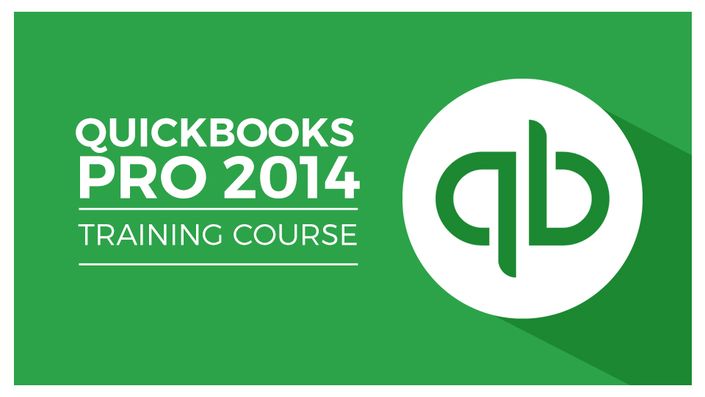
Learn QuickBooks® Pro 2014
Learn this popular small business accounting software to help you save time and money.
Get Started Now
During this QuickBooks® Pro 2014 video training course, learn to use QuickBooks® to manage your business's finances. Your certified QuickBooks® Pro Advisor trainer will show how to create accounts to organizing customer, vendor, and item records.
Discover how to setup QuickBooks® Pro 2014 for the first time, pay employees, create reports, reconcile, work with sales tax, setup inventory, receive payments, and much more.
This course is designed to be an introduction to the features offered by QuickBooks® Pro 2014. This is not an accounting course. Each business and home financial situation is unique, with different procedures required in response to various rules, laws and policies. Please consult your accountant, employer, QuickBooks® ProAdvisor or other appropriate expert with regard to specific requirements or guidelines.
All of our videos are high-definition videos, therefore, they are best viewed with the HD setting on, and the videos enlarged.
What people are saying about our QuickBooks® Pro training:
"Nice and complete overview of QuickBooks. Makes learning QuickBooks much more approachable and manageable, then learning it on your own. This is a great and cheaper alternative than taking a more expensive course. Definitely recommended if you want to learn QuickBooks and have no idea where to begin." - Armanda Lopez
"Great class. Learned a lot about QuickBooks. I enjoyed taking this QuickBooks class. The instructor was very clear and easy to understand." - Maureen Carless
"You can teach an old dog new tricks. I have been using QuickBooks for over 10 years and I still found this course very helpful. Great choice of voice, perfect pace and breakdown of content. Thank You." - Travis Tandy
Intuit and QuickBooks are trademarks and service marks of Intuit Inc., registered in the United States and other countries.
Your Instructor

Course Curriculum
-
Free PreviewNew Features in QB 2014 (4:53)
-
Free PreviewCreating your Company File - Part 1 (11:28)
-
Free PreviewCreating your Company File - Part 2 (2:45)
-
Free PreviewMy Company Overview (3:28)
-
StartIdentifying the Components of the QuickBooks Environment (8:02)
-
StartConverting QB Desktop to Online Version (3:12)
